lexoffice API Documentation
This documentation describes the set-up process, where to start with the API and the currently available endpoints. It moreover provides samples and suggestions on how to get the best out of the API.
Introduction
The lexoffice API is a REST API that allows developers to incorporate lexoffice into their applications by pushing and pulling data from and to lexoffice. Examples for this data are contact information and e.g. scanned images for bookkeeping vouchers (referred to as "files"). The responses of the endpoints are formatted in JSON.
The lexoffice API endpoints are exposed by a gateway located at https://api.lexoffice.io. In the request examples throughout this documentation, we use placeholder variables {appbaseurl} to refer to the lexoffice application url, {resourceurl} to refer to the resource urls of the lexoffice API endpoints and {accessToken} to refer to the API key. We also use access token and API key interchangeably.
Users of the lexoffice API can generate their private API key at https://app.lexoffice.de/addons/public-api.
Additionally to this reference documentation, various cookbooks – lexoffice API Kochbücher – are available in German. They describe the concepts of aspects of the API from a high level perspective and are helpful as recipes for the implementation of lexoffice integrations.
API Rate Limits
lexoffice intends to provide a responsible API for a broad range of use cases to an equally broad range of API users. To make sure the API is responsive for everyone, a cap of the number of requests is in place.
The lexoffice API uses the token bucket algorithm to maintain a stable rate of requests. Our limits refer to all endpoints of the lexoffice API at the same time.
A client can make up to 2 requests per second to the lexoffice API.
Hitting the Rate Limits
If the rate of incoming requests exceeds the available limits, an HTTP response code 429 will be returned, and the actual call will not be performed.
Dealing with Rate Limits
Your implementation should make sure that our limits are not hit constantly, and that outgoing requests do not regularly exceed the provided limits. This can be obtained through various methods:
- Recommended: Use the token bucket algorithm on your side. Librarys for all major programming languages exist.
- Use a trivial "sleep" call between consecutive calls
- Make sure that the response code
429is handled appropriately, usually by retrying the call at a later time, possibly using exponential backoff
Please note that various layers of network infrastructure on your side, in "the internet", and on our side will result in jitter of request timing. Enforcing the mentioned limits without any buffer will commonly result in rate limited requests.
Articles Endpoint
Purpose
The articles endpoint provides read and write access to articles in lexoffice. These articles can be used in line items of sales vouchers such as invoices or quotations.
Article Properties
Sample of an article
{
"id": "eb46d328-e1dc-11ee-8444-2fadfc15a567",
"organizationId": "9e700f44-0c55-11ef-ac31-8f7c36d1b6e2",
"createdDate": "2023-09-21T17:46:40.629+02:00",
"updatedDate": "2024-05-03T12:21:32.120+02:00",
"archived": false,
"title": "Lexware buchhaltung Premium 2024",
"description": "Monatsabonnement. Mehrplatzsystem zur Buchhaltung. Produkt vom Marktführer. PC Aktivierungscode per Email",
"type": "PRODUCT",
"articleNumber": "LXW-BUHA-2024-001",
"gtin": "9783648170632",
"note": "Interne Notiz",
"unitName": "Download-Code",
"price": {
"netPrice": 61.90,
"grossPrice": 73.66,
"leadingPrice": "NET",
"taxRate": 19
},
"version": 2
}
| Property | Description |
|---|---|
iduuid |
Unique id of the article generated on creation by lexoffice. |
organizationIduuid |
Unique id of the organization the article belongs to. |
createdDate dateTime |
The instant of time when the article was created by lexoffice in format yyyy-MM-ddTHH:mm:ss.SSSXXX as described in RFC 3339/ISO 8601 (e.g. 2023-02-21T00:00:00.000+01:00).Read-only. |
updatedDate dateTime |
The instant of time when the article was updated by lexoffice in format yyyy-MM-ddTHH:mm:ss.SSSXXX as described in RFC 3339/ISO 8601 (e.g. 2023-02-21T00:00:00.000+01:00).Read-only. |
archived boolean |
Archived flag of the article. Read-only. |
titlestring |
Title of the article. |
descriptionstring |
Description of the article. |
typeenum |
Type of the article. Possible values are PRODUCT and SERVICE. |
articleNumberstring |
The article number as given by the user. |
gtinstring |
Global Trade Item Number (GTIN) of the article. If given, the value will be validated to match one of the GTIN-8, GTIN-12, GTIN-13, or GTIN-14 formats. |
notestring |
Internal note for the article. |
unitNamestring |
Unit name of the article. |
priceobject |
Price of the article. |
version integer |
Version (revision) number which will be increased on each change to handle optimistic locking. Read-only. |
Price object details
| Property | Description |
|---|---|
netPricenumber |
The net price of the article. Read-only, if the leadingPrice is GROSS. |
grossPricenumber |
The gross price of the article. Read-only, if the leadingPrice is NET. |
leadingPriceenum |
The leading price type. Possible values are NET and GROSS. For read access, this value reflects the price that was last set in lexoffice, or the leadingPrice value of the last API write operation. For write access, it reflects which price is passed by the client; the other price one will be calculated based on the leading price and the given tax rate. |
taxRatenumber |
The tax rate applied to the article price. As of March 2024, possible values are 0, 7, and 19. |
Create an Article
Sample request to create an article
curl https://api.lexoffice.io/v1/articles
-X POST
-H "Authorization: Bearer {accessToken}"
-H "Content-Type: application/json"
-H "Accept: application/json"
-d '
{
"title": "Lexware buchhaltung Premium 2024",
"type": "PRODUCT",
"unitName": "Download-Code",
"articleNumber": "LXW-BUHA-2024-001",
"price": {
"netPrice": 61.90,
"leadingPrice": "NET",
"taxRate": 19
}
}'
POST {resourceurl}/v1/articles
The contents of the article are expected in the request’s body as an application/json.
Description of required properties when creating an article:
| Property | Required | Notes |
|---|---|---|
| title | Yes | |
| type | Yes | |
| unitName | Yes | |
| price | Yes | Nested object, see below. |
Price Required Properties
| Property | Required | Notes |
|---|---|---|
| netPrice | * | Required if leadingPrice is NET |
| grossPrice | * | Required if leadingPrice is GROSS |
| leadingPrice | Yes | |
| taxRate | Yes |
Sample response
{
"id": "f5d5e4c2-e20a-11ee-9cde-7789c0d1fa1c",
"resourceUri": "https://api.lexoffice.io/v1/articles/f5d5e4c2-e20a-11ee-9cde-7789c0d1fa1c",
"createdDate": "2024-03-14T14:58:10.320+01:00",
"updatedDate": "2024-03-14T14:58:10.320+01:00",
"version": 0
}
Retrieve an Article
Sample request
curl https://api.lexoffice.io/v1/articles/f5d5e4c2-e20a-11ee-9cde-7789c0d1fa1c
-X GET
-H "Authorization: Bearer {accessToken}"
-H "Accept: application/json"
Sample response
{
"id": "eb46d328-e1dc-11ee-8444-2fadfc15a567",
"title": "Lexware buchhaltung Premium 2024",
"description": "Monatsabonnement. Mehrplatzsystem zur Buchhaltung. Produkt vom Marktführer. PC Aktivierungscode per Email",
"type": "PRODUCT",
"articleNumber": "LXW-BUHA-2024-001",
"gtin": "9783648170632",
"note": "Interne Notiz",
"unitName": "Download-Code",
"price": {
"netPrice": 61.90,
"grossPrice": 73.66,
"leadingPrice": "NET",
"taxRate": 19
},
"version": 0
}
GET {resourceurl}/v1/articles/{id}
Returns the article with id value {id}.
Update an Article
PUT {resourceurl}/v1/articles/{id}
Sample request to update an existing article
curl https://api.lexoffice.io/v1/articles/eb46d328-e1dc-11ee-8444-2fadfc15a567
-X PUT
-H "Authorization: Bearer {accessToken}"
-H "Content-Type: application/json"
-H "Accept: application/json"
-d '
{
"title": "Lexware buchhaltung Premium 2024",
"description": "Monatsabonnement. Mehrplatzsystem zur Buchhaltung. Produkt vom Marktführer. PC Aktivierungscode per Email",
"type": "PRODUCT",
"articleNumber": "LXW-BUHA-2024-001",
"gtin": "9783648170632",
"note": "Internal note",
"unitName": "Download-Code",
"price": {
"netPrice": 61.90,
"grossPrice": 73.66,
"leadingPrice": "NET",
"taxRate": 19
},
"version": 1
}
'
Sample response
{
"id": "eb46d328-e1dc-11ee-8444-2fadfc15a567",
"resourceUri": "https://api.lexoffice.io/v1/articles/eb46d328-e1dc-11ee-8444-2fadfc15a567",
"createdDate": "2024-03-14T14:58:10.320+01:00",
"updatedDate": "2024-04-29T16:12:09.512+02:00",
"version": 2
}
Update an existing article with id {id} with the data given in the payload as JSON. Returns an action result on success.
For information about required fields please see Create an article.
Delete an Article
DELETE {resourceurl}/v1/articles/{id}
Deletes the article with id value {id}.
Returns 204 on success, or 404 if the id does not exist.
Filtering Articles
GET {resourceurl}/v1/articles?filter_1=value_1&...&filter_n=value_n
Sample request for retrieving all articles
curl https://api.lexoffice.io/v1/articles?page=0
-X GET
-H "Authorization: Bearer {accessToken}"
-H "Accept: application/json"
Sample response
{
"content": [
{
"id": "eb46d328-e1dc-11ee-8444-2fadfc15a567",
"title": "Lexware buchhaltung Premium 2024",
"description": "Monatsabonnement. Mehrplatzsystem zur Buchhaltung. Produkt vom Marktführer. PC Aktivierungscode per Email",
"type": "PRODUCT",
"articleNumber": "LXW-BUHA-2024-001",
"gtin": "9783648170632",
"note": "Interne Notiz",
"unitName": "Download-Code",
"price": {
"netPrice": 61.90,
"grossPrice": 73.66,
"leadingPrice": "NET",
"taxRate": 19
},
"version": 1
},
{
"id": "f7e14ba6-e2ac-11ee-96c1-3b561501789e",
"title": "Lexware warenwirtschaft Premium 2024",
"description": "Monatsabonnement. Mehrplatzsystem zur kompletten Warenwirtschaft. Produkt vom Marktführer. PC Aktivierungscode per Email",
"type": "PRODUCT",
"articleNumber": "LXW-WAWI-2024-001",
"gtin": "9783648170779",
"note": "Interne Notiz",
"unitName": "Download-Code",
"price": {
"netPrice": 61.90,
"grossPrice": 73.66,
"leadingPrice": "NET",
"taxRate": 19
},
"version": 3
},
],
"totalPages": 1,
"totalElements": 2,
"last": true,
"sort": [
{
"direction": "ASC",
"property": "title",
"ignoreCase": false,
"nullHandling": "NATIVE",
"ascending": true
}
],
"size": 25,
"number": 0,
"first": true,
"numberOfElements": 2
}
Returns the articles that fulfill the criteria given by filters filter_1 to filter_n using a paging mechanism. If more than one filter is given, the logical connector is AND. Filters that are not set are ignored.
To check the maximum page size for this endpoint, see Paging of Resources.
Note that a filter should not be present more than once in a request.
The following table describes the possible filter parameters.
| Parameter | Description |
|---|---|
articleNumberstring |
Returns the article with the given article number in a page element, or an empty page otherwise. |
gtinstring |
Returns a page of articles with the given GTIN |
typeenum |
Filters by the given type. Possible values are PRODUCT and SERVICE. |
Contacts Endpoint
Purpose
This endpoint provides read access to contacts (e.g. customers, vendors). A contact can hold addresses, contact information (e.g. phone numbers, email addresses) and contact persons for company related contacts. It is also possible to use filters on the contacts collection.
Contact Properties
Sample of a contact with roles customer and vendor
{
"id": "be9475f4-ef80-442b-8ab9-3ab8b1a2aeb9",
"organizationId": "aa93e8a8-2aa3-470b-b914-caad8a255dd8",
"version": 1,
"roles": {
"customer": {
"number": 10307
},
"vendor": {
"number": 70303
}
},
"company": {
"name": "Testfirma",
"taxNumber": "12345/12345",
"vatRegistrationId": "DE123456789",
"allowTaxFreeInvoices": true,
"contactPersons": [
{
"salutation": "Herr",
"firstName": "Max",
"lastName": "Mustermann",
"primary": true,
"emailAddress": "contactpersonmail@lexoffice.de",
"phoneNumber": "08000/11111"
}
]
},
"addresses": {
"billing": [
{
"supplement": "Rechnungsadressenzusatz",
"street": "Hauptstr. 5",
"zip": "12345",
"city": "Musterort",
"countryCode": "DE"
}
],
"shipping": [
{
"supplement": "Lieferadressenzusatz",
"street": "Schulstr. 13",
"zip": "76543",
"city": "MUsterstadt",
"countryCode": "DE"
}
]
},
"xRechnung": {
"buyerReference": "04011000-1234512345-35",
"vendorNumberAtCustomer": "70123456"
},
"emailAddresses": {
"business": [
"business@lexoffice.de"
],
"office": [
"office@lexoffice.de"
],
"private": [
"private@lexoffice.de"
],
"other": [
"other@lexoffice.de"
]
},
"phoneNumbers": {
"business": [
"08000/1231"
],
"office": [
"08000/1232"
],
"mobile": [
"08000/1233"
],
"private": [
"08000/1234"
],
"fax": [
"08000/1235"
],
"other": [
"08000/1236"
]
},
"note": "Notizen",
"archived": false
}
| Property | Description |
|---|---|
id uuid |
Unique id of the contact generated on creation by lexoffice. |
organizationId uuid |
Unique id of the organization the contact belongs to. |
version integer |
Version (revision) number which will be increased on each change to handle optimistic locking. Read-only. |
roles object |
Defines contact roles and supports further contact information. For object details see below. |
company object |
Company related information. For details see below. |
person object |
Individual person related information. For details see below. |
addresses object |
Addresses (e.g. billing and shipping address(es)) for the contact. Contains a list for each address type. For details see below. |
xRechnung object |
XRechnung related properties of the contact |
emailAddresses object |
Email addresses for the contact. Contains a list for each email type in lexoffice. For details see below. |
phoneNumbers object |
Phone numbers for the contact. Contains a list for each phone number type in lexoffice. For details see below. |
note string |
A note to the contact with a maximum length of 1000 characters. This is just additional information. |
archived boolean |
Archived flag of the contact. Read-only. |
Roles Details
Contains a customer and/or a vendor object. The presence of a role in the JSON implies that the contact will have this role. For example, if the customer object is present, the contact has the role customer. Please note that each contact must have at least one role.
| Property | Description |
|---|---|
customer object |
May be present. If present the created contact has the role customer. |
vendor object |
May be present. If present the created contact has the role vendor. |
Customer Details
| Property | Description |
|---|---|
number integer |
Unique customer number within the current organization. This number is created by lexoffice for contacts with role Customer. It cannot be set during creation and cannot be changed. Read-only. |
Vendor Details
| Property | Description |
|---|---|
number integer |
Unique vendor number within the current organization. This number is created by lexoffice for contacts with role Vendor. It cannot be set during creation and cannot be changed. Read-only. |
Company Details
Use this object to provide information for a contact of type company.
| Property | Description |
|---|---|
allowTaxFreeInvoices boolean |
Possible values are true or false. |
name string |
Company name |
taxNumber string |
Tax number for this company --> "Steuernummer". |
vatRegistrationId string |
Vat registration id for this company. This id has to follow the german rules for the vat registration ids --> "Umsatzsteuer ID". |
contactPersons list |
A list of company contact persons. Each entry is an object of company contact person. Details of nested object please see below. |
Company Contact Person Details
| Property | Description |
|---|---|
salutation string |
Salutation for the contact person with max length of 25 characters. |
firstName string |
First name of the contact person. |
lastName string |
Last name of the contact person. |
primary boolean |
Flags if contact person is the primary contact person. Primary contact persons are shown on vouchers. Default is false. |
emailAddress string |
Email address of the contact person. |
phoneNumber string |
Phone number of the contact person. |
Person Details
Sample json for a contact of type private person
{
"id": "e9066f04-8cc7-4616-93f8-ac9ecc8479c8",
"organizationId": "aa93e8a8-2aa3-470b-b914-caad8a255dd8",
"version": 0,
"roles": {
"customer": {
"number": 10308
}
},
"person": {
"salutation": "Frau",
"firstName": "Inge",
"lastName": "Musterfrau"
},
"archived": false
}
Use this object to provide information for a contact of type private person.
| Property | Description |
|---|---|
salutation string |
Salutation for the individual person with max length of 25 characters. |
firstName string |
First name of the person. |
lastName string |
Last name of the person. |
Addresses Details
Use this objects to provide billing and shipping information of a contact.
| Property | Description |
|---|---|
billing list |
A list of billing addresses. Each entry is an object of address. |
shipping list |
A list of shipping addresses. Each entry is an object of address. |
Address Details
| Property | Description |
|---|---|
supplement string |
Additional address information. |
street string |
Street with Street number. |
zip string |
Zip code |
city string |
City |
countryCode string |
Country code in the format of ISO 3166 alpha2 (e.g. DE is used for germany). |
XRechnung Details
If a customer's buyerReference is set, its vendorNumberAtCustomer needs to be set as well.
| Property | Description |
|---|---|
buyerReference string |
Customer's Leitweg-ID conforming to the German XRechnung system |
vendorNumberAtCustomer string |
Your vendor number as used by the customer |
E-Mail Addresses Details
| Property | Description |
|---|---|
business list |
A list of email addresses. Each entry is of type string and contains an email address. |
office list |
A list of email addresses. Each entry is of type string and contains an email address. |
private list |
A list of email addresses. Each entry is of type string and contains an email address. |
other list |
A list of email addresses. Each entry is of type string and contains an email address. |
Phone Numbers Details
| Property | Description |
|---|---|
business list |
A list of phone numbers. Each entry is of type string and contains a phone number. |
office list |
A list of phone numbers. Each entry is of type string and contains a phone number. |
mobile list |
A list of phone numbers. Each entry is of type string and contains a phone number. |
private list |
A list of phone numbers. Each entry is of type string and contains a phone number. |
fax list |
A list of phone numbers. Each entry is of type string and contains a phone number. |
other list |
A list of phone numbers. Each entry is of type string and contains a phone number. |
Create a Contact
Sample request to create a customer
curl https://api.lexoffice.io/v1/contacts
-X POST
-H "Authorization: Bearer {accessToken}"
-H "Content-Type: application/json"
-H "Accept: application/json"
-d '
{
"version": 0,
"roles": {
"customer": {
}
},
"person": {
"salutation": "Frau",
"firstName": "Inge",
"lastName": "Musterfrau"
},
"note": "Notizen"
}'
Sample response
{
"id": "66196c43-baf3-4335-bfee-d610367059db",
"resourceUri": "https://api.lexoffice.io/v1/contacts/66196c43-bfee-baf3-4335-d610367059db",
"createdDate": "2023-06-29T15:15:09.447+02:00",
"updatedDate": "2023-06-29T15:15:09.447+02:00",
"version": 1
}
POST {resourceurl}/v1/contacts
The contents of the contact are expected in the request’s body as an application/json.
Description of required properties when creating a customer.
| Property | Required | Notes |
|---|---|---|
| version | Yes | Set to 0 |
| roles | Yes | Each customer must have at least one role. The role must be set as an empty object. |
| company | * | If the contact is of type company it must be set. |
| person | * | If the contact is of type person it must be set. |
Company Details
| Property | Required | Notes |
|---|---|---|
| name | Yes | Must not be empty if customer is of type company. |
Company Contact Person Details
| Property | Required | Notes |
|---|---|---|
| salutation | No | Changed to optional (see Change Log). |
| lastName | Yes | Must be not empty if customer is of type company. |
Person Details
| Property | Required | Notes |
|---|---|---|
| salutation | No | Changed to optional (see Change Log). |
| lastName | Yes | Must be not empty if customer is of type person. |
Address Details
| Property | Required | Notes |
|---|---|---|
| countryCode | Yes | Must be not empty. Must contain the country code in the format of ISO 3166 alpha2 (e.g. DE is used for germany). |
Retrieve a Contact
Sample request
curl https://api.lexoffice.io/v1/contacts/e9066f04-8cc7-4616-93f8-ac9ecc8479c8
-X GET
-H "Authorization: Bearer {accessToken}"
-H "Accept: application/json"
Sample response
{
"id": "e9066f04-8cc7-4616-93f8-ac9ecc8479c8",
"organizationId": "aa93e8a8-2aa3-470b-b914-caad8a255dd8",
"version": 0,
"roles": {
"customer": {
"number": 10308
}
},
"person": {
"salutation": "Frau",
"firstName": "Inge",
"lastName": "Musterfrau"
},
"note": "Notizen",
"archived": false
}
GET {resourceurl}/v1/contacts/{id}
Returns the contact with id value {id}.
Update a Contact
PUT {resourceurl}/v1/contacts/{id}
Update an existing contact with id {id} with the data given in the payload as JSON. Returns an action result on success.
For information about required fields please see Create a contact.
addresses.billingaddresses.shippingemailAddresses.businessemailAddresses.officeemailAddresses.privateemailAddresses.otherphoneNumbers.businessphoneNumbers.officephoneNumbers.mobilephoneNumbers.privatephoneNumbers.faxphoneNumbers.othercompany.contactPersons
Filtering Contacts
GET {resourceurl}/v1/contacts?filter_1=value_1&...&filter_n=value_n
Sample request for retrieving all contacts
curl https://api.lexoffice.io/v1/contacts?page=0
-X GET
-H "Authorization: Bearer {accessToken}"
-H "Accept: application/json"
Sample response
{
"content": [
{
"id": "e9066f04-8cc7-4616-93f8-ac9ecc8479c8",
"organizationId": "aa93e8a8-2aa3-470b-b914-caad8a255dd8",
"version": 0,
"roles": {
"customer": {
"number": 10308
}
},
"person": {
"salutation": "Frau",
"firstName": "Inge",
"lastName": "Musterfrau"
},
"archived": false
},
{
"id": "313ef116-a432-4823-9dfe-1b1200eb458a",
"organizationId": "aa93e8a8-2aa3-470b-b914-caad8a255dd8",
"version": 0,
"roles": {
"customer": {
"number": 10309
}
},
"person": {
"salutation": "Herr",
"firstName": "Max",
"lastName": "Mustermann"
},
"archived": true
}
],
"totalPages": 1,
"totalElements": 2,
"last": true,
"sort": [
{
"direction": "ASC",
"property": "name",
"ignoreCase": false,
"nullHandling": "NATIVE",
"ascending": true
}
],
"size": 25,
"number": 0,
"first": true,
"numberOfElements": 2
}
Sample request for a filter with email max@gmx.de and name Mustermann:
curl https://api.lexoffice.io/v1/contacts?email=max@gmx.de&name=Mustermann
-X GET
-H "Authorization: Bearer {accessToken}"
-H "Accept: application/json"
Sample call Filter only vendor contacts:
curl https://api.lexoffice.io/v1/contacts?vendor=true&customer=false
-X GET
-H "Authorization: Bearer {accessToken}"
-H "Accept: application/json"
Returns the contacts that fulfill the criteria given by filters filter_1 to filter_n using a paging mechanism. If more than one filter is given, the logical connector is AND. Filters that are not set are ignored.
To check the maximum page size for this endpoint, see Paging of Resources.
Note that a filter should not be present more than once in a request.
The following table describes the possible filter parameters.
| Parameter | Description |
|---|---|
email string |
filters contacts where any of their email addresses inside the emailAddresses object or in company contactPersons match the given email value. At least 3 characters are necessary to successfully complete the query. |
name string |
filters contacts whose name matches the given name value. At least 3 characters are necessary to successfully complete the query. |
number integer |
returns the contacts with the specified contact number. Number is either the customer number or the vendor number located in the roles object. |
customer boolean |
if set to true filters contacts that have the role customer. If set to false filters contacts that do not have the customer role. |
vendor boolean |
if set to true filters contacts that have the role vendor. If set to false filters contacts that do not have the vendor role. |
Examples of pattern matching:
email=a_b@example.comwill finda.b@example.com,a_b@example.com, andazb@example.comemail=a\_b@example.comwill only finda_b@example.comemail=a%b@examplewill finda.b@example.com,a_b@example.com,azb@example.com, andanna.and.jacob@example.comemail=n_d_e@example.comwill find bothjohn.doe@example.comandn_d_e@example.com⚠️
Countries Endpoint
Purpose
The countries endpoint provides read access to the list of countries known to lexoffice.
Country properties
| Property | Description |
|---|---|
countryCodestring |
The country's code. See our FAQ for specification. |
countryNameENstring |
Country name (English) |
countryNameDEstring |
Country name (German translation) |
taxClassificationenum |
Tax classification. Possible values are de (Germany), intraCommunity (eligible for Innergemeinschaftliche Lieferung), and thirdPartyCountry (other). See below |
Country tax classification
The tax classification as supplied by the countries endpoint refers to the current classification of the country. As countries enter or leave the EU, their classification may be subject to change. At this time, the countries endpoint will always return the current state.
When a country bearing the intraCommunity classification is referred to in vouchers, their tax type may be eligible to be set to intraCommunitySupply. However, that
decision may be based on other properties of the organization and the referenced contact information.
Retrieve List of Countries
Sample request
curl https://api.lexoffice.io/v1/countries
-X GET
-H "Authorization: Bearer {accessToken}"
-H "Accept: application/json"
Sample Response
[
{
"countryCode": "DE",
"countryNameDE": "Deutschland",
"countryNameEN": "Germany",
"taxClassification": "de"
},
{
"countryCode": "FR",
"countryNameDE": "Frankreich",
"countryNameEN": "France",
"taxClassification": "intraCommunity"
},
{
"countryCode": "US",
"countryNameDE": "Vereinigte Staaten von Amerika",
"countryNameEN": "United States",
"taxClassification": "thirdPartyCountry"
}
]
GET {resourceurl}/v1/countries
The following sample shows how to retrieve list of currently known countries. It is required to replace the placeholder {accessToken} before sending the request.
Credit Notes Endpoint
Purpose
This endpoint provides read and write access to credit notes and also the possibility to render the document as a PDF in order to download it. Credit notes can be created as a draft or finalized in open mode.
With a credit note the partial or full amount of an invoice can be refunded to a customer.
A credit note may be related to an invoice but can also be standalone without any reference to an invoice. If related to an invoice, the credit note's status will immediately switch to paidoff on finalization and the open payment amount of the related invoice is either reduced or completely paid. There can only be one credit note related to an invoice. An unrelated and finalized credit note will remain in status open until the lexoffice user assigns the payment in lexoffice. Please note, that the printed document does not show the related invoice resp. the invoice number. However, to show the invoice number, it can simply be included in the header text (introduction).
It is possible to create credit notes with value-added tax such as of type net (Netto), gross (Brutto) or different types of vat-free. For tax-exempt organizations vat-free (Steuerfrei) credit notes can be created exclusively. All other vat-free tax types are only usable in combination with a referenced contact in lexoffice. For recipients within the EU these are intra-community supply (Innergemeinschaftliche Lieferung gem. §13b UStG), constructional services (Bauleistungen gem. §13b UStG) and external services (Fremdleistungen innerhalb der EU gem. §13b UStG). For credit notes to third countries, the tax types third party country service (Dienstleistungen an Drittländer) and third party country delivery (Ausfuhrlieferungen an Drittländer) are possible.
Credit Notes Properties
Sample of a credit note with multiple line items. Fields with no content are displayed with "null" just for demonstration purposes.
{
"id":"e9066f04-8cc7-4616-93f8-ac9ecc8479c8",
"organizationId":"aa93e8a8-2aa3-470b-b914-caad8a255dd8",
"createdDate":"2023-06-17T18:32:07.480+02:00",
"updatedDate":"2023-06-17T18:32:07.551+02:00",
"version":1,
"language":"de",
"archived":false,
"voucherStatus":"draft",
"voucherNumber":"GS0007",
"voucherDate":"2023-02-22T00:00:00.000+01:00",
"address":{
"name":"Bike & Ride GmbH & Co. KG",
"supplement":"Gebäude 10",
"street":"Musterstraße 42",
"city":"Freiburg",
"zip":"79112",
"countryCode":"DE"
},
"lineItems":[
{
"type":"custom",
"name":"Abus Kabelschloss Primo 590 ",
"description":"· 9,5 mm starkes, smoke-mattes Spiralkabel mit integrierter Halterlösung zur Befestigung am Sattelklemmbolzen · bewährter Qualitäts-Schließzylinder mit praktischem Wendeschlüssel · KabelØ: 9,5 mm, Länge: 150 cm",
"quantity":2,
"unitName":"Stück",
"unitPrice":{
"currency":"EUR",
"netAmount":13.4,
"grossAmount":15.946,
"taxRatePercentage":19
},
"lineItemAmount":26.8
},
{
"type":"custom",
"name":"Energieriegel Testpaket",
"quantity":1,
"unitName":"Stück",
"unitPrice":{
"currency":"EUR",
"netAmount":5,
"grossAmount":5,
"taxRatePercentage":0
},
"lineItemAmount":5
}
],
"totalPrice":{
"currency":"EUR",
"totalNetAmount":31.8,
"totalGrossAmount":36.89,
"totalTaxAmount":5.09
},
"taxAmounts":[
{
"taxRatePercentage":0,
"taxAmount":0,
"netAmount":5
},
{
"taxRatePercentage":19,
"taxAmount":5.09,
"netAmount":26.8
}
],
"taxConditions":{
"taxType":"net"
},
"relatedVouchers":[],
"printLayoutId": "28c212c4-b6dd-11ee-b80a-dbc65f4ceccf",
"title":"Rechnungskorrektur",
"introduction":"Rechnungskorrektur zur Rechnung RE-00020",
"remark":"Folgende Lieferungen/Leistungen schreiben wir Ihnen gut.",
"files":{
"documentFileId":"a79fea19-a892-4ea9-89ad-e879946329a3"
}
}
| Property | Description |
|---|---|
id uuid |
Unique id generated on creation by lexoffice. Read-only. |
organizationId uuid |
Unique id of the organization the credit note belongs to. Read-only. |
createdDate dateTime |
The instant of time when the credit note was created by lexoffice in format yyyy-MM-ddTHH:mm:ss.SSSXXX as described in RFC 3339/ISO 8601 (e.g. 2023-02-21T00:00:00.000+01:00).Read-only. |
updatedDate dateTime |
The instant of time when the credit note was updated by lexoffice in format yyyy-MM-ddTHH:mm:ss.SSSXXX as described in RFC 3339/ISO 8601 (e.g. 2023-02-21T00:00:00.000+01:00).Read-only. |
version integer |
Version (revision) number which will be increased on each change to handle optimistic locking. Read-only. |
language string |
Specifies the language of the credit note which affects the print document but also set translated default text modules when no values are send (e.g. for introduction). Values accepted in ISO 639-1 code. Possible values are German de (default) and English en. |
archived boolean |
Specifies if the credit note is only available in the archive in lexoffice. Read-only. |
voucherStatus enum |
Specifies the status of the credit note. Possible values are draft (is editable), open (finalized and no longer editable but not yet paid off), paidoff (has been fully paid back to the customer), voided (cancelled) Read-only. |
voucherNumber string |
The specific number a credit note is aware of. This consecutive number is set by lexoffice on creation. Read-only. |
voucherDate dateTime |
The date of credit note in format yyyy-MM-ddTHH:mm:ss.SSSXXX as described in RFC 3339/ISO 8601 (e.g. 2023-02-21T00:00:00.000+01:00). |
address object |
The address of the credit note recipient. For details see below. |
lineItems list |
The items of the credit note. For details see below. |
totalPrice object |
The total price of the credit note. For details see below. |
taxAmounts list |
The tax amounts for each tax rate. Please note: As done with every read-only element or object all submitted content (POST) will be ignored. For details see below. Read-only. |
taxConditions object |
The tax conditions of the credit note. For details see below. |
relatedVouchers list |
The related vouchers of the invoice. Read-only. |
printLayoutId uuid |
(Optional) The id of the print layout to be used for the credit note. The organization's default print layout will be used if no value is sent. |
title string |
(Optional) A title text. The organization's default is used if no value was sent. |
introduction string |
(Optional) An introductory text / header. The organization's default is used if no value was sent. We recommended to include the invoice number in the header when the credit note is related to an invoice. |
remark string |
(Optional) A closing text note. The organization's default is used if no value was sent. |
files object |
The document id for the PDF version of the credit note. For details see below. Read-only. |
Address Details
There are two main options to address the recipient of a credit note. First, using an existing lexoffice contact or second, creating a new address.
For referencing an existing contact it is only necessary to provide the UUID of that contact. Usually the billing address is used (for delivery notes, the shipping address will be preferred). Additionally, the referenced address can also be modified for this specific credit note. This can be done by setting all required address fields and this deviated address will not be stored back to the lexoffice contacts.
Otherwise, a new address for the credit note recipient can be created. That type of address is called a "one-time address". A one-time address will not create a new contact in lexoffice. For instance, this could be useful when it is not needed to create a contact in lexoffice for each new credit note.
Please get in touch with us if you are not sure which option fits your use case best.
| Property | Description |
|---|---|
contactId uuid |
If the credit note recipient is (optionally) registered as a contact in lexoffice, this field specifies the related id of the contact. |
name string |
The name of the credit note recipient. To use an existing contact of an individual person, provide the name in the format {firstname} {lastname}. |
supplement string |
(Optional) An address supplement. |
street string |
The street (street and street number) of the address. |
city string |
The city of the address. |
zip string |
The zip code of the address. |
countryCode enum |
The ISO 3166 alpha2 country code of the address. |
contactPerson string |
The contact person selected while editing the voucher. The primary contact person will be used when creating vouchers via the API with a referenced contactId.Read-only. |
Line Items Details
For referencing an existing product or service, it is necessary to provide its UUID. However, all required properties must still be specified for the referencing line item. Additionally, the referenced product or service can be modified by adjusting the input. This deviated data will not be stored back to the product/service in lexoffice.
| Property | Description |
|---|---|
id uuid |
The field specifies the related id of a referenced product/service. |
type enum |
The type of the item. Possible values are service (the line item is related to a supply of services), material (the line item is related to a physical product), custom (an item without reference in lexoffice and has no id) or text (contains only a name and/or a description for informative purposes). |
name string |
The name of the item. |
description string |
The description of the item. |
quantity number |
The amount of the purchased item. The value can contain up to 4 decimals. |
unitName string |
The unit name of the purchased item. If the provided unit name is not known in lexoffice it will be created on the fly. |
unitPrice object |
The unit price of the purchased item. For details see below. |
lineItemAmount number |
The total price of this line item. Depending by the selected taxType in taxConditions, the amount must be given either as net or gross. The value can contain up to 2 decimals. Read-only. |
Unit Price Details
| Property | Description |
|---|---|
currency enum |
The currency of the price. Currently only EUR is supported. |
netAmount number |
The net price of the unit price. The value can contain up to 4 decimals. |
grossAmount number |
The gross price of the unit price. The value can contain up to 4 decimals. |
taxRatePercentage number |
The tax rate of the unit price. See the "Supported tax rates" FAQ for more information and a list of possible values.. For vat-free sales vouchers the tax rate percentage must be 0. |
Total Price Details
| Property | Description |
|---|---|
currency string |
The currency of the total price. Currently only EUR is supported. |
totalNetAmount number |
The total net price over all line items. The value can contain up to 2 decimals. Read-only. |
totalGrossAmount number |
The total gross price over all line items. The value can contain up to 2 decimals. Read-only. |
totalTaxAmount number |
The total tax amount over all line items. The value can contain up to 2 decimals. Read-only. |
totalDiscountAbsolute number |
(Optional) A total discount as absolute value. The value can contain up to 2 decimals. |
totalDiscountPercentage number |
(Optional) A total discount relative to the gross amount or net amount dependent on the given tax conditions. A contact-specific default will be set if available and no total discount was send. The value can contain up to 2 decimals. |
Tax Amounts Details
| Property | Description |
|---|---|
taxRatePercentage number |
Tax rate as percentage value. See the "Supported tax rates" FAQ for more information and a list of possible values.. |
taxAmount number |
The total tax amount for this tax rate. The value can contain up to 2 decimals. |
netAmount number |
The total net amount for this tax rate. The value can contain up to 2 decimals. |
Tax Conditions Details
Sample for vat-free tax conditions
"taxConditions": {
"taxType": "constructionService13b",
"taxTypeNote": "Steuerschuldnerschaft des Leistungsempfängers (Reverse Charge)"
}
| Property | Description |
|---|---|
taxType enum |
The tax type for the credit note. Possible values are net, gross, vatfree (Steuerfrei), intraCommunitySupply (Innergemeinschaftliche Lieferung gem. §13b UStG), constructionService13b (Bauleistungen gem. §13b UStG), externalService13b (Fremdleistungen innerhalb der EU gem. §13b UStG), thirdPartyCountryService (Dienstleistungen an Drittländer), thirdPartyCountryDelivery (Ausfuhrlieferungen an Drittländer), and photovoltaicEquipment (0% taxation for photovoltaic equipment and installations in Germany starting 2023-01, Material und Leistungen für Photovoltaik-Installationen) |
taxSubType enum |
A tax subtype. Only required for dedicated cases. For vouchers referencing a B2C customer in the EU, and with a taxType of net or gross, the taxSubType may be set to distanceSales, or electronicServices. Passing a null value results in a standard voucher.If the organization's distanceSalesPrinciple (profile endpoint) is set to DESTINATION and this attribute is set to distanceSales or electronicServices, the voucher needs to reference the destination country's tax rates. |
taxTypeNote string |
When taxType is set to a vat-free tax type then a note regarding the conditions can be set. When omitted lexoffice sets the organization's default. |
Related Vouchers Details
The relatedVouchers property documents all existing voucher relations for the current sales voucher. If no related vouchers exist, an empty list will be returned.
| Property | Description |
|---|---|
id uuid |
The related sales voucher's unique id. |
voucherNumber string |
The specific number of the related sales voucher. Read-only. |
voucherType string |
Voucher type of the related sales voucher. |
All attributes listed above are read-only.
Files Details
| Property | Description |
|---|---|
documentFileId uuid |
The id of the credit note PDF. The PDF will be created when the credit note turns from draft into status open or paidoff. To download the credit note PDF file please use the files endpoint. |
Create a Credit Note
Sample request to create a credit note
curl https://api.lexoffice.io/v1/credit-notes
-X POST
-H "Authorization: Bearer {accessToken}"
-H "Content-Type: application/json"
-H "Accept: application/json"
-d '
{
"archived": false,
"voucherDate": "2023-02-22T00:00:00.000+01:00",
"address": {
"name": "Bike & Ride GmbH & Co. KG",
"supplement": "Gebäude 10",
"street": "Musterstraße 42",
"city": "Freiburg",
"zip": "79112",
"countryCode": "DE"
},
"lineItems": [
{
"type": "custom",
"name": "Abus Kabelschloss Primo 590 ",
"description": "· 9,5 mm starkes, smoke-mattes Spiralkabel mit integrierter Halterlösung zur Befestigung am Sattelklemmbolzen · bewährter Qualitäts-Schließzylinder mit praktischem Wendeschlüssel · KabelØ: 9,5 mm, Länge: 150 cm",
"quantity": 2,
"unitName": "Stück",
"unitPrice": {
"currency": "EUR",
"netAmount": 13.4,
"taxRatePercentage": 19
}
},
{
"type": "custom",
"name": "Energieriegel Testpaket",
"quantity": 1,
"unitName": "Stück",
"unitPrice": {
"currency": "EUR",
"netAmount": 5,
"taxRatePercentage": 0
}
},
{
"type": "text",
"name": "Strukturieren Sie Ihre Belege durch Text-Elemente.",
"description": "Das hilft beim Verständnis"
}
],
"totalPrice": {
"currency": "EUR"
},
"taxConditions": {
"taxType": "net"
},
"title": "Rechnungskorrektur",
"introduction": "Rechnungskorrektur zur Rechnung RE-00020",
"remark": "Folgende Lieferungen/Leistungen schreiben wir Ihnen gut."
}
'
Sample response
{
"id": "e9066f04-8cc7-4616-93f8-ac9ecc8479c8",
"resourceUri": "https://api.lexoffice.io/v1/credit-notes/e9066f04-8cc7-4616-93f8-ac9ecc8479c8",
"createdDate": "2023-06-17T18:32:07.480+02:00",
"updatedDate": "2023-06-17T18:32:07.551+02:00",
"version": 1
}
POST {resourceurl}/v1/credit-notes[?finalize=true]
Credit notes transmitted via the API are created in draft mode per default. To create a finalized credit note with status open the optional query parameter finalize has to be set. The status of a credit note cannot be changed via the api.
The created credit note will be shown in the main voucher list in lexoffice: https://app.lexoffice.de/vouchers. To provide your customers access to the created credit note please use our deeplink function.
The contents of the credit note are expected in the request's body as an application/json and must not contain read-only fields. See our FAQ on further information on text fields.
Description of required properties when creating a credit note.
| Property | Required | Notes |
|---|---|---|
| voucherDate | Yes | |
| address | Yes | Nested object. Required fields for address please see below. |
| lineItems | Yes | List of nested objects. Required fields for lineItems please see below. |
| totalPrice | Yes | Nested object. Required fields for totalPrice please see below. |
| taxConditions | Yes | Nested object. Required fields for taxConditions see below. |
Address Required Properties
Description of required address properties when creating a credit note.
| Property | Required | Notes |
|---|---|---|
| contactId | * | Only when referencing an existing lexoffice contact. |
| name | * | Only required when no existing contact is referenced. |
| countryCode | * | Only required when no existing contact is referenced. |
Line Items Required Properties
Description of required lineItem properties when creating a credit note.
| Property | Required | Notes |
|---|---|---|
| id | * | Required for type service and material. |
| type | Yes | Supported values are custom, material, service and text. |
| name | Yes | |
| quantity | * | Required for type custom, service and material. |
| unitName | * | Required for type custom, service and material. |
| unitPrice | * | Required for type custom, service and material. Nested object. Required fields for unitPrice see below. |
Unit Price Required Properties
Description of required unitPrice properties when creating a credit note.
| Property | Required | Notes |
|---|---|---|
| currency | Yes | |
| netAmount | * | Only relevant if taxConditions.taxType != gross is delivered. |
| grossAmount | * | Only relevant if taxConditions.taxType == gross is delivered. |
| taxRatePercentage | Yes | Must be 0 for vat-free sales voucher. |
Total Price Required Properties
Description of required totalPrice properties when creating a credit note.
| Property | Required | Notes |
|---|---|---|
| currency | Yes |
Tax Condition Required Properties
Description of required tax condition properties when creating a credit note.
| Property | Required | Notes |
|---|---|---|
| taxType | Yes | Supported values are: gross, net, vatfree, intraCommunitySupply, constructionService13b, externalService13b, thirdPartyCountryService, thirdPartyCountryDelivery. |
Pursue to a Credit Note
POST {resourceurl}/v1/credit-notes?precedingSalesVoucherId={id}[&finalize=true]
To be able to pursue a sales voucher to a credit note, the optional query parameter
precedingSalesVoucherId needs to be set. The id value {id} refers to the preceding sales voucher which is going to be pursued.
To get an overview of the valid and possible pursue actions in lexoffice, please see the linked sales voucher document chain. The recommended process is highlighted in blue. If the pursue action is not valid, the request will be rejected with 406 response.
When referenced to an invoice, a finalized credit note is immediately paidoff and the open amount of the invoice is reduced by the amount of the credit note.
Retrieve a Credit Note
Sample request
curl https://api.lexoffice.io/v1/credit-notes/e9066f04-8cc7-4616-93f8-ac9ecc8479c8
-X GET
-H "Authorization: Bearer {accessToken}"
-H "Accept: application/json"
Sample response
{
"id": "e9066f04-8cc7-4616-93f8-ac9ecc8479c8",
"organizationId": "aa93e8a8-2aa3-470b-b914-caad8a255dd8",
"createdDate": "2023-06-17T18:32:07.480+02:00",
"updatedDate": "2023-06-17T18:32:07.551+02:00",
"version": 1,
"language": "de",
"archived": false,
"voucherStatus": "draft",
"voucherNumber": "GS0007",
"voucherDate": "2023-02-22T00:00:00.000+01:00",
"address": {
"name": "Bike & Ride GmbH & Co. KG",
"supplement": "Gebäude 10",
"street": "Musterstraße 42",
"city": "Freiburg",
"zip": "79112",
"countryCode": "DE"
},
"lineItems": [
{
"type": "custom",
"name": "Abus Kabelschloss Primo 590 ",
"description": "· 9,5 mm starkes, smoke-mattes Spiralkabel mit integrierter Halterlösung zur Befestigung am Sattelklemmbolzen · bewährter Qualitäts-Schließzylinder mit praktischem Wendeschlüssel · KabelØ: 9,5 mm, Länge: 150 cm",
"quantity": 2,
"unitName": "Stück",
"unitPrice": {
"currency": "EUR",
"netAmount": 13.4,
"grossAmount": 15.946,
"taxRatePercentage": 19
},
"lineItemAmount": 26.8
},
{
"type": "custom",
"name": "Energieriegel Testpaket",
"quantity": 1,
"unitName": "Stück",
"unitPrice": {
"currency": "EUR",
"netAmount": 5,
"grossAmount": 5,
"taxRatePercentage": 0
},
"lineItemAmount": 5
}
],
"totalPrice": {
"currency": "EUR",
"totalNetAmount": 31.8,
"totalGrossAmount": 36.89,
"totalTaxAmount": 5.09
},
"taxAmounts": [
{
"taxRatePercentage": 0,
"taxAmount": 0,
"netAmount": 5
},
{
"taxRatePercentage": 19,
"taxAmount": 5.09,
"netAmount": 26.8
}
],
"taxConditions": {
"taxType": "net"
},
"title": "Rechnungskorrektur",
"introduction": "Rechnungskorrektur zur Rechnung RE-00020",
"remark": "Folgende Lieferungen/Leistungen schreiben wir Ihnen gut."
}
GET {resourceurl}/v1/credit-notes/{id}
Returns the credit note with id value {id}.
Render a Credit Note Document (PDF)
Sample request
curl https://api.lexoffice.io/v1/credit-notes/e9066f04-8cc7-4616-93f8-ac9ecc8479c8/document
-X GET
-H "Authorization: Bearer {accessToken}"
-H "Accept: application/json"
Sample response
{
"documentFileId": "b26e1d73-19ff-46b1-8929-09d8d73d4167"
}
GET {resourceurl}/v1/credit-notes/{id}/document
To download the pdf file of a credit note document, you need its documentFileId. This id is usually returned by the credit note resource. However, newly created credit notes in status open via the API have to trigger the pdf document file rendering separately. This can be done with this endpoint.
The returned documentFileId can be used to download the credit note pdf document via the (Files Endpoint).
Deeplink to a Credit Note
Credit notes can be directly accessed by permanent HTTPS links to either be viewed or to be edited. If a credit note is not allowed to be edited, a redirection to the view page takes place.
In case the given id does not exist, a redirection to the main voucher list takes place.
View URL {appbaseurl}/permalink/credit-notes/view/{id}
Edit URL {appbaseurl}/permalink/credit-notes/edit/{id}
Delivery Notes Endpoint
Purpose
This endpoint provides read and write access to delivery notes and also the possibility to render the document as a PDF in order to download it. Delivery notes are always created in draft mode and do not need to be finalized.
When creating delivery notes to existing invoices, it is recommended to use the pursue action to create a reference between the documents. Please note, that the printed document does not show the related invoice resp. the invoice number. However, to show the invoice number, it can simply be included in the header text (introduction).
Delivery notes contain neither payment conditions nor prices, reductions and tax amounts.
Delivery Notes Properties
Sample of a delivery note with multiple line items. Fields with no content are displayed with "null" just for demonstration purposes.
{
"id":"e9066f04-8cc7-4616-93f8-ac9ecc8479c8",
"organizationId":"aa93e8a8-2aa3-470b-b914-caad8a255dd8",
"createdDate":"2023-06-17T18:32:07.480+02:00",
"updatedDate":"2023-06-17T18:32:07.551+02:00",
"version":1,
"language":"de",
"archived":false,
"voucherStatus":"draft",
"voucherNumber":"LS0007",
"voucherDate":"2023-02-22T00:00:00.000+01:00",
"address":{
"name":"Bike & Ride GmbH & Co. KG",
"supplement":"Gebäude 10",
"street":"Musterstraße 42",
"city":"Freiburg",
"zip":"79112",
"countryCode":"DE"
},
"lineItems":[
{
"type":"custom",
"name":"Abus Kabelschloss Primo 590 ",
"description":"· 9,5 mm starkes, smoke-mattes Spiralkabel mit integrierter Halterlösung zur Befestigung am Sattelklemmbolzen · bewährter Qualitäts-Schließzylinder mit praktischem Wendeschlüssel · KabelØ: 9,5 mm, Länge: 150 cm",
"quantity":2,
"unitName":"Stück",
"unitPrice":{
"currency":"EUR",
"netAmount":13.4,
"grossAmount":15.946,
"taxRatePercentage":19
}
},
{
"type":"custom",
"name":"Energieriegel Testpaket",
"quantity":1,
"unitName":"Stück",
"unitPrice":{
"currency":"EUR",
"netAmount":5,
"grossAmount":5,
"taxRatePercentage":0
}
}
],
"taxConditions":{
"taxType":"net"
},
"relatedVouchers":[],
"printLayoutId": "28c212c4-b6dd-11ee-b80a-dbc65f4ceccf",
"title":"Lieferschein",
"introduction":"Lieferschein zur Rechnung RE-00020",
"remark":"Folgende Lieferungen/Leistungen schreiben wir Ihnen gut.",
"files":{
"documentFileId":"a79fea19-a892-4ea9-89ad-e879946329a3"
}
}
| Property | Description |
|---|---|
id uuid |
Unique id generated on creation by lexoffice. Read-only. |
organizationId uuid |
Unique id of the organization the delivery note belongs to. Read-only. |
createdDate dateTime |
The instant of time when the delivery note was created by lexoffice in format yyyy-MM-ddTHH:mm:ss.SSSXXX as described in RFC 3339/ISO 8601 (e.g. 2023-02-21T00:00:00.000+01:00).Read-only. |
updatedDate dateTime |
The instant of time when the delivery note was updated by lexoffice in format yyyy-MM-ddTHH:mm:ss.SSSXXX as described in RFC 3339/ISO 8601 (e.g. 2023-02-21T00:00:00.000+01:00).Read-only. |
version integer |
Version (revision) number which will be increased on each change to handle optimistic locking. Read-only. |
language string |
Specifies the language of the delivery note which affects the print document but also set translated default text modules when no values are send (e.g. for introduction). Values accepted in ISO 639-1 code. Possible values are German de (default) and English en. |
archived boolean |
Specifies if the delivery note is only available in the archive in lexoffice. Read-only. |
voucherStatus enum |
Specifies the status of the delivery note. The only possible status is draft (is editable). Read-only. |
voucherNumber string |
The specific number a delivery note is aware of. This consecutive number is set by lexoffice on creation. Read-only. |
voucherDate dateTime |
The date of delivery note in format yyyy-MM-ddTHH:mm:ss.SSSXXX as described in RFC 3339/ISO 8601 (e.g. 2023-02-21T00:00:00.000+01:00). |
address object |
The address of the delivery note recipient. For details see below. |
lineItems list |
The items of the delivery note. For details see below. |
taxConditions object |
The tax conditions of the delivery note. For details see below. |
relatedVouchers list |
The related vouchers of the invoice. Read-only. |
printLayoutId uuid |
(Optional) The id of the print layout to be used for the delivery note. The organization's default print layout will be used if no value is sent. |
title string |
(Optional) A title text. The organization's default is used if no value was sent. |
introduction string |
(Optional) An introductory text / header. The organization's default is used if no value was sent. We recommend to include the invoice number in the header when the delivery note is related to an invoice. |
remark string |
(Optional) A closing text note. The organization's default is used if no value was sent. |
deliveryTerms string |
(Optional) Describes the terms for delivery. The organization's (or contact-specific) default is used if no value was sent. |
files object |
The document id for the PDF version of the delivery note. For details see below. Read-only. |
Address Details
There are two main options to address the recipient of a delivery note. First, using an existing lexoffice contact or second, creating a new address.
For referencing an existing contact it is only necessary to provide the UUID of that contact. Usually the billing address is used (for delivery notes, the shipping address will be preferred). Additionally, the referenced address can also be modified for this specific delivery note. This can be done by setting all required address fields and this deviated address will not be stored back to the lexoffice contacts.
Otherwise, a new address for the delivery note recipient can be created. That type of address is called a "one-time address". A one-time address will not create a new contact in lexoffice. For instance, this could be useful when it is not needed to create a contact in lexoffice for each new delivery note.
Please get in touch with us if you are not sure which option fits your use case best.
| Property | Description |
|---|---|
contactId uuid |
If the delivery note recipient is (optionally) registered as a contact in lexoffice, this field specifies the related id of the contact. |
name string |
The name of the delivery note recipient. To use an existing contact of an individual person, provide the name in the format {firstname} {lastname}. |
supplement string |
(Optional) An address supplement. |
street string |
The street (street and street number) of the address. |
city string |
The city of the address. |
zip string |
The zip code of the address. |
countryCode enum |
The ISO 3166 alpha2 country code of the address. |
contactPerson string |
The contact person selected while editing the voucher. The primary contact person will be used when creating vouchers via the API with a referenced contactId.Read-only. |
Line Items Details
For referencing an existing product or service, it is necessary to provide its UUID. However, all required properties must still be specified for the referencing line item. Additionally, the referenced product or service can be modified by adjusting the input. This deviated data will not be stored back to the product/service in lexoffice.
| Property | Description |
|---|---|
id uuid |
The field specifies the related id of a referenced product/service. |
type enum |
The type of the item. Possible values are service (the line item is related to a supply of services), material (the line item is related to a physical product), custom (an item without reference in lexoffice and has no id) or text (contains only a name and/or a description for informative purposes). |
name string |
The name of the item. |
description string |
The description of the item. |
quantity number |
The amount of the purchased item. The value can contain up to 4 decimals. |
unitName string |
The unit name of the purchased item. If the provided unit name is not known in lexoffice it will be created on the fly. |
unitPrice object |
The unit price of the purchased item. For details see below. |
lineItemAmount number |
The total price of this line item. Depending by the selected taxType in taxConditions, the amount must be given either as net or gross. The value can contain up to 2 decimals. Read-only. |
Unit Price Details
| Property | Description |
|---|---|
currency enum |
The currency of the price. Currently only EUR is supported. |
netAmount number |
The net price of the unit price. The value can contain up to 4 decimals. |
grossAmount number |
The gross price of the unit price. The value can contain up to 4 decimals. |
taxRatePercentage number |
The tax rate of the unit price. See the "Supported tax rates" FAQ for more information and a list of possible values.. For vat-free sales vouchers the tax rate percentage must be 0. |
Tax Conditions Details
Sample for vat-free tax conditions
"taxConditions": {
"taxType": "constructionService13b",
"taxTypeNote": "Steuerschuldnerschaft des Leistungsempfängers (Reverse Charge)"
}
| Property | Description |
|---|---|
taxType enum |
The tax type for the delivery note. Possible values are net, gross, vatfree (Steuerfrei), intraCommunitySupply (Innergemeinschaftliche Lieferung gem. §13b UStG), constructionService13b (Bauleistungen gem. §13b UStG), externalService13b (Fremdleistungen innerhalb der EU gem. §13b UStG), thirdPartyCountryService (Dienstleistungen an Drittländer), thirdPartyCountryDelivery (Ausfuhrlieferungen an Drittländer), and photovoltaicEquipment (0% taxation for photovoltaic equipment and installations in Germany starting 2023-01, Material und Leistungen für Photovoltaik-Installationen) |
taxSubType enum |
A tax subtype. Only required for dedicated cases. For vouchers referencing a B2C customer in the EU, and with a taxType of net or gross, the taxSubType may be set to distanceSales, or electronicServices. Passing a null value results in a standard voucher.If the organization's distanceSalesPrinciple (profile endpoint) is set to DESTINATION and this attribute is set to distanceSales or electronicServices, the voucher needs to reference the destination country's tax rates. |
taxTypeNote string |
When taxType is set to a vat-free tax type then a note regarding the conditions can be set. When omitted lexoffice sets the organization's default. |
Related Vouchers Details
The relatedVouchers property documents all existing voucher relations for the current sales voucher. If no related vouchers exist, an empty list will be returned.
| Property | Description |
|---|---|
id uuid |
The related sales voucher's unique id. |
voucherNumber string |
The specific number of the related sales voucher. Read-only. |
voucherType string |
Voucher type of the related sales voucher. |
All attributes listed above are read-only.
Files Details
| Property | Description |
|---|---|
documentFileId uuid |
The id of the order confirmation PDF. To download the order confirmation PDF file please use the files endpoint. |
Create a Delivery Note
Sample request to create a delivery note
curl https://api.lexoffice.io/v1/delivery-notes
-X POST
-H "Authorization: Bearer {accessToken}"
-H "Content-Type: application/json"
-H "Accept: application/json"
-d '
{
"archived": false,
"voucherDate": "2023-02-22T00:00:00.000+01:00",
"address": {
"name": "Bike & Ride GmbH & Co. KG",
"supplement": "Gebäude 10",
"street": "Musterstraße 42",
"city": "Freiburg",
"zip": "79112",
"countryCode": "DE"
},
"lineItems": [
{
"type": "custom",
"name": "Abus Kabelschloss Primo 590 ",
"description": "· 9,5 mm starkes, smoke-mattes Spiralkabel mit integrierter Halterlösung zur Befestigung am Sattelklemmbolzen · bewährter Qualitäts-Schließzylinder mit praktischem Wendeschlüssel · KabelØ: 9,5 mm, Länge: 150 cm",
"quantity": 2,
"unitName": "Stück",
"unitPrice": null
},
{
"type": "custom",
"name": "Energieriegel Testpaket",
"quantity": 1,
"unitName": "Stück",
"unitPrice": null
},
{
"type": "text",
"name": "Strukturieren Sie Ihre Belege durch Text-Elemente.",
"description": "Das hilft beim Verständnis"
}
],
"taxConditions": {
"taxType": "net"
},
"title": "Lieferschein",
"introduction": "Lieferschein zur Rechnung RE-00020",
"deliveryTerms": "Lieferung frei Haus.",
"remark": "Folgende Lieferungen/Leistungen schreiben wir Ihnen gut."
}
'
Sample response
{
"id": "e9066f04-8cc7-4616-93f8-ac9ecc8479c8",
"resourceUri": "https://api.lexoffice.io/v1/delivery-notes/e9066f04-8cc7-4616-93f8-ac9ecc8479c8",
"createdDate": "2023-06-17T18:32:07.480+02:00",
"updatedDate": "2023-06-17T18:32:07.551+02:00",
"version": 1
}
POST {resourceurl}/v1/delivery-notes
Delivery notes transmitted via the API are created in draft mode only.
The created delivery note will be shown in the main voucher list in lexoffice: https://app.lexoffice.de/vouchers. To provide your customers access to the created delivery note please use our deeplink function.
The contents of the delivery note are expected in the request's body as an application/json and must not contain read-only fields.
Description of required properties when creating a delivery note.
| Property | Required | Notes |
|---|---|---|
| voucherDate | Yes | |
| address | Yes | Nested object. Required fields for address please see below. |
| lineItems | Yes | List of nested objects. Required fields for lineItems please see below. |
| taxConditions | Yes | Nested object. Required fields for taxConditions see below. |
| shippingConditions | Yes | Nested object. Required fields for shippingConditions see below. |
Address Required Properties
Description of required address properties when creating a delivery note.
| Property | Required | Notes |
|---|---|---|
| contactId | * | Only when referencing an existing lexoffice contact. |
| name | * | Only required when no existing contact is referenced. |
| countryCode | * | Only required when no existing contact is referenced. |
Line Items Required Properties
Description of required lineItem properties when creating a delivery note.
| Property | Required | Notes |
|---|---|---|
| id | * | Required for type service and material. |
| type | Yes | Supported values are custom, material, service and text. |
| name | Yes | |
| quantity | * | Required for type custom, service and material. |
| unitName | * | Required for type custom, service and material. |
| unitPrice | No | Nested object. Required fields for unitPrice see below. Optional for delivery notes. |
Unit Price Required Properties
Description of required unitPrice properties when creating a delivery note.
| Property | Required | Notes |
|---|---|---|
| currency | Yes | |
| netAmount | * | Only relevant if taxConditions.taxType != gross is delivered. |
| grossAmount | * | Only relevant if taxConditions.taxType == gross is delivered. |
| taxRatePercentage | Yes | Must be 0 for vat-free sales voucher. |
Tax Condition Required Properties
Description of required tax condition properties when creating a delivery note.
| Property | Required | Notes |
|---|---|---|
| taxType | Yes | Supported values are: gross, net, vatfree, intraCommunitySupply, constructionService13b, externalService13b, thirdPartyCountryService, thirdPartyCountryDelivery. |
Shipping Condition Required Properties
Description of required shipping condition properties when creating a delivery note.
| Property | Required | Notes |
|---|---|---|
| shippingType | Yes | |
| shippingDate | * | Required for shipping types service, serviceperiod, delivery and deliveryperiod. |
| shippingEndDate | * | Required for shipping types serviceperiod and deliveryperiod. |
Pursue to a Delivery Note
POST {resourceurl}/v1/delivery-notes?precedingSalesVoucherId={id}
To be able to pursue a sales voucher to a delivery note, the optional query parameter
precedingSalesVoucherId needs to be set. The id value {id} refers to the preceding sales voucher which is going to be pursued.
To get an overview of the valid and possible pursue actions in lexoffice, please see the linked sales voucher document chain. The recommended process is highlighted in blue. If the pursue action is not valid, the request will be rejected with 406 response.
Retrieve a Delivery Note
Sample request
curl https://api.lexoffice.io/v1/delivery-notes/e9066f04-8cc7-4616-93f8-ac9ecc8479c8
-X GET
-H "Authorization: Bearer {accessToken}"
-H "Accept: application/json"
Sample response
{
"id": "e9066f04-8cc7-4616-93f8-ac9ecc8479c8",
"organizationId": "aa93e8a8-2aa3-470b-b914-caad8a255dd8",
"createdDate": "2023-06-17T18:32:07.480+02:00",
"updatedDate": "2023-06-17T18:32:07.551+02:00",
"version": 1,
"language": "de",
"archived": false,
"voucherStatus": "draft",
"voucherNumber": "LS0007",
"voucherDate": "2023-02-22T00:00:00.000+01:00",
"address": {
"name": "Bike & Ride GmbH & Co. KG",
"supplement": "Gebäude 10",
"street": "Musterstraße 42",
"city": "Freiburg",
"zip": "79112",
"countryCode": "DE"
},
"lineItems": [
{
"type": "custom",
"name": "Abus Kabelschloss Primo 590 ",
"description": "· 9,5 mm starkes, smoke-mattes Spiralkabel mit integrierter Halterlösung zur Befestigung am Sattelklemmbolzen · bewährter Qualitäts-Schließzylinder mit praktischem Wendeschlüssel · KabelØ: 9,5 mm, Länge: 150 cm",
"quantity": 2,
"unitName": "Stück",
"unitPrice": {
"currency": "EUR",
"netAmount": 13.4,
"grossAmount": 15.946,
"taxRatePercentage": 19
}
},
{
"type": "custom",
"name": "Energieriegel Testpaket",
"quantity": 1,
"unitName": "Stück",
"unitPrice": {
"currency": "EUR",
"netAmount": 5,
"grossAmount": 5,
"taxRatePercentage": 0
}
}
],
"taxConditions": {
"taxType": "net"
},
"title": "Lieferschein",
"introduction": "Lieferschein zur Rechnung RE-00020",
"deliveryTerms": "Lieferung frei Haus.",
"remark": "Folgende Lieferungen/Leistungen schreiben wir Ihnen gut."
}
GET {resourceurl}/v1/delivery-notes/{id}
Returns the delivery note with id value {id}.
Render a Delivery Note Document (PDF)
Sample request
curl https://api.lexoffice.io/v1/delivery-notes/e9066f04-8cc7-4616-93f8-ac9ecc8479c8/document
-X GET
-H "Authorization: Bearer {accessToken}"
-H "Accept: application/json"
Sample response
{
"documentFileId": "b26e1d73-19ff-46b1-8929-09d8d73d4167"
}
GET {resourceurl}/v1/delivery-notes/{id}/document
To download the pdf file of a delivery note document, you need its documentFileId. This id is usually returned by the delivery note resource. However, newly created delivery notes via the API have to trigger the pdf document file rendering separately. This can be done with this endpoint.
The returned documentFileId can be used to download the delivery note pdf document via the (Files Endpoint).
Deeplink to a Delivery Note
Delivery notes can be directly accessed by permanent HTTPS links to either be viewed or to be edited. If a delivery note is not allowed to be edited, a redirection to the view page takes place.
In case the given id does not exist, a redirection to the main voucher list takes place.
View URL {appbaseurl}/permalink/delivery-notes/view/{id}
Edit URL {appbaseurl}/permalink/delivery-notes/edit/{id}
Dunnings Endpoint
Purpose
This endpoint provides read and write access to dunnings and also the possibility to render the document as a PDF in order to download it. Dunnings are always created in draft mode and do not need to be finalized.
A dunning requires an invoice as a reference, making the precedingSalesVoucherId a mandatory query parameter. When creating a dunning, the contact ids of the invoice and the dunning must be equal (or both be absent, resulting in a reference to the collective customer). The name attribute in the address field is copied from the referenced invoice and will be ignored in the dunning structure. The tax conditions must match the tax conditions in the referenced invoice.
Dunning a down payment invoice is possible as well.
Dunnings Properties
Sample of a dunning with multiple line items. Fields with no content are displayed with "null" just for demonstration purposes.
{
"id":"e9066f04-8cc7-4616-93f8-ac9ecc8479c8",
"organizationId":"aa93e8a8-2aa3-470b-b914-caad8a255dd8",
"createdDate":"2023-07-17T18:32:07.480+02:00",
"updatedDate":"2023-07-17T18:32:07.551+02:00",
"version":1,
"language":"de",
"archived":false,
"voucherStatus":"draft",
"voucherDate":"2023-07-17T00:00:00.000+02:00",
"address":{
"supplement":"Gebäude 10",
"street":"Musterstraße 42",
"city":"Freiburg",
"zip":"79112",
"countryCode":"DE"
},
"lineItems":[
{
"type": "custom",
"name": "Energieriegel Testpaket",
"quantity": 1,
"unitName": "Stück",
"unitPrice": {
"currency": "EUR",
"netAmount": 5,
"grossAmount": 5.0,
"taxRatePercentage": 0.0
},
"discountPercentage": 0,
"lineItemAmount": 5.0
},
{
"type": "text",
"name": "Strukturieren Sie Ihre Belege durch Text-Elemente.",
"description": "Das hilft beim Verst\u00e4ndnis"
}
],
"totalPrice": {
"currency": "EUR",
"totalNetAmount": 5.0,
"totalGrossAmount": 5.0,
"totalTaxAmount": 0.0
},
"taxAmounts": [
{
"taxRatePercentage": 0.0,
"taxAmount": 0.0,
"netAmount": 5.0
}
],
"taxConditions": {
"taxType": "net"
},
"shippingConditions": {
"shippingDate": "2023-07-21T15:16:44.051+02:00",
"shippingType": "delivery"
},
"relatedVouchers": [
{
"id": "52cd26a2-ea26-11eb-a4f0-2bb179f80c5a",
"voucherNumber": "RE0357",
"voucherType": "invoice"
}
],
"printLayoutId": "28c212c4-b6dd-11ee-b80a-dbc65f4ceccf",
"introduction": "Wir bitten Sie, die nachfolgend aufgelisteten Lieferungen/Leistungen unverzüglich zu begleichen.",
"remark": "Sollten Sie den offenen Betrag bereits beglichen haben, betrachten Sie dieses Schreiben als gegenstandslos.",
"files": {
"documentFileId": "4e19354c-ea26-11eb-a31f-af2d58e85357"
},
"title": "Mahnung"
}
| Property | Description |
|---|---|
id uuid |
Unique id generated on creation by lexoffice. Read-only. |
organizationId uuid |
Unique id of the organization the dunning belongs to. Read-only. |
createdDate dateTime |
The instant of time when the dunning was created by lexoffice in format yyyy-MM-ddTHH:mm:ss.SSSXXX as described in RFC 3339/ISO 8601 (e.g. 2023-02-21T00:00:00.000+01:00).Read-only. |
updatedDate dateTime |
The instant of time when the dunning was updated by lexoffice in format yyyy-MM-ddTHH:mm:ss.SSSXXX as described in RFC 3339/ISO 8601 (e.g. 2023-02-21T00:00:00.000+01:00).Read-only. |
version integer |
Version (revision) number which will be increased on each change to handle optimistic locking. Read-only. |
language string |
Specifies the language of the dunning which affects the print document but also set translated default text modules when no values are send (e.g. for introduction). Values accepted in ISO 639-1 code. Possible values are German de (default) and English en. |
archived boolean |
Specifies if the dunning is only available in the archive in lexoffice. Read-only. |
voucherStatus enum |
Specifies the status of the dunning. The only possible status is draft (is editable). Read-only. |
voucherDate dateTime |
The date of dunning in format yyyy-MM-ddTHH:mm:ss.SSSXXX as described in RFC 3339/ISO 8601 (e.g. 2023-02-21T00:00:00.000+01:00). |
address object |
The address of the dunning recipient. For details see below. |
lineItems list |
The items of the dunning. For details see below. |
taxConditions object |
The tax conditions of the dunning. Need to match the tax conditions of the preceding invoice. For details see below. |
shippingConditions object |
The shipping conditions of the dunning. For details see below. |
relatedVouchers list |
The related vouchers of the dunning. Read-only. |
printLayoutId uuid |
(Optional) The id of the print layout to be used for the dunning. The organization's default print layout will be used if no value is sent. |
title string |
(Optional) A title text. The organization's default is used if no value was sent. |
introduction string |
(Optional) An introductory text / header. The organization's default is used if no value was sent. We recommended to include the invoice number in the header when the dunning is related to an invoice. |
remark string |
(Optional) A closing text note. The organization's default is used if no value was sent. |
files object |
The document id for the PDF version of the dunning. For details see below. Read-only. |
Address Details
There are two main options to address the recipient of a dunning. First, using an existing lexoffice contact or second, creating a new address.
For referencing an existing contact it is only necessary to provide the UUID of that contact. Usually the billing address is used (for delivery notes, the shipping address will be preferred). Additionally, the referenced address can also be modified for this specific dunning. This can be done by setting all required address fields and this deviated address will not be stored back to the lexoffice contacts.
Otherwise, a new address for the dunning recipient can be created. That type of address is called a "one-time address". A one-time address will not create a new contact in lexoffice. For instance, this could be useful when it is not needed to create a contact in lexoffice for each new dunning.
Please get in touch with us if you are not sure which option fits your use case best.
| Property | Description |
|---|---|
contactId uuid |
If the dunning recipient is (optionally) registered as a contact in lexoffice, this field specifies the related id of the contact. |
name string |
The name of the dunning recipient. To use an existing contact of an individual person, provide the name in the format {firstname} {lastname}. |
supplement string |
(Optional) An address supplement. |
street string |
The street (street and street number) of the address. |
city string |
The city of the address. |
zip string |
The zip code of the address. |
countryCode enum |
The ISO 3166 alpha2 country code of the address. |
contactPerson string |
The contact person selected while editing the voucher. The primary contact person will be used when creating vouchers via the API with a referenced contactId.Read-only. |
Line Items Details
For referencing an existing product or service, it is necessary to provide its UUID. However, all required properties must still be specified for the referencing line item. Additionally, the referenced product or service can be modified by adjusting the input. This deviated data will not be stored back to the product/service in lexoffice.
| Property | Description |
|---|---|
id uuid |
The field specifies the related id of a referenced product/service. |
type enum |
The type of the item. Possible values are service (the line item is related to a supply of services), material (the line item is related to a physical product), custom (an item without reference in lexoffice and has no id) or text (contains only a name and/or a description for informative purposes). |
name string |
The name of the item. |
description string |
The description of the item. |
quantity number |
The amount of the purchased item. The value can contain up to 4 decimals. |
unitName string |
The unit name of the purchased item. If the provided unit name is not known in lexoffice it will be created on the fly. |
unitPrice object |
The unit price of the purchased item. For details see below. |
lineItemAmount number |
The total price of this line item. Depending by the selected taxType in taxConditions, the amount must be given either as net or gross. The value can contain up to 2 decimals. Read-only. |
Unit Price Details
| Property | Description |
|---|---|
currency enum |
The currency of the price. Currently only EUR is supported. |
netAmount number |
The net price of the unit price. The value can contain up to 4 decimals. |
grossAmount number |
The gross price of the unit price. The value can contain up to 4 decimals. |
taxRatePercentage number |
The tax rate of the unit price. See the "Supported tax rates" FAQ for more information and a list of possible values.. For vat-free sales vouchers the tax rate percentage must be 0. |
Tax Conditions Details
Sample for vat-free tax conditions
"taxConditions": {
"taxType": "constructionService13b",
"taxTypeNote": "Steuerschuldnerschaft des Leistungsempfängers (Reverse Charge)"
}
| Property | Description |
|---|---|
taxType enum |
The tax type for the dunning. Possible values are net, gross, vatfree (Steuerfrei), intraCommunitySupply (Innergemeinschaftliche Lieferung gem. §13b UStG), constructionService13b (Bauleistungen gem. §13b UStG), externalService13b (Fremdleistungen innerhalb der EU gem. §13b UStG), thirdPartyCountryService (Dienstleistungen an Drittländer), thirdPartyCountryDelivery (Ausfuhrlieferungen an Drittländer), and photovoltaicEquipment (0% taxation for photovoltaic equipment and installations in Germany starting 2023-01, Material und Leistungen für Photovoltaik-Installationen) |
taxSubType enum |
A tax subtype. Only required for dedicated cases. For vouchers referencing a B2C customer in the EU, and with a taxType of net or gross, the taxSubType may be set to distanceSales, or electronicServices. Passing a null value results in a standard voucher.If the organization's distanceSalesPrinciple (profile endpoint) is set to DESTINATION and this attribute is set to distanceSales or electronicServices, the voucher needs to reference the destination country's tax rates. |
taxTypeNote string |
When taxType is set to a vat-free tax type then a note regarding the conditions can be set. When omitted lexoffice sets the organization's default. |
Shipping Conditions Details
| Property | Description |
|---|---|
shippingDate dateTime |
The instant of time when the purchased items have to be shipped. Value in format yyyy-MM-ddTHH:mm:ss.SSSXXX as described in RFC 3339/ISO 8601 (e.g. 2023-02-21T00:00:00.000+01:00). |
shippingEndDate dateTime |
An end instant in order to specify a shipping period of time. Value in format yyyy-MM-ddTHH:mm:ss.SSSXXX as described in RFC 3339/ISO 8601 (e.g. 2023-02-21T00:00:00.000+01:00). Must not specify an instant before shippingDate. |
shippingType enum |
The type of the shipping. Possible values are service (a service is supplied on shippingDate), serviceperiod (a service is supplied within the period [shippingDate,shippingEndDate] ), delivery (a product is delivered), deliveryperiod (a product is delivered within the period [shippingDate,shippingEndDate]) and none (no shipping date has to be provided) |
Related Vouchers Details
The relatedVouchers property documents all existing voucher relations for the current sales voucher. If no related vouchers exist, an empty list will be returned.
| Property | Description |
|---|---|
id uuid |
The related sales voucher's unique id. |
voucherNumber string |
The specific number of the related sales voucher. Read-only. |
voucherType string |
Voucher type of the related sales voucher. |
All attributes listed above are read-only.
Files Details
| Property | Description |
|---|---|
documentFileId uuid |
The id of the order confirmation PDF. To download the order confirmation PDF file please use the files endpoint. |
Create a dunning
Sample request to create a dunning
curl https://api.lexoffice.io/v1/dunnings?precedingSalesVoucherId=58e512ce-ea13-11eb-bac8-2f511e28942a
-X POST
-H "Authorization: Bearer {accessToken}"
-H "Content-Type: application/json"
-H "Accept: application/json"
-d '
{
"archived": false,
"voucherDate": "2023-07-22T00:00:00.000+02:00",
"address": {
"name": "Bike & Ride GmbH & Co. KG",
"supplement": "Gebäude 10",
"street": "Musterstraße 42",
"city": "Freiburg",
"zip": "79112",
"countryCode": "DE"
},
"lineItems": [
{
"type": "custom",
"name": "Energieriegel Testpaket",
"quantity": 1,
"unitName": "Stück",
"unitPrice": {
"currency": "EUR",
"netAmount": 5,
"taxRatePercentage": 0
},
"discountPercentage": 0
},
{
"type": "text",
"name": "Strukturieren Sie Ihre Belege durch Text-Elemente.",
"description": "Das hilft beim Verständnis"
}
],
"totalPrice": {
"currency": "EUR",
"totalNetAmount": 15.0,
"totalGrossAmount": 17.85,
"totalTaxAmount": 2.85
},
"taxConditions": {
"taxType": "net"
},
"title": "Mahnung",
"introduction": "Wir bitten Sie, die nachfolgend aufgelisteten Lieferungen/Leistungen unverzüglich zu begleichen.",
"remark": "Sollten Sie den offenen Betrag bereits beglichen haben, betrachten Sie dieses Schreiben als gegenstandslos."
}
'
Sample response
{
"id": "d9066f04-8cc7-4616-93f8-ac9ecc8479c9",
"resourceUri": "https://api.lexoffice.io/v1/dunnings/d9066f04-8cc7-4616-93f8-ac9ecc8479c9",
"createdDate": "2023-07-17T18:32:07.480+02:00",
"updatedDate": "2023-07-17T18:32:07.551+02:00",
"version": 1
}
POST {resourceurl}/v1/dunnings?precedingSalesVoucherId={id}
The created dunning will not be shown in the main voucher list in lexoffice, but will be attached to an invoice and will be visible there. To provide your customers access to the created dunning please use our deeplink function.
The contents of the dunning are expected in the request's body as an application/json and must not contain read-only fields. See our FAQ on further information on text fields.
Description of required properties when creating a dunning.
| Property | Required | Notes |
|---|---|---|
| voucherDate | Yes | |
| address | Yes | Nested object. Required fields for address please see below. |
| lineItems | Yes | List of nested objects. Required fields for lineItems please see below. |
| taxConditions | Yes | Nested object. Required fields for taxConditions see below. |
| shippingConditions | Yes | Nested object. Required fields for shippingConditions see below. |
| totalPrice | Yes | Nested object. Required fields for totalPrice please see below. |
Address Required Properties
Description of required address properties when creating a dunning.
| Property | Required | Notes |
|---|---|---|
| contactId | * | Only when referencing an existing lexoffice contact. |
| name | * | Only required when no existing contact is referenced. |
| countryCode | * | Only required when no existing contact is referenced. |
Line Items Required Properties
Description of required lineItem properties when creating a dunning.
| Property | Required | Notes |
|---|---|---|
| id | * | Required for type service and material. |
| type | Yes | Supported values are custom, material, service and text. |
| name | Yes | |
| quantity | * | Required for type custom, service and material. |
| unitName | * | Required for type custom, service and material. |
| unitPrice | * | Required for type custom, service and material. Nested object. Required fields for unitPrice see below. |
Unit Price Required Properties
Description of required unitPrice properties when creating a dunning.
| Property | Required | Notes |
|---|---|---|
| currency | Yes | |
| netAmount | * | Only relevant if taxConditions.taxType != gross is delivered. |
| grossAmount | * | Only relevant if taxConditions.taxType == gross is delivered. |
| taxRatePercentage | Yes | Must be 0 for vat-free sales voucher. |
Tax Condition Required Properties
Description of required tax condition properties when creating a dunning.
| Property | Required | Notes |
|---|---|---|
| taxType | Yes | Supported values are: gross, net, vatfree, intraCommunitySupply, constructionService13b, externalService13b, thirdPartyCountryService, thirdPartyCountryDelivery. |
Total Price Required Properties
Description of required totalPrice properties when creating a dunning.
| Property | Required | Notes |
|---|---|---|
| currency | Yes |
Shipping Condition Required Properties
Description of required shipping condition properties when creating a dunning.
| Property | Required | Notes |
|---|---|---|
| shippingType | Yes | |
| shippingDate | * | Required for shipping types service, serviceperiod, delivery and deliveryperiod. |
| shippingEndDate | * | Required for shipping types serviceperiod and deliveryperiod. |
Pursue to a dunning
POST {resourceurl}/v1/dunnings?precedingSalesVoucherId={id}
To be able to pursue a sales voucher to a dunning, the optional query parameter
precedingSalesVoucherId needs to be set. The id value {id} refers to the preceding sales voucher which is going to be pursued.
To get an overview of the valid and possible pursue actions in lexoffice, please see the linked sales voucher document chain. The recommended process is highlighted in blue. If the pursue action is not valid, the request will be rejected with 406 response.
Retrieve a dunning
Sample request
curl https://api.lexoffice.io/v1/dunnings/a54820ca-ea27-11eb-8703-dffc93413c04
-X GET
-H "Authorization: Bearer {accessToken}"
-H "Accept: application/json"
Sample response
{
"id": "e7f66576-d5c8-4dbd-9a01-c2c4d6695da6",
"organizationId": "aa93e8a8-2aa3-470b-b914-caad8a255dd8",
"createdDate": "2023-07-21T15:26:51.469+02:00",
"updatedDate": "2023-07-21T15:26:51.548+02:00",
"version": 2,
"language": "de",
"archived": false,
"voucherStatus": "draft",
"voucherDate": "2023-07-22T01:00:00.000+02:00",
"address": {
"name": "Bike & Ride GmbH & Co. KG",
"supplement": "Gebäude 10",
"street": "Musterstraße 42",
"city": "Freiburg",
"zip": "79112",
"countryCode": "DE"
},
"lineItems": [
{
"type": "custom",
"name": "Energieriegel Testpaket",
"quantity": 1,
"unitName": "Stück",
"unitPrice": {
"currency": "EUR",
"netAmount": 5,
"grossAmount": 5.0,
"taxRatePercentage": 0.0
},
"discountPercentage": 0,
"lineItemAmount": 5.0
},
{
"type": "text",
"name": "Strukturieren Sie Ihre Belege durch Text-Elemente.",
"description": "Das hilft beim Verst\u00e4ndnis"
}
],
"totalPrice": {
"currency": "EUR",
"totalNetAmount": 5.0,
"totalGrossAmount": 5.0,
"totalTaxAmount": 0.0
},
"taxAmounts": [
{
"taxRatePercentage": 0.0,
"taxAmount": 0.0,
"netAmount": 5.0
}
],
"taxConditions": {
"taxType": "net"
},
"shippingConditions": {
"shippingDate": "2023-05-22T00:00:00.000+02:00",
"shippingType": "delivery"
},
"relatedVouchers": [
{
"id": "ddc4c966-aae0-4e0e-a229-3ec9085ee9a3",
"voucherNumber": "RE0357",
"voucherType": "invoice"
}
],
"introduction": "Wir bitten Sie, die nachfolgend aufgelisteten Lieferungen/Leistungen unverzüglich zu begleichen.",
"remark": "Sollten Sie den offenen Betrag bereits beglichen haben, betrachten Sie dieses Schreiben als gegenstandslos.",
"title": "Mahnung"
}
GET {resourceurl}/v1/dunnings/{id}
Returns the dunning with id value {id}.
Render a dunning Document (PDF)
Sample request
curl https://api.lexoffice.io/v1/dunnings/e9066f04-8cc7-4616-93f8-ac9ecc8479c8/document
-X GET
-H "Authorization: Bearer {accessToken}"
-H "Accept: application/json"
Sample response
{
"documentFileId": "b26e1d73-19ff-46b1-8929-09d8d73d4167"
}
GET {resourceurl}/v1/dunnings/{id}/document
To download the pdf file of a dunning document, you need its documentFileId. This id is usually returned by the dunning resource. However, newly created dunnings via the API have to trigger the pdf document file rendering separately. This can be done with this endpoint.
The returned documentFileId can be used to download the dunning pdf document via the (Files Endpoint).
Deeplink to a dunning
Dunnings can be directly accessed by permanent HTTPS links to either be viewed or to be edited. If a dunning is not allowed to be edited, a redirection to the view page takes place.
In case the given id does not exist, a redirection to the main voucher list takes place.
View URL {appbaseurl}/permalink/dunnings/view/{id}
Edit URL {appbaseurl}/permalink/dunnings/edit/{id}
Down Payment Invoices Endpoint
Purpose
This endpoint provides read-only access to down payment invoices.
Down Payment Invoices Properties
Most properties of down payment invoices are identical with the ones of regular invoices.
Sample of a down payment invoice. Fields with no content are displayed with "null" just for demonstration purposes.
{
"id": "0333f0c7-2b89-4889-b64e-68b3ca3f167a",
"organizationId": "aa93e8a8-2aa3-470b-b914-caad8a255dd8",
"createdDate": "2023-01-20T10:26:40.956+01:00",
"updatedDate": "2023-01-21T13:34:13.228+01:00",
"version": 3,
"language": "de",
"archived": false,
"voucherStatus": "open",
"voucherNumber": "RE1129",
"voucherDate": "2023-01-20T10:26:26.565+01:00",
"dueDate": "2023-02-19T00:00:00.000+01:00",
"address": {
"name": "Bike & Ride GmbH & Co. KG",
"supplement": "Gebäude 10",
"street": "Musterstraße 42",
"city": "Freiburg",
"zip": "79112",
"countryCode": "DE"
},
"lineItems": [
{
"type": "custom",
"name": "Pauschaler Abschlag",
"quantity": 1,
"unitPrice": {
"currency": "EUR",
"netAmount": 559.66,
"grossAmount": 666,
"taxRatePercentage": 19
},
"lineItemAmount": 666.00
}
],
"totalPrice": {
"currency": "EUR",
"totalNetAmount": 559.66,
"totalGrossAmount": 666.00,
"totalTaxAmount": 106.34
},
"taxAmounts": [
{
"taxRatePercentage": 19,
"taxAmount": 106.34,
"netAmount": 559.66
}
],
"taxConditions": {
"taxType": "gross"
},
"paymentConditions": {
"paymentTermLabel": "10 Tage - 3 %, 30 Tage netto",
"paymentTermLabelTemplate": "{discountRange} Tage -{discount}, {paymentRange} Tage netto",
"paymentTermDuration": 30,
"paymentDiscountConditions": {
"discountPercentage": 3,
"discountRange": 10
}
},
"shippingConditions": {
"shippingType": "none"
},
"closingInvoiceId": null,
"relatedVouchers": [],
"printLayoutId": "28c212c4-b6dd-11ee-b80a-dbc65f4ceccf",
"introduction": "Wie vereinbart, erlauben wir uns folgenden pauschalen Abschlag in Rechnung zu stellen.",
"remark": "Vielen Dank für die gute Zusammenarbeit.",
"files": {
"documentFileId": "aa0388c5-20b5-49d7-96ce-0c08ac0482f4"
},
"title": "1. Abschlagsrechnung"
}
All attributes are read-only, as down payment invoices cannot be created or modified by means of the API.
| Property | Description |
|---|---|
id uuid |
Unique id generated on creation by lexoffice. |
organizationId uuid |
Unique id of the organization the down payment invoice belongs to. |
createdDate dateTime |
The instant of time when the down payment invoice was created by lexoffice in format yyyy-MM-ddTHH:mm:ss.SSSXXX as described in RFC 3339/ISO 8601 (e.g. 2023-02-21T00:00:00.000+01:00).Read-only. |
updatedDate dateTime |
The instant of time when the down payment invoice was updated by lexoffice in format yyyy-MM-ddTHH:mm:ss.SSSXXX as described in RFC 3339/ISO 8601 (e.g. 2023-02-21T00:00:00.000+01:00).Read-only. |
version integer |
Version (revision) number which will be increased on each change to handle optimistic locking. Read-only. |
language string |
Specifies the language of the down payment invoice which affects the print document but also set translated default text modules when no values are send (e.g. for introduction). Values accepted in ISO 639-1 code. Possible values are German de (default) and English en. |
archived boolean |
Specifies if the down payment invoice is only available in the archive in lexoffice. |
voucherStatus enum |
Specifies the status of the down payment invoice. Possible values are draft (is editable), open (finalized and no longer editable but yet unpaid or only partially paid), paid (has been fully paid), voided (cancelled) |
voucherNumber string |
The specific number a down payment invoice is aware of. This consecutive number is set by lexoffice on creation. |
voucherDate dateTime |
The date of the down payment invoice in format yyyy-MM-ddTHH:mm:ss.SSSXXX as described in RFC 3339/ISO 8601 (e.g. 2023-02-21T00:00:00.000+01:00). |
dueDate dateTime |
Sets the date on which the down payment invoice is payable before becoming overdue in format yyyy-MM-ddTHH:mm:ss.SSSXXX as described in RFC 3339/ISO 8601 (e.g. 2023-02-21T00:00:00.000+01:00). |
address object |
The address of the down payment invoice recipient. For details see below. |
lineItems list |
The items of the down payment invoice. For down payment invoices, this list contains exactly one item. For details see below. |
totalPrice object |
The total price of the down payment invoice. For details see below. |
taxAmounts list |
The tax amounts for each tax rate. Please note: As done with every read-only element or object all submitted content (POST) will be ignored. For details see below. |
taxConditions object |
The tax conditions of the down payment invoice. For details see below. |
paymentConditions object |
The payment conditions of the down payment invoice. The organization's (or contact-specific) default is used if no value was sent. For details see below. |
shippingConditions object |
The shipping conditions of the invoice. For details see below. |
closingInvoiceId UUID |
Id of the closing invoice that references this down payment invoice, if one exists. Null otherwise. |
relatedVouchers list |
The related vouchers of the invoice. Read-only. |
printLayoutId uuid |
(Optional) The id of the print layout to be used for the down payment invoice. The organization's default print layout will be used if no value is sent. |
title string |
(Optional) A title text. The organization's default is used if no value was sent. |
introduction string |
(Optional) An introductory text / header. The organization's default is used if no value was sent. |
remark string |
(Optional) A closing text note. The organization's default is used if no value was sent. |
files object |
The document id for the PDF version of the down payment invoice. For details see below. |
Address Details
There are two main options to address the recipient of a down payment invoice. First, using an existing lexoffice contact or second, creating a new address.
For referencing an existing contact it is only necessary to provide the UUID of that contact. Usually the billing address is used (for delivery notes, the shipping address will be preferred). Additionally, the referenced address can also be modified for this specific down payment invoice. This can be done by setting all required address fields and this deviated address will not be stored back to the lexoffice contacts.
Otherwise, a new address for the down payment invoice recipient can be created. That type of address is called a "one-time address". A one-time address will not create a new contact in lexoffice. For instance, this could be useful when it is not needed to create a contact in lexoffice for each new down payment invoice.
Please get in touch with us if you are not sure which option fits your use case best.
| Property | Description |
|---|---|
contactId uuid |
If the down payment invoice recipient is (optionally) registered as a contact in lexoffice, this field specifies the related id of the contact. |
name string |
The name of the down payment invoice recipient. To use an existing contact of an individual person, provide the name in the format {firstname} {lastname}. |
supplement string |
(Optional) An address supplement. |
street string |
The street (street and street number) of the address. |
city string |
The city of the address. |
zip string |
The zip code of the address. |
countryCode enum |
The ISO 3166 alpha2 country code of the address. |
contactPerson string |
The contact person selected while editing the voucher. The primary contact person will be used when creating vouchers via the API with a referenced contactId.Read-only. |
Line Items Details
For referencing an existing product or service, it is necessary to provide its UUID. However, all required properties must still be specified for the referencing line item. Additionally, the referenced product or service can be modified by adjusting the input. This deviated data will not be stored back to the product/service in lexoffice.
| Property | Description |
|---|---|
id uuid |
The field specifies the related id of a referenced product/service. |
type enum |
The type of the item. Possible values are service (the line item is related to a supply of services), material (the line item is related to a physical product), custom (an item without reference in lexoffice and has no id) or text (contains only a name and/or a description for informative purposes). |
name string |
The name of the item. |
description string |
The description of the item. |
quantity number |
The amount of the purchased item. The value can contain up to 4 decimals. |
unitName string |
The unit name of the purchased item. If the provided unit name is not known in lexoffice it will be created on the fly. |
unitPrice object |
The unit price of the purchased item. For details see below. |
discountPercentage number |
The offered discount for the item. The value can contain up to 2 decimals. |
lineItemAmount number |
The total price of this line item. Depending by the selected taxType in taxConditions, the amount must be given either as net or gross. The value can contain up to 2 decimals. Read-only. |
Unit Price Details
| Property | Description |
|---|---|
currency enum |
The currency of the price. Currently only EUR is supported. |
netAmount number |
The net price of the unit price. The value can contain up to 4 decimals. |
grossAmount number |
The gross price of the unit price. The value can contain up to 4 decimals. |
taxRatePercentage number |
The tax rate of the unit price. See the "Supported tax rates" FAQ for more information and a list of possible values.. For vat-free sales vouchers the tax rate percentage must be 0. |
Total Price Details
| Property | Description |
|---|---|
currency string |
The currency of the total price. Currently only EUR is supported. |
totalNetAmount number |
The total net price over all line items. The value can contain up to 2 decimals. Read-only. |
totalGrossAmount number |
The total gross price over all line items. The value can contain up to 2 decimals. Read-only. |
totalTaxAmount number |
The total tax amount over all line items. The value can contain up to 2 decimals. Read-only. |
totalDiscountAbsolute number |
(Optional) A total discount as absolute value. The value can contain up to 2 decimals. |
totalDiscountPercentage number |
(Optional) A total discount relative to the gross amount or net amount dependent on the given tax conditions. A contact-specific default will be set if available and no total discount was send. The value can contain up to 2 decimals. |
Tax Amounts Details
| Property | Description |
|---|---|
taxRatePercentage number |
Tax rate as percentage value. See the "Supported tax rates" FAQ for more information and a list of possible values.. |
taxAmount number |
The total tax amount for this tax rate. The value can contain up to 2 decimals. |
netAmount number |
The total net amount for this tax rate. The value can contain up to 2 decimals. |
Tax Conditions Details
Sample for vat-free tax conditions
"taxConditions": {
"taxType": "constructionService13b",
"taxTypeNote": "Steuerschuldnerschaft des Leistungsempfängers (Reverse Charge)"
}
| Property | Description |
|---|---|
taxType enum |
The tax type for the down payment invoice. Possible values are net, gross, vatfree (Steuerfrei), intraCommunitySupply (Innergemeinschaftliche Lieferung gem. §13b UStG), constructionService13b (Bauleistungen gem. §13b UStG), externalService13b (Fremdleistungen innerhalb der EU gem. §13b UStG), thirdPartyCountryService (Dienstleistungen an Drittländer), thirdPartyCountryDelivery (Ausfuhrlieferungen an Drittländer), and photovoltaicEquipment (0% taxation for photovoltaic equipment and installations in Germany starting 2023-01, Material und Leistungen für Photovoltaik-Installationen) |
taxSubType enum |
A tax subtype. Only required for dedicated cases. For vouchers referencing a B2C customer in the EU, and with a taxType of net or gross, the taxSubType may be set to distanceSales, or electronicServices. Passing a null value results in a standard voucher.If the organization's distanceSalesPrinciple (profile endpoint) is set to DESTINATION and this attribute is set to distanceSales or electronicServices, the voucher needs to reference the destination country's tax rates. |
taxTypeNote string |
When taxType is set to a vat-free tax type then a note regarding the conditions can be set. When omitted lexoffice sets the organization's default. |
Payment Conditions Details
The payment conditions are optional and the organization's or contact-specific defaults will be used if ommitted.
| Property | Description |
|---|---|
paymentTermLabel string |
A textual note regarding the payment conditions. |
paymentTermLabelTemplate string |
A textual note regarding the payment conditions. This label template may contain variables such as the discount range. These variables are enclosed in curly braces, e.g., {discountRange}.' Read-only. |
paymentTermDuration integer |
The time left (in days) until the payment must be conducted. |
Related Vouchers Details
The relatedVouchers property documents all existing voucher relations for the current sales voucher. If no related vouchers exist, an empty list will be returned.
| Property | Description |
|---|---|
id uuid |
The related sales voucher's unique id. |
voucherNumber string |
The specific number of the related sales voucher. Read-only. |
voucherType string |
Voucher type of the related sales voucher. |
All attributes listed above are read-only.
Files Details
| Property | Description |
|---|---|
documentFileId uuid |
The id of the down payment invoice PDF. The PDF will be created when the invoice turns from draft into status open. To download the invoice PDF file please use the files endpoint. |
Retrieve a Down Payment Invoice
Sample request
curl https://api.lexoffice.io/v1/down-payment-invoices/28af0062-5b19-11eb-9609-57d780e21aed
-X GET
-H "Authorization: Bearer {accessToken}"
-H "Content-Type: application/json"
-H "Accept: application/json"
Sample response
{
"id": "0333f0c7-2b89-4889-b64e-68b3ca3f167a",
"organizationId": "aa93e8a8-2aa3-470b-b914-caad8a255dd8",
"createdDate": "2023-01-20T10:26:40.956+01:00",
"updatedDate": "2023-01-21T13:34:13.228+01:00",
"version": 3,
"language": "de",
"archived": false,
"voucherStatus": "open",
"voucherNumber": "RE1129",
"voucherDate": "2023-01-20T10:26:26.565+01:00",
"dueDate": "2023-02-19T00:00:00.000+01:00",
"address": {
"name": "Bike & Ride GmbH & Co. KG",
"supplement": "Gebäude 10",
"street": "Musterstraße 42",
"city": "Freiburg",
"zip": "79112",
"countryCode": "DE"
},
"lineItems": [
{
"type": "custom",
"name": "Pauschaler Abschlag",
"quantity": 1,
"unitPrice": {
"currency": "EUR",
"netAmount": 559.66,
"grossAmount": 666,
"taxRatePercentage": 19
},
"lineItemAmount": 666.00
}
],
"totalPrice": {
"currency": "EUR",
"totalNetAmount": 559.66,
"totalGrossAmount": 666.00,
"totalTaxAmount": 106.34
},
"taxAmounts": [
{
"taxRatePercentage": 19,
"taxAmount": 106.34,
"netAmount": 559.66
}
],
"taxConditions": {
"taxType": "gross"
},
"paymentConditions": {
"paymentTermLabel": "10 Tage - 3 %, 30 Tage netto",
"paymentTermLabelTemplate": "{discountRange} Tage -{discount}, {paymentRange} Tage netto",
"paymentTermDuration": 30,
"paymentDiscountConditions": {
"discountPercentage": 3,
"discountRange": 10
}
},
"shippingConditions": {
"shippingType": "none"
},
"closingInvoiceId": "4ba90e2d-c206-4bb0-a135-3e714db617fb",
"introduction": "Wie vereinbart, erlauben wir uns folgenden pauschalen Abschlag in Rechnung zu stellen.",
"remark": "Vielen Dank für die gute Zusammenarbeit.",
"files": {
"documentFileId": "aa0388c5-20b5-49d7-96ce-0c08ac0482f4"
},
"title": "1. Abschlagsrechnung"
}
GET {resourceurl}/v1/down-payment-invoices/{id}
Returns the down payment invoice with id value {id}.
Deeplink to a Down Payment Invoice
Down payment invoices can be directly accessed by permanent HTTPS links to either be viewed or to be edited. If a down payment invoice is not allowed to be edited, a redirection to the view page takes place.
In case the given id does not exist, a redirection to the main voucher list takes place.
View URL {appbaseurl}/permalink/invoices/view/{id}
Edit URL {appbaseurl}/permalink/invoices/edit/{id}
Event Subscriptions Endpoint
Purpose
Using event subscriptions you will be notified about certain events on resources - e.g. you receive a notification every time a contact changes in lexoffice. This will make pull requests superfluous to keep your data synced between lexoffice and your application. The notifications are implemented as webhooks. Subscribing to an event simply requires the event type and your callback url. With the event-subscriptions endpoint you can manage your subscriptions within lexoffice.
Delivery Failure Behavior
A successful delivery of an event subscription request to your webhook url should return 200, 201, 202 or 204. In case of delivery failures, the following rules apply:
- For HTTP status codes 401, 403, 429 and 5xx, a retry strategy is used (described below).
- For HTTP status code 404 or incorrect DNS resolution, the event subscription will be deleted automatically after a retry strategy is used (described below).
- Any redirection of status code 3xx will not be followed more than three times, nor will they be retried. In general, redirections should be avoided.
- Client error responses of status code 4xx are generally not retried, except for the status codes listed above.
- In case of HTTP status code 410, the event subscription will be removed immediately.
Retry strategy
If a request to your webhook url has failed, the following retry strategy is used:
Phase 1: 5 retries after 10, 20, 40, 80 and 160 seconds
Phase 2: after 30 minutes pause, 20 retries with 2 hours pause between
Our configured HTTP read timeout is set to 5000 ms, so we do not recommend to trigger long running processes / threads synchronously.
Event Subscriptions Properties
Sample of a created event subscription.
{
"subscriptionId": "4d43ad14-671d-4e0c-fd4b-2fd8cc117eff",
"organizationId": "aa93e8a8-2aa3-470b-b914-caad8a255dd8",
"createdDate": "2023-04-11T12:15:00.000+02:00",
"eventType": "contact.changed",
"callbackUrl": "https://example.org/webhook"
}
| Property | Description |
|---|---|
subscriptionId uuid |
Unique id of the event subscription generated on creation by lexoffice. Read-only. |
organizationId uuid |
Unique id of the organization the event subscription belongs to. Read-only. |
createdDate dateTime |
The instant of time when the event subscription was created by lexoffice in format yyyy-MM-ddTHH:mm:ss.SSSXXX as described in RFC 3339/ISO 8601 (e.g. 2023-02-21T00:00:00.000+01:00).Read-only. |
eventType string |
The event type is a combined key which defines the resource and its event name you are subscribing to. All available events receivable via the API can be taken from the table Event Types. |
callbackUrl string |
When a resource entity triggers an event, the callback url is used to notify the subscriber about it. The payload of the callback is described in Webhook Callback Properties. |
Event Types
The following table lists all types of events you can subscribe to. The property EventType is the combined key of a resource and a event name. The EventType is handled in lower case.
| Resource | Event type | Description |
|---|---|---|
| articles | article.created | A new article was created in lexoffice. |
| articles | article.changed | A lexoffice article has changed. You should get the updated article details. |
| articles | article.deleted | A lexoffice article was deleted. Depending on your application, you should unlink the lexoffice article on your side or delete it as well. |
| contacts | contact.created | A new contact was created in lexoffice. |
| contacts | contact.changed | A lexoffice contact has changed. You should get the updated contact details. |
| contacts | contact.deleted | A lexoffice contact was deleted. Depending on your application, you should unlink the lexoffice contact on your side or delete it as well. |
| credit-notes | credit-note.created | A new credit note was created in lexoffice. Get the new credit note by calling the credit notes endpoint. |
| credit-notes | credit-note.changed | A credit note has changed. Get the updated credit note by calling the credit notes endpoint. Please note that the status may also have changed. |
| credit-notes | credit-note.deleted | A credit note was deleted in lexoffice. |
| credit-notes | credit-note.status.changed | The status of a credit note has changed. Update the credit note by calling the credit notes endpoint to retrieve the new status. |
| delivery notes | delivery-note.created | A new delivery note was created in lexoffice. Get the new delivery note by calling the delivery note endpoint. |
| delivery notes | delivery-note.changed | A delivery note has changed. Get the updated delivery note by calling the delivery note endpoint. |
| delivery notes | delivery-note.deleted | A delivery note was deleted in lexoffice. |
| down-payment-invoices | down-payment-invoice.created | A new down payment invoice was created in lexoffice. Get the new down payment invoice by calling the down payment invoices endpoint. |
| down-payment-invoices | down-payment-invoice.changed | A down payment invoice has changed. Get the updated down payment invoice by calling the down payment invoices endpoint. Please note that the status may also have changed. |
| down-payment-invoices | down-payment-invoice.deleted | A down payment invoice was deleted in lexoffice. |
| down-payment-invoices | down-payment-invoice.status.changed | The status of a down payment invoice has changed. Update the down payment invoice by calling the down payment invoices endpoint to retrieve the new status. |
| dunnings | dunning.created | A new dunning was created in lexoffice. Get the new dunning by calling the dunning endpoint. |
| dunnings | dunning.changed | A dunning has changed. Get the updated dunning by calling the dunning endpoint. |
| dunnings | dunning.deleted | A dunning was deleted in lexoffice. |
| invoices | invoice.created | A new invoice was created in lexoffice. Get the new invoice by calling the invoices endpoint. |
| invoices | invoice.changed | An invoice has changed. Get the updated invoice by calling the invoices endpoint. Please note that the status may also have changed. |
| invoices | invoice.deleted | An invoice was deleted in lexoffice. |
| invoices | invoice.status.changed | The status of an invoice has changed. Update the invoice by calling the invoices endpoint to retrieve the new status. |
| order-confirmations | order-confirmation.created | A new order confirmation was created in lexoffice. Get the new order confirmation by calling the order confirmations endpoint. |
| order-confirmations | order-confirmation.changed | An order confirmation has changed. Get the updated order confirmation by calling the order confirmations endpoint. Please note that the status may also have changed. |
| order-confirmations | order-confirmation.deleted | An order confirmation was deleted in lexoffice. |
| order-confirmations | order-confirmation.status.changed | The status of an order confirmation has changed. Update the order confirmation by calling the order confirmations endpoint to retrieve the new status. Please note that at this time there are no status transitions triggering the status changed event for order confirmations. This event solely exists to provide symmetric events for all voucher types. |
| credit-notes, invoices, vouchers | payment.changed | The payment of a bookkeeping or sales voucher has changed due to a manual payment or a transaction assignment. Please use the payments endpoint or the respective resource endpoints to retrieve further information about the payment status of the resource. Please note that this event will also be triggered when changing the status of invoices and credit notes from open to draft. Requesting payments of draft vouchers using the payments endpoint will result in 406 HTTP status codes. This is not an error condition. |
| quotations | quotation.created | A new quotation was created in lexoffice. Get the new quotation by calling the quotations endpoint. |
| quotations | quotation.changed | A quotation has changed. Get the updated quotation by calling the quotations endpoint. Please note that the status may also have changed. |
| quotations | quotation.deleted | A quotation was deleted in lexoffice. |
| quotations | quotation.status.changed | The status of a quotation has changed. Update the quotation by calling the quotations endpoint to retrieve the new status. |
| recurring-templates | recurring-template.created | A new template for recurring invoices was created in lexoffice. Get the new recurring template by calling the recurring templates endpoint. |
| recurring-templates | recurring-template.changed | A template for recurring invoices has changed. Get the updated recurring template by calling the recurring templates endpoint. |
| recurring-templates | recurring-template.deleted | A template for recurring invoices was deleted in lexoffice. |
| revoke | token.revoked | The refresh token was revoked, hence is invalid. The resourceId in the webhook callback refers to the connectionId you retrieve using the profile endpoint. Please store the refresh token to the connectionId prior to the registration on this event. |
| vouchers | voucher.created | A new (bookkeeping) voucher was created in lexoffice. Get the new voucher by calling the vouchers endpoint. Please note that uploading a new voucher document in lexoffice will create a voucher.created event initially. Asynchronous post-processing may trigger additional voucher.changed events without external modification of the voucher by API clients or the user. |
| vouchers | voucher.changed | A voucher has changed. Get the updated voucher by calling the vouchers endpoint. |
| vouchers | voucher.deleted | A voucher was deleted in lexoffice. |
| vouchers | voucher.status.changed | The status of a voucher has changed. Get the updated voucher by calling the vouchers endpoint. |
Webhook Callback Properties
Sample payload from a webhook callback of an event subscription.
{
"organizationId": "aa93e8a8-2aa3-470b-b914-caad8a255dd8",
"eventType": "contact.changed",
"resourceId": "4d43ad14-671d-4e0c-fd4b-2fd8cc117eff",
"eventDate": "2023-04-11T12:30:00.000+02:00"
}
Subscribed events will send a POST request to your given webhook url and contain the following JSON payload.
| Property | Description |
|---|---|
organizationId uuid |
The organization for which an event has been triggered. |
eventType string |
Describes the occurred event. The eventType describes the resource and the event name. |
resourceId uuid |
The resource entity on which the event has occurred. Use the corresponding resource endpoint and the resourceId to get the latest data of the resource entity. |
eventDate dateTime |
The instant of time when the event was triggered in format yyyy-MM-ddTHH:mm:ss.SSSXXX as described in RFC 3339/ISO 8601 (e.g. 2023-02-21T00:00:00.000+01:00).Read-only. |
Verify Authenticity
For verification that the webhook call was sent from lexoffice, every webhook contains an RSA-SHA512 encrypted signature of the JSON request body (without whitespaces and linebreaks) in a base64 encoded header called X-Lxo-Signature. To verify it, please use this public key.
Example signature verification with OpenSSL
Sample Signature Verification with OpenSSL
openssl dgst -sha512 -verify public_key.pub -signature sample_signature_decoded sample_payload.json
The signature can be verified using openssl. With the public key, a sample payload and the decoded signature, openssl can be used to verify the signature. It should print Verified OK.
Sample decoding of base64 encoded signature
openssl base64 -d -in sample_signature_base64 -out signature_decoded
The signature from the X-Lxo-Signature header is base64 encoded and needs to be decoded before calling the former command. For this example, this is the sample base64 encoded signature.
Create an Event Subscription
Sample request to create an event subscription
curl https://api.lexoffice.io/v1/event-subscriptions
-X POST
-H "Authorization: Bearer {accessToken}"
-H "Content-Type: application/json"
-H "Accept: application/json"
-d '
{
"eventType": "contact.changed",
"callbackUrl": "https://example.org/webhook"
}'
Sample response
{
"id": "49aa2f76-c51a-4df3-ae83-3a103d781494",
"resourceUri": "https://api.lexoffice.io/v1/event-subscriptions/49aa2f76-c51a-4df3-ae83-3a103d781494",
"createdDate": "2023-04-11T12:20:00.000+02:00",
"updatedDate": "2023-04-11T12:20:00.000+02:00",
"version": 0
}
POST {resourceurl}/v1/event-subscriptions
To subscribe to an event, provide the event type and the webhook callback url in the request body. The endpoint returns an action result (HTTP status code 201 Created) on success.
Additionally, the Location header returns the resource url.
| Property | Required | Notes |
|---|---|---|
| eventType | Yes | The name of the event usually a combined key containing the resource and the event name. |
| callbackUrl | Yes | Your webhook HTTPS url where you will be notified on events. A HEAD request will be sent to the given URL to determine if SSL certificates are correct. If this fails the endpoint returns a 406 HTTP status code. |
Retrieve an Event Subscription
Sample request to retrieve all event subscriptions
curl https://api.lexoffice.io/v1/event-subscriptions/49aa2f76-c51a-4df3-ae83-3a103d781494
-X GET
-H "Authorization: Bearer {accessToken}"
-H "Accept: application/json"
Sample response
{
"subscriptionId": "49aa2f76-c51a-4df3-ae83-3a103d781494",
"organizationId": "aa93e8a8-2aa3-470b-b914-caad8a255dd8",
"createdDate": "2023-04-11T12:20:00.000+02:00",
"eventType": "contact.changed",
"callbackUrl": "https://example.org/webhook"
}
GET {resourceurl}/v1/event-subscriptions/{subscriptionId}
Returns the event subscription with the id {subscriptionId}.
Retrieve all Event Subscriptions
Sample request to retrieve all event subscriptions
curl https://api.lexoffice.io/v1/event-subscriptions
-X GET
-H "Authorization: Bearer {accessToken}"
-H "Accept: application/json"
Sample response
{
"content": [
{
"subscriptionId": "49aa2f76-c51a-4df3-ae83-3a103d781494",
"organizationId": "aa93e8a8-2aa3-470b-b914-caad8a255dd8",
"createdDate": "2023-04-11T12:20:00.000+02:00",
"eventType": "contact.changed",
"callbackUrl": "https://example.org/webhook"
}
]
}
GET {resourceurl}/v1/event-subscriptions
Returns all your event subscriptions.
Delete an Event Subscription
Sample request to delete an event subscription
curl https://api.lexoffice.io/v1/event-subscriptions/49aa2f76-c51a-4df3-ae83-3a103d781494
-X DELETE
-H "Authorization: Bearer {accessToken}"
-H "Accept: application/json"
DELETE {resourceurl}/v1/event-subscriptions/{subscriptionId}
Deletes an event subscription with the id {subscriptionId}. On success, you will receive a status code 204 (No Content).
Files Endpoint
Purpose
Use this endpoint to upload and/or download files, e.g. vouchers or invoices.
Upload a file
POST {resourceurl}/v1/files
Sample request file upload
curl https://api.lexoffice.io/v1/files
-X POST
-H "Authorization: Bearer {accessToken}"
-H "Content-Type: multipart/form-data"
-H "Accept: application/json"
-F "file=@{PathToFile}" -F "type=voucher"
Uploading files to lexoffice are HTTP multipart requests where the Content-Type header must be set to multipart/form-data and the file contents have to be sent as binary data.
Moreover, it is required to specify the upload type which must be included to the form data with name = type and e.g. value = voucher.
Available upload types and its valid file formats are:
| upload type | file formats | max file size | Description |
|---|---|---|---|
| voucher | pdf, jpg, png | 5 MB | Upload voucher images for bookkeeping purposes. |
Sample Response
{
"id": "8118c402-1c70-4da1-a9f1-a22f480cc623"
}
A successful upload returns a HTTP status 202 Accepted along with the file id.
Upload requests containing invalid file contents or causing errors during image processing are responded with HTTP status 406 Not Acceptable. The returned response body should give reasons about the rejection.
If the upload type is not provided or is not valid, a HTTP status 400 Bad Request will be returned. If no file is provided, the file upload endpoint returns HTTP status 500.
Download a file
GET {resourceurl}/v1/files/{id}
Sample request file download
curl "https://api.lexoffice.io/v1/files/{id}"
-X GET
-H "Accept: */*"
-H "Authorization: Bearer {accessToken}"
Returns the file as binary data with id value {id}. The HTTP header fields Content-Type specifies the file type (MIME type) and the Content-Length the size of the file in bytes. A suggested file name is returned in the header Content-Disposition.
e-invoices and the Accept header
The files endpoint provides an abstract method to download various types of files associated with both sales and bookkeeping vouchers. Historically, the Accept header was ignored, and the file was returned, regardless of its actual and the requested media types.
By sending different Accept headers, the client can choose between multiple representation files of a voucher, especially for e-invoices. So with the e-invoice support in lexoffice, the files endpoint may return different files for different Accept headers.
In general, we differentiate between bookkeeping vouchers (Eingangsbelege) and sales vouchers (Ausgangsbelege). For e-invoices related to bookkeeping vouchers, where a separate XML file exists, both the XML file and the PDF can be retrieved using different Accept headers. The same applies to sales vouchers using the X-Rechnung format. In cases where the XML is embedded in the PDF (e.g., ZUGFeRD invoices), only the PDF file is available for download. For all other regular vouchers in PDF, PNG, or JPG formats, the */*, application/pdf, image/png, or image/jpeg headers can be used.
Accept headers with wildcards are also supported.
Here's a list of which file type (or which HTTP error) is returned for each voucher type and Accept header combination:
bookkeeping vouchers:
| original file type of voucher | */* | application/xml | application/pdf | image/jpeg | image/png |
|---|---|---|---|---|---|
| XML | .xml | .xml | |||
| regular PDF | 404 | ||||
| PDF with embedded XML file | 404 | ||||
| PNG | .png | 404 | .png | .png | .png |
| JPG | .jpg | 404 | .jpg | .jpg | .jpg |
sales vouchers:
| original file type of voucher | */* | application/xml | application/pdf | image/jpeg | image/png |
|---|---|---|---|---|---|
| X-Rechnung | .xml | ||||
| regular PDF | 404 |
Requests for other media types will be rejected with an HTTP status of 415 unsupported media type.
Simply put: Send Accept: */* for all regular purposes; use Accept: application/xml to retrieve the e-invoice XML file (unless the XML file is embedded in the PDF file).
Deeplink to uploaded files
Newly uploaded files for bookkeeping in lexoffice can be accessed via the following deeplink for further processing by the user, e.g. adjusting or completing the voucher details. However, files which are directly uploaded to a voucher with status other than unchecked or linked to a resource in a subsequent api call (Vouchers Endpoint) will not appear.
View URL {appbaseurl}/permalink/files/view
Invoices Endpoint
Purpose
This endpoint provides read and write access to invoices. The created document(s) can be rendered as PDF files, and, depending on the input data, in the German XRechung data format. PDF files can be downloaded. Invoices can be created in draft or open (finalized) states.
A higher level description of the handling of invoices via the lexoffice API can be found in the invoice cookbook (German only).
It is possible to create invoices with value-added tax such as of type net (Netto), gross (Brutto) or different types of vat-free. For tax-exempt organizations vat-free (Steuerfrei) invoices can be created exclusively. All other vat-free tax types are only usable in combination with a referenced contact in lexoffice. For recipients within the EU these are intra-community supply (Innergemeinschaftliche Lieferung gem. §13b UStG), constructional services (Bauleistungen gem. §13b UStG) and external services (Fremdleistungen innerhalb der EU gem. §13b UStG). For invoices to third countries, the tax types third party country service (Dienstleistungen an Drittländer) and third party country delivery (Ausfuhrlieferungen an Drittländer) are possible.
Read-only support for invoices for down payment (Abschlagsrechnung) is provided by the Down Payment Invoice Endpoint.
Invoices Properties
Sample of an invoice with multiple line items. Fields with no content are displayed with "null" just for demonstration purposes.
{
"id":"e9066f04-8cc7-4616-93f8-ac9ecc8479c8",
"organizationId":"aa93e8a8-2aa3-470b-b914-caad8a255dd8",
"createdDate":"2023-04-24T08:20:22.528+02:00",
"updatedDate":"2023-04-24T08:20:22.528+02:00",
"version":0,
"language":"de",
"archived":false,
"voucherStatus":"draft",
"voucherNumber":"RE1019",
"voucherDate":"2023-02-22T00:00:00.000+01:00",
"dueDate":null,
"address":{
"contactId":null,
"name":"Bike & Ride GmbH & Co. KG",
"supplement":"Gebäude 10",
"street":"Musterstraße 42",
"city":"Freiburg",
"zip":"79112",
"countryCode":"DE"
},
"xRechnung":null,
"lineItems":[
{
"id":"97b98491-e953-4dc9-97a9-ae437a8052b4",
"type":"material",
"name":"Abus Kabelschloss Primo 590 ",
"description":"· 9,5 mm starkes, smoke-mattes Spiralkabel mit integrierter Halterlösung zur Befestigung am Sattelklemmbolzen · bewährter Qualitäts-Schließzylinder mit praktischem Wendeschlüssel · KabelØ: 9,5 mm, Länge: 150 cm",
"quantity":2,
"unitName":"Stück",
"unitPrice":{
"currency":"EUR",
"netAmount":13.4,
"grossAmount":15.95,
"taxRatePercentage":19
},
"discountPercentage":50,
"lineItemAmount":13.4
},
{
"id":"dc4c805b-7df1-4310-a548-22be4499eb04",
"type":"service",
"name":"Aufwändige Montage",
"description":"Aufwand für arbeitsintensive Montagetätigkeit",
"quantity":1,
"unitName":"Stunde",
"unitPrice":{
"currency":"EUR",
"netAmount":8.32,
"grossAmount":8.9,
"taxRatePercentage":7
},
"discountPercentage":0,
"lineItemAmount":8.32
},
{
"id":null,
"type":"custom",
"name":"Energieriegel Testpaket",
"description":null,
"quantity":1,
"unitName":"Stück",
"unitPrice":{
"currency":"EUR",
"netAmount":5,
"grossAmount":5,
"taxRatePercentage":0
},
"discountPercentage":0,
"lineItemAmount":5
},
{
"type":"text",
"name":"Freitextposition",
"description":"This item type can contain either a name or a description or both."
}
],
"totalPrice":{
"currency":"EUR",
"totalNetAmount":26.72,
"totalGrossAmount":29.85,
"totalTaxAmount":3.13,
"totalDiscountAbsolute":null,
"totalDiscountPercentage":null
},
"taxAmounts":[
{
"taxRatePercentage":0,
"taxAmount":0,
"netAmount":5
},
{
"taxRatePercentage":7,
"taxAmount":0.58,
"netAmount":8.32
},
{
"taxRatePercentage":19,
"taxAmount":2.55,
"netAmount":13.4
}
],
"taxConditions":{
"taxType":"net",
"taxTypeNote":null
},
"paymentConditions":{
"paymentTermLabel":"10 Tage - 3 %, 30 Tage netto",
"paymentTermLabelTemplate":"{discountRange} Tage -{discount}, {paymentRange} Tage netto",
"paymentTermDuration":30,
"paymentDiscountConditions":{
"discountPercentage":3,
"discountRange":10
}
},
"shippingConditions":{
"shippingDate":"2023-04-22T00:00:00.000+02:00",
"shippingEndDate":null,
"shippingType":"delivery"
},
"closingInvoice":false,
"claimedGrossAmount":null,
"downPaymentDeductions":null,
"recurringTemplateId":null,
"relatedVouchers":[],
"printLayoutId": "28c212c4-b6dd-11ee-b80a-dbc65f4ceccf",
"title":"Rechnung",
"introduction":"Ihre bestellten Positionen stellen wir Ihnen hiermit in Rechnung",
"remark":"Vielen Dank für Ihren Einkauf",
"files":{
"documentFileId":"75295db7-7e69-4630-befd-a7f4ddfdaa83"
}
}
| Property | Description |
|---|---|
id uuid |
Unique id generated on creation by lexoffice. Read-only. |
organizationId uuid |
Unique id of the organization the invoice belongs to. Read-only. |
createdDate dateTime |
The instant of time when the invoice was created by lexoffice in format yyyy-MM-ddTHH:mm:ss.SSSXXX as described in RFC 3339/ISO 8601 (e.g. 2023-02-21T00:00:00.000+01:00).Read-only. |
updatedDate dateTime |
The instant of time when the invoice was updated by lexoffice in format yyyy-MM-ddTHH:mm:ss.SSSXXX as described in RFC 3339/ISO 8601 (e.g. 2023-02-21T00:00:00.000+01:00).Read-only. |
version integer |
Version (revision) number which will be increased on each change to handle optimistic locking. Read-only. |
language string |
Specifies the language of the invoice which affects the print document but also set translated default text modules when no values are send (e.g. for introduction). Values accepted in ISO 639-1 code. Possible values are German de (default) and English en. |
archived boolean |
Specifies if the invoice is only available in the archive in lexoffice. Read-only. |
voucherStatus enum |
Specifies the status of the invoice. Possible values are draft (is editable), open (finalized and no longer editable but yet unpaid or only partially paid), paid (has been fully paid), voided (cancelled) Read-only. |
voucherNumber string |
The specific number an invoice is aware of. This consecutive number is set by lexoffice on creation. Read-only. |
voucherDate dateTime |
The date of the invoice in format yyyy-MM-ddTHH:mm:ss.SSSXXX as described in RFC 3339/ISO 8601 (e.g. 2023-02-21T00:00:00.000+01:00). |
dueDate dateTime |
Sets the date on which the invoice is payable before becoming overdue in format yyyy-MM-ddTHH:mm:ss.SSSXXX as described in RFC 3339/ISO 8601 (e.g. 2023-02-21T00:00:00.000+01:00).Read-only. |
address object |
The address of the invoice recipient. For details see below. |
xRechnung object |
XRechnung related properties for XRechnung enabled invoices. For details see below |
lineItems list |
The items of the invoice. For details see below. |
totalPrice object |
The total price of the invoice. For details see below. |
taxAmounts list |
The tax amounts for each tax rate. Please note: As done with every read-only element or object all submitted content (POST) will be ignored. For details see below. Read-only. |
taxConditions object |
The tax conditions of the invoice. For details see below. |
paymentConditions object |
The payment conditions of the invoice. The organization's (or contact-specific) default is used if no value was sent. For details see below. |
shippingConditions object |
The shipping conditions of the invoice. For details see below. |
closingInvoice boolean |
Denotes whether this invoice is a closing invoice (Schlussrechnung) Read-only. |
claimedGrossAmount number |
The remaining gross amount (see description below) Read-only. |
downPaymentDeductions list |
The down payments connected to this closing invoice. Read-only. |
recurringTemplateId UUID |
The id of the recurring template, if this is a recurring invoice deduced from a template. Null otherwise. |
relatedVouchers list |
The related vouchers of the invoice. Read-only. |
printLayoutId uuid |
(Optional) The id of the print layout to be used for the invoice. The organization's default print layout will be used if no value is sent. |
title string |
(Optional) A title text. The organization's default is used if no value was sent. |
introduction string |
(Optional) An introductory text / header. The organization's default is used if no value was sent. |
remark string |
(Optional) A closing text note. The organization's default is used if no value was sent. |
files object |
The document id for the PDF version of the invoice. For details see below. Read-only. |
Address Details
There are two main options to address the recipient of an invoice. First, using an existing lexoffice contact or second, creating a new address.
For referencing an existing contact it is only necessary to provide the UUID of that contact. Usually the billing address is used (for delivery notes, the shipping address will be preferred). Additionally, the referenced address can also be modified for this specific invoice. This can be done by setting all required address fields and this deviated address will not be stored back to the lexoffice contacts.
Otherwise, a new address for the invoice recipient can be created. That type of address is called a "one-time address". A one-time address will not create a new contact in lexoffice. For instance, this could be useful when it is not needed to create a contact in lexoffice for each new invoice.
Please get in touch with us if you are not sure which option fits your use case best.
| Property | Description |
|---|---|
contactId uuid |
If the invoice recipient is (optionally) registered as a contact in lexoffice, this field specifies the related id of the contact. |
name string |
The name of the invoice recipient. To use an existing contact of an individual person, provide the name in the format {firstname} {lastname}. |
supplement string |
(Optional) An address supplement. |
street string |
The street (street and street number) of the address. |
city string |
The city of the address. |
zip string |
The zip code of the address. |
countryCode enum |
The ISO 3166 alpha2 country code of the address. |
contactPerson string |
The contact person selected while editing the voucher. The primary contact person will be used when creating vouchers via the API with a referenced contactId.Read-only. |
Line Items Details
For referencing an existing product or service, it is necessary to provide its UUID. However, all required properties must still be specified for the referencing line item. Additionally, the referenced product or service can be modified by adjusting the input. This deviated data will not be stored back to the product/service in lexoffice.
| Property | Description |
|---|---|
id uuid |
The field specifies the related id of a referenced product/service. |
type enum |
The type of the item. Possible values are service (the line item is related to a supply of services), material (the line item is related to a physical product), custom (an item without reference in lexoffice and has no id) or text (contains only a name and/or a description for informative purposes). |
name string |
The name of the item. |
description string |
The description of the item. |
quantity number |
The amount of the purchased item. The value can contain up to 4 decimals. |
unitName string |
The unit name of the purchased item. If the provided unit name is not known in lexoffice it will be created on the fly. |
unitPrice object |
The unit price of the purchased item. For details see below. |
discountPercentage number |
The offered discount for the item. The value can contain up to 2 decimals. |
lineItemAmount number |
The total price of this line item. Depending by the selected taxType in taxConditions, the amount must be given either as net or gross. The value can contain up to 2 decimals. Read-only. |
Unit Price Details
| Property | Description |
|---|---|
currency enum |
The currency of the price. Currently only EUR is supported. |
netAmount number |
The net price of the unit price. The value can contain up to 4 decimals. |
grossAmount number |
The gross price of the unit price. The value can contain up to 4 decimals. |
taxRatePercentage number |
The tax rate of the unit price. See the "Supported tax rates" FAQ for more information and a list of possible values.. For vat-free sales vouchers the tax rate percentage must be 0. |
Total Price Details
| Property | Description |
|---|---|
currency string |
The currency of the total price. Currently only EUR is supported. |
totalNetAmount number |
The total net price over all line items. The value can contain up to 2 decimals. Read-only. |
totalGrossAmount number |
The total gross price over all line items. The value can contain up to 2 decimals. Read-only. |
totalTaxAmount number |
The total tax amount over all line items. The value can contain up to 2 decimals. Read-only. |
totalDiscountAbsolute number |
(Optional) A total discount as absolute value. The value can contain up to 2 decimals. |
totalDiscountPercentage number |
(Optional) A total discount relative to the gross amount or net amount dependent on the given tax conditions. A contact-specific default will be set if available and no total discount was send. The value can contain up to 2 decimals. |
Tax Amounts Details
| Property | Description |
|---|---|
taxRatePercentage number |
Tax rate as percentage value. See the "Supported tax rates" FAQ for more information and a list of possible values.. |
taxAmount number |
The total tax amount for this tax rate. The value can contain up to 2 decimals. |
netAmount number |
The total net amount for this tax rate. The value can contain up to 2 decimals. |
Tax Conditions Details
Sample for vat-free tax conditions
"taxConditions": {
"taxType": "constructionService13b",
"taxTypeNote": "Steuerschuldnerschaft des Leistungsempfängers (Reverse Charge)"
}
| Property | Description |
|---|---|
taxType enum |
The tax type for the invoice. Possible values are net, gross, vatfree (Steuerfrei), intraCommunitySupply (Innergemeinschaftliche Lieferung gem. §13b UStG), constructionService13b (Bauleistungen gem. §13b UStG), externalService13b (Fremdleistungen innerhalb der EU gem. §13b UStG), thirdPartyCountryService (Dienstleistungen an Drittländer), thirdPartyCountryDelivery (Ausfuhrlieferungen an Drittländer), and photovoltaicEquipment (0% taxation for photovoltaic equipment and installations in Germany starting 2023-01, Material und Leistungen für Photovoltaik-Installationen) |
taxSubType enum |
A tax subtype. Only required for dedicated cases. For vouchers referencing a B2C customer in the EU, and with a taxType of net or gross, the taxSubType may be set to distanceSales, or electronicServices. Passing a null value results in a standard voucher.If the organization's distanceSalesPrinciple (profile endpoint) is set to DESTINATION and this attribute is set to distanceSales or electronicServices, the voucher needs to reference the destination country's tax rates. |
taxTypeNote string |
When taxType is set to a vat-free tax type then a note regarding the conditions can be set. When omitted lexoffice sets the organization's default. |
Payment Conditions Details
The payment conditions are optional and the organization's or contact-specific defaults will be used if ommitted.
| Property | Description |
|---|---|
paymentTermLabel string |
A textual note regarding the payment conditions. |
paymentTermLabelTemplate string |
A textual note regarding the payment conditions. This label template may contain variables such as the discount range. These variables are enclosed in curly braces, e.g., {discountRange}.' Read-only. |
paymentTermDuration integer |
The time left (in days) until the payment must be conducted. |
paymentDiscountConditions object |
The payment discount conditions for the invoice. |
Payment Discount Conditions Details
| Property | Description |
|---|---|
discountPercentage number |
The discount offered in return for payment within the discountRange. The value can contain up to 2 decimals. |
discountRange integer |
The time left (in days) the discount is valid. |
Shipping Conditions Details
| Property | Description |
|---|---|
shippingDate dateTime |
The instant of time when the purchased items have to be shipped. Value in format yyyy-MM-ddTHH:mm:ss.SSSXXX as described in RFC 3339/ISO 8601 (e.g. 2023-02-21T00:00:00.000+01:00). |
shippingEndDate dateTime |
An end instant in order to specify a shipping period of time. Value in format yyyy-MM-ddTHH:mm:ss.SSSXXX as described in RFC 3339/ISO 8601 (e.g. 2023-02-21T00:00:00.000+01:00). Must not specify an instant before shippingDate. |
shippingType enum |
The type of the shipping. Possible values are service (a service is supplied on shippingDate), serviceperiod (a service is supplied within the period [shippingDate,shippingEndDate] ), delivery (a product is delivered), deliveryperiod (a product is delivered within the period [shippingDate,shippingEndDate]) and none (no shipping date has to be provided) |
Related Vouchers Details
The relatedVouchers property documents all existing voucher relations for the current sales voucher. If no related vouchers exist, an empty list will be returned.
| Property | Description |
|---|---|
id uuid |
The related sales voucher's unique id. |
voucherNumber string |
The specific number of the related sales voucher. Read-only. |
voucherType string |
Voucher type of the related sales voucher. |
All attributes listed above are read-only.
Down Payment Deductions Details
Use the Down Payment Invoices endpoint to retrieve details of a down payment invoice.
| Property | Description |
|---|---|
id uuid |
The down payment deduction's unique id. |
voucherType string |
Voucher type of the down payment. Currently, always contains the string downpaymentinvoice. |
title string |
Down payment's title |
voucherNumber string |
Down payment's voucher number |
voucherDate dateTime |
Down payment's date in format yyyy-MM-ddTHH:mm:ss.SSSXXX as described in RFC 3339/ISO 8601 (e.g. 2023-02-21T00:00:00.000+01:00). |
receivedGrossAmount number |
The gross amount received for this down payment invoice |
receivedNetAmount number |
The net amount received for this down payment invoice |
receivedTaxAmount number |
Tax received for this down payment invoice |
taxRatePercentage number |
The tax rate used for amount calculation in this down payment invoice |
As closing invoices are currently read-only, all of the attributes listed above are read-only.
Files Details
| Property | Description |
|---|---|
documentFileId uuid |
The id of the invoice PDF. The PDF will be created when the invoice turns from draft into status open. To download the invoice PDF file please use the files endpoint. |
XRechnung Details
XRechnung properties are only relevant if an XRechnung enabled contact is referenced. In this case, if xRechnung is ommitted, the contact's buyer reference is used by default.
If xRechnung is present, buyerReference is a mandatory field.
The buyerReference (Leitweg-ID) stored in the referenced contact can be overwritten for a specific invoice by transmitting a different buyerReference during invoice creation.
If a buyer reference is specified, but the linked contact has no buyer reference and vendor number at the customer, request attempts are rejected with 406.
It is also possible to create a standard invoice for an XRechnung enabled contact. To do so, please set the buyerReference to an empty string.
| Property | Description |
|---|---|
buyerReference string |
The customer's Leitweg-ID for XRechnung enabled invoices |
Closing invoices
lexoffice provides closing invoices (Schlussrechnungen), representing the last invoice for a project, and referencing a number of down payments (Abschlagsrechnungen). Closing invoices have a number of unique properties:
- The
closingInvoiceattribute is true - They provide a
claimedGrossAmountattribute, reflecting the amount yet to be claimed (i.e., the total gross amount minus the sum of the received gross amounts in all related down payments) - They contain a list of down payment objects
At the moment, the API only provides read only access to closing invoices; the three attributes are read-only.
Create an Invoice
Sample request to create an invoice
curl https://api.lexoffice.io/v1/invoices
-X POST
-H "Authorization: Bearer {accessToken}"
-H "Content-Type: application/json"
-H "Accept: application/json"
-d '
{
"archived": false,
"voucherDate": "2023-02-22T00:00:00.000+01:00",
"address": {
"name": "Bike & Ride GmbH & Co. KG",
"supplement": "Gebäude 10",
"street": "Musterstraße 42",
"city": "Freiburg",
"zip": "79112",
"countryCode": "DE"
},
"lineItems": [
{
"type": "custom",
"name": "Energieriegel Testpaket",
"quantity": 1,
"unitName": "Stück",
"unitPrice": {
"currency": "EUR",
"netAmount": 5,
"taxRatePercentage": 0
},
"discountPercentage": 0
},
{
"type": "text",
"name": "Strukturieren Sie Ihre Belege durch Text-Elemente.",
"description": "Das hilft beim Verständnis"
}
],
"totalPrice": {
"currency": "EUR"
},
"taxConditions": {
"taxType": "net"
},
"paymentConditions": {
"paymentTermLabel": "10 Tage - 3 %, 30 Tage netto",
"paymentTermDuration": 30,
"paymentDiscountConditions": {
"discountPercentage": 3,
"discountRange": 10
}
},
"shippingConditions": {
"shippingDate": "2023-04-22T00:00:00.000+02:00",
"shippingType": "delivery"
},
"title": "Rechnung",
"introduction": "Ihre bestellten Positionen stellen wir Ihnen hiermit in Rechnung",
"remark": "Vielen Dank für Ihren Einkauf"
}
'
Sample response
{
"id": "e9066f04-8cc7-4616-93f8-ac9ecc8479c8",
"resourceUri": "https://api.lexoffice.io/v1/invoices/66196c43-bfee-baf3-4335-d610367059db",
"createdDate": "2023-06-29T15:15:09.447+02:00",
"updatedDate": "2023-06-29T15:15:09.447+02:00",
"version": 1
}
POST {resourceurl}/v1/invoices[?finalize=true]
Invoices transmitted via the API are created in draft mode per default. To create a finalized invoice with status open the optional query parameter finalize has to be set. The status of an invoice cannot be changed via the api.
The created invoice will be shown in the main voucher list in lexoffice: https://app.lexoffice.de/vouchers. To provide your end-users access to the created invoice please use our deeplink function.
It is possible to create invoices in the XRechnung data format by referencing a contact which is entitled to receive an XRechnung. Please note that an extended validation conforming to the XRechnung specification will be performed when creating such an invoice. More information can be found in the XRechnung FAQ.
The contents of the invoice are expected in the request's body as an application/json and must not contain read-only fields. See our FAQ on further information on text fields.
Description of required properties when creating an invoice.
| Property | Required | Notes |
|---|---|---|
| voucherDate | Yes | |
| address | Yes | Nested object. Required fields for address please see below. |
| xRechnung | * | Nested object. The given buyer reference id of the xRechnung object overwrites the buyer reference specified in the linked contact, only for this invoice. Details of nested object please see below. |
| lineItems | Yes | List of nested objects. Required fields for lineItems please see below. |
| totalPrice | Yes | Nested object. Required fields for totalPrice please see below. |
| taxConditions | Yes | Nested object. Required fields for taxConditions see below. |
| shippingConditions | Yes | Nested object. Required fields for shippingConditions please see below. |
XRechnung Required Properties
Description of required xRechnung properties when creating an invoice.
XRechnung properties are only relevant if an XRechnung enabled contact is referenced. In this case, if xRechnung is ommitted, the contact's buyer reference is used by default.
If xRechnung is present, buyerReference is a mandatory field.
The buyerReference (Leitweg-ID) stored in the referenced contact can be overwritten for a specific invoice by transmitting a different buyerReference during invoice creation.
If a buyer reference is specified, but the linked contact has no buyer reference and vendor number at the customer, request attempts are rejected with 406.
It is also possible to create a standard invoice for an XRechnung enabled contact. To do so, please set the buyerReference to an empty string.
| Property | Required | Notes |
|---|---|---|
| buyerReference | * | Only when overwriting the buyer reference for the referenced contact only for this invoice or to create a standard invoice by setting it to an empty string. |
Address Required Properties
Description of required address properties when creating an invoice.
| Property | Required | Notes |
|---|---|---|
| contactId | * | Only when referencing an existing lexoffice contact. |
| name | * | Only required when no existing contact is referenced. |
| countryCode | * | Only required when no existing contact is referenced. |
Line Items Required Properties
Description of required lineItem properties when creating an invoice.
| Property | Required | Notes |
|---|---|---|
| id | * | Required for type service and material. |
| type | Yes | Supported values are custom, material, service and text. |
| name | Yes | |
| quantity | * | Required for type custom, service and material. |
| unitName | * | Required for type custom, service and material. |
| unitPrice | * | Required for type custom, service and material. Nested object. Required fields for unitPrice see below. |
Unit Price Required Properties
Description of required unitPrice properties when creating an invoice.
| Property | Required | Notes |
|---|---|---|
| currency | Yes | |
| netAmount | * | Only relevant if taxConditions.taxType != gross is delivered. |
| grossAmount | * | Only relevant if taxConditions.taxType == gross is delivered. |
| taxRatePercentage | Yes | Must be 0 for vat-free sales voucher. |
Total Price Required Properties
Description of required totalPrice properties when creating an invoice.
| Property | Required | Notes |
|---|---|---|
| currency | Yes |
Tax Condition Required Properties
Description of required tax condition properties when creating an invoice.
| Property | Required | Notes |
|---|---|---|
| taxType | Yes | Supported values are: gross, net, vatfree, intraCommunitySupply, constructionService13b, externalService13b, thirdPartyCountryService, thirdPartyCountryDelivery. |
Shipping Condition Required Properties
Description of required shipping condition properties when creating an invoice.
| Property | Required | Notes |
|---|---|---|
| shippingType | Yes | |
| shippingDate | * | Required for shipping types service, serviceperiod, delivery and deliveryperiod. |
| shippingEndDate | * | Required for shipping types serviceperiod and deliveryperiod. |
Pursue to an Invoice
POST {resourceurl}/v1/invoices?precedingSalesVoucherId={id}[&finalize=true]
To be able to pursue a sales voucher to an invoice, the optional query parameter
precedingSalesVoucherId needs to be set. The id value {id} refers to the preceding sales voucher which is going to be pursued.
To get an overview of the valid and possible pursue actions in lexoffice, please see the linked sales voucher document chain. The recommended process is highlighted in blue. If the pursue action is not valid, the request will be rejected with 406 response.
Retrieve an Invoice
Sample request
curl https://api.lexoffice.io/v1/invoices/e9066f04-8cc7-4616-93f8-ac9ecc8479c8
-X GET
-H "Authorization: Bearer {accessToken}"
-H "Content-Type: application/json"
-H "Accept: application/json"
Sample response
{
"id": "e9066f04-8cc7-4616-93f8-ac9ecc8479c8",
"organizationId": "aa93e8a8-2aa3-470b-b914-caad8a255dd8",
"createdDate": "2023-04-24T08:20:22.528+02:00",
"updatedDate": "2023-04-24T08:20:22.528+02:00",
"version": 0,
"language": "de",
"archived": false,
"voucherStatus": "draft",
"voucherNumber": "RE1019",
"voucherDate": "2023-02-22T00:00:00.000+01:00",
"address": {
"name": "Bike & Ride GmbH & Co. KG",
"supplement": "Gebäude 10",
"street": "Musterstraße 42",
"city": "Freiburg",
"zip": "79112",
"countryCode": "DE"
},
"lineItems": [
{
"id": "97b98491-e953-4dc9-97a9-ae437a8052b4",
"type": "material",
"name": "Abus Kabelschloss Primo 590 ",
"description": "· 9,5 mm starkes, smoke-mattes Spiralkabel mit integrierter Halterlösung zur Befestigung am Sattelklemmbolzen · bewährter Qualitäts-Schließzylinder mit praktischem Wendeschlüssel · KabelØ: 9,5 mm, Länge: 150 cm",
"quantity": 2,
"unitName": "Stück",
"unitPrice": {
"currency": "EUR",
"netAmount": 13.4,
"grossAmount": 15.95,
"taxRatePercentage": 19
},
"discountPercentage": 50,
"lineItemAmount": 13.4
},
{
"id": "dc4c805b-7df1-4310-a548-22be4499eb04",
"type": "service",
"name": "Aufwändige Montage",
"description": "Aufwand für arbeitsintensive Montagetätigkeit",
"quantity": 1,
"unitName": "Stunde",
"unitPrice": {
"currency": "EUR",
"netAmount": 8.32,
"grossAmount": 8.9,
"taxRatePercentage": 7
},
"discountPercentage": 0,
"lineItemAmount": 8.32
},
{
"type": "custom",
"name": "Energieriegel Testpaket",
"quantity": 1,
"unitName": "Stück",
"unitPrice": {
"currency": "EUR",
"netAmount": 5,
"grossAmount": 5,
"taxRatePercentage": 0
},
"discountPercentage": 0,
"lineItemAmount": 5
}
],
"totalPrice": {
"currency": "EUR",
"totalNetAmount": 26.72,
"totalGrossAmount": 29.85,
"totalTaxAmount": 3.13
},
"taxAmounts": [
{
"taxRatePercentage": 0,
"taxAmount": 0,
"netAmount": 5
},
{
"taxRatePercentage": 7,
"taxAmount": 0.58,
"netAmount": 8.32
},
{
"taxRatePercentage": 19,
"taxAmount": 2.55,
"netAmount": 13.4
}
],
"taxConditions": {
"taxType": "net"
},
"paymentConditions": {
"paymentTermLabel": "10 Tage - 3 %, 30 Tage netto",
"paymentTermLabelTemplate": "{discountRange} Tage -{discount}, {paymentRange} Tage netto",
"paymentTermDuration": 30,
"paymentDiscountConditions": {
"discountPercentage": 3,
"discountRange": 10
}
},
"shippingConditions": {
"shippingDate": "2023-04-22T00:00:00.000+02:00",
"shippingType": "delivery"
},
"title": "Rechnung",
"introduction": "Ihre bestellten Positionen stellen wir Ihnen hiermit in Rechnung",
"remark": "Vielen Dank für Ihren Einkauf"
}
GET {resourceurl}/v1/invoices/{id}
Returns the invoice with id value {id}.
Render an Invoice Document (PDF)
Sample request
curl https://api.lexoffice.io/v1/invoices/e9066f04-8cc7-4616-93f8-ac9ecc8479c8/document
-X GET
-H "Authorization: Bearer {accessToken}"
-H "Accept: application/json"
Sample response
{
"documentFileId": "b26e1d73-19ff-46b1-8929-09d8d73d4167"
}
GET {resourceurl}/v1/invoices/{id}/document
To download the pdf file of an invoice document, you need its documentFileId. This id is usually returned by the invoice resource. However, newly created invoices in status open via the API have to trigger the pdf document file rendering separately. This can be done with this endpoint.
The returned documentFileId can be used to download the invoice pdf document via the Files Endpoint.
Deeplink to an Invoice
Invoices can be directly accessed by permanent HTTPS links to either be viewed or to be edited. If an invoice is not allowed to be edited, a redirection to the view page takes place.
In case the given id does not exist, a redirection to the main voucher list takes place.
View URL {appbaseurl}/permalink/invoices/view/{id}
Edit URL {appbaseurl}/permalink/invoices/edit/{id}
Order Confirmations Endpoint
Purpose
This endpoint provides read and write access to order confirmations and also the possibility to render the document as a PDF in order to download it. Order confirmations are always created in draft mode and do not need to be finalized.
It is possible to create order confirmations with value-added tax such as of type net (Netto), gross (Brutto) or different types of vat-free. For tax-exempt organizations vat-free (Steuerfrei) order confirmations can be created exclusively. All other vat-free tax types are only usable in combination with a referenced contact in lexoffice. For recipients within the EU these are intra-community supply (Innergemeinschaftliche Lieferung gem. §13b UStG), constructional services (Bauleistungen gem. §13b UStG) and external services (Fremdleistungen innerhalb der EU gem. §13b UStG). For order confirmations to third countries, the tax types third party country service (Dienstleistungen an Drittländer) and third party country delivery (Ausfuhrlieferungen an Drittländer) are possible.
Order Confirmations Properties
Sample of an order confirmation with multiple line items. Fields with no content are displayed with "null" just for demonstration purposes.
{
"id": "e9066f04-8cc7-4616-93f8-ac9ecc8479c8",
"organizationId": "aa93e8a8-2aa3-470b-b914-caad8a255dd8",
"createdDate": "2023-04-24T08:20:22.528+02:00",
"updatedDate": "2023-04-24T08:20:22.528+02:00",
"version": 0,
"language": "de",
"archived": false,
"voucherStatus": "draft",
"voucherNumber": "AB1019",
"voucherDate": "2023-02-22T00:00:00.000+01:00",
"address": {
"contactId": null,
"name": "Bike & Ride GmbH & Co. KG",
"supplement": "Gebäude 10",
"street": "Musterstraße 42",
"city": "Freiburg",
"zip": "79112",
"countryCode": "DE"
},
"lineItems": [
{
"id": "97b98491-e953-4dc9-97a9-ae437a8052b4",
"type": "material",
"name": "Abus Kabelschloss Primo 590 ",
"description": "· 9,5 mm starkes, smoke-mattes Spiralkabel mit integrierter Halterlösung zur Befestigung am Sattelklemmbolzen · bewährter Qualitäts-Schließzylinder mit praktischem Wendeschlüssel · KabelØ: 9,5 mm, Länge: 150 cm",
"quantity": 2,
"unitName": "Stück",
"unitPrice": {
"currency": "EUR",
"netAmount": 13.4,
"grossAmount": 15.95,
"taxRatePercentage": 19
},
"discountPercentage": 50,
"lineItemAmount": 13.4
},
{
"id": "dc4c805b-7df1-4310-a548-22be4499eb04",
"type": "service",
"name": "Aufwändige Montage",
"description": "Aufwand für arbeitsintensive Montagetätigkeit",
"quantity": 1,
"unitName": "Stunde",
"unitPrice": {
"currency": "EUR",
"netAmount": 8.32,
"grossAmount": 8.9,
"taxRatePercentage": 7
},
"discountPercentage": 0,
"lineItemAmount": 8.32
},
{
"id": null,
"type": "custom",
"name": "Energieriegel Testpaket",
"description": null,
"quantity": 1,
"unitName": "Stück",
"unitPrice": {
"currency": "EUR",
"netAmount": 5,
"grossAmount": 5,
"taxRatePercentage": 0
},
"discountPercentage": 0,
"lineItemAmount": 5
},
{
"type": "text",
"name": "Freitextposition",
"description": "This item type can contain either a name or a description or both."
}
],
"totalPrice": {
"currency": "EUR",
"totalNetAmount": 26.72,
"totalGrossAmount": 29.85,
"totalTaxAmount": 3.13,
"totalDiscountAbsolute": null,
"totalDiscountPercentage": null
},
"taxAmounts": [
{
"taxRatePercentage": 0,
"taxAmount": 0,
"netAmount": 5
},
{
"taxRatePercentage": 7,
"taxAmount": 0.58,
"netAmount": 8.32
},
{
"taxRatePercentage": 19,
"taxAmount": 2.55,
"netAmount": 13.4
}
],
"taxConditions": {
"taxType": "net",
"taxTypeNote": null
},
"paymentConditions": {
"paymentTermLabel": "10 Tage - 3 %, 30 Tage netto",
"paymentTermLabelTemplate": "{discountRange} Tage -{discount}, {paymentRange} Tage netto",
"paymentTermDuration": 30,
"paymentDiscountConditions": {
"discountPercentage": 3,
"discountRange": 10
}
},
"shippingConditions": {
"shippingDate": "2023-04-22T00:00:00.000+02:00",
"shippingEndDate": null,
"shippingType": "delivery"
},
"relatedVouchers": [],
"printLayoutId": "28c212c4-b6dd-11ee-b80a-dbc65f4ceccf",
"title": "Auftragsbestätigung",
"introduction": "Ihre bestellten Positionen stellen wir Ihnen hiermit in Rechnung",
"remark": "Vielen Dank für Ihren Einkauf",
"deliveryTerms": "Lieferung an die angegebene Lieferadresse"
}
| Property | Description |
|---|---|
id uuid |
Unique id generated on creation by lexoffice. Read-only. |
organizationId uuid |
Unique id of the organization the order confirmation belongs to. Read-only. |
createdDate dateTime |
The instant of time when the order confirmation was created by lexoffice in format yyyy-MM-ddTHH:mm:ss.SSSXXX as described in RFC 3339/ISO 8601 (e.g. 2023-02-21T00:00:00.000+01:00).Read-only. |
updatedDate dateTime |
The instant of time when the order confirmation was updated by lexoffice in format yyyy-MM-ddTHH:mm:ss.SSSXXX as described in RFC 3339/ISO 8601 (e.g. 2023-02-21T00:00:00.000+01:00).Read-only. |
version integer |
Version (revision) number which will be increased on each change to handle optimistic locking. Read-only. |
language string |
Specifies the language of the order confirmation which affects the print document but also set translated default text modules when no values are send (e.g. for introduction). Values accepted in ISO 639-1 code. Possible values are German de (default) and English en. |
archived boolean |
Specifies if the order confirmation is only available in the archive in lexoffice. Read-only. |
voucherStatus enum |
Specifies the status of the order confirmation. The only possible status is draft (is editable). Read-only. |
voucherNumber string |
The specific number an order confirmation is aware of. This consecutive number set is by lexoffice on creation. Read-only. |
voucherDate dateTime |
The date of order confirmation in format yyyy-MM-ddTHH:mm:ss.SSSXXX as described in RFC 3339/ISO 8601 (e.g. 2023-02-21T00:00:00.000+01:00). |
address object |
The address of the order confirmation recipient. For details see below. |
lineItems list |
The items of the order confirmation. For details see below. |
totalPrice object |
The total price of the order confirmation. For details see below. |
taxAmounts list |
The tax amounts for each tax rate. Please note: As done with every read-only element or object all submitted content (POST) will be ignored. For details see below. Read-only. |
taxConditions object |
The tax conditions of the order confirmation. For details see below. |
paymentConditions object |
The payment conditions of the order confirmation. The organization's (or contact-specific) default is used if no value was sent. For details see below. |
shippingConditions object |
The shipping conditions of the order confirmation. For details see below. |
relatedVouchers list |
The related vouchers of the invoice. Read-only. |
printLayoutId uuid |
(Optional) The id of the print layout to be used for the order confirmation. The organization's default print layout will be used if no value is sent. |
title string |
(Optional) A title text. The organization's default is used if no value was sent. |
introduction string |
(Optional) An introductory text / header. The organization's default is used if no value was sent. |
remark string |
(Optional) A closing text note. The organization's default is used if no value was sent. |
deliveryTerms string |
(Optional) Describes the terms for delivery. The organization's (or contact-specific) default is used if no value was sent. |
files object |
The document id for the PDF version of the order confirmation. For details see below. Read-only. |
Address Details
There are two main options to address the recipient of an order confirmation. First, using an existing lexoffice contact or second, creating a new address.
For referencing an existing contact it is only necessary to provide the UUID of that contact. Usually the billing address is used (for delivery notes, the shipping address will be preferred). Additionally, the referenced address can also be modified for this specific order confirmation. This can be done by setting all required address fields and this deviated address will not be stored back to the lexoffice contacts.
Otherwise, a new address for the order confirmation recipient can be created. That type of address is called a "one-time address". A one-time address will not create a new contact in lexoffice. For instance, this could be useful when it is not needed to create a contact in lexoffice for each new order confirmation.
Please get in touch with us if you are not sure which option fits your use case best.
| Property | Description |
|---|---|
contactId uuid |
If the order confirmation recipient is (optionally) registered as a contact in lexoffice, this field specifies the related id of the contact. |
name string |
The name of the order confirmation recipient. To use an existing contact of an individual person, provide the name in the format {firstname} {lastname}. |
supplement string |
(Optional) An address supplement. |
street string |
The street (street and street number) of the address. |
city string |
The city of the address. |
zip string |
The zip code of the address. |
countryCode enum |
The ISO 3166 alpha2 country code of the address. |
contactPerson string |
The contact person selected while editing the voucher. The primary contact person will be used when creating vouchers via the API with a referenced contactId.Read-only. |
Line Items Details
For referencing an existing product or service, it is necessary to provide its UUID. However, all required properties must still be specified for the referencing line item. Additionally, the referenced product or service can be modified by adjusting the input. This deviated data will not be stored back to the product/service in lexoffice.
| Property | Description |
|---|---|
id uuid |
The field specifies the related id of a referenced product/service. |
type enum |
The type of the item. Possible values are service (the line item is related to a supply of services), material (the line item is related to a physical product), custom (an item without reference in lexoffice and has no id) or text (contains only a name and/or a description for informative purposes). |
name string |
The name of the item. |
description string |
The description of the item. |
quantity number |
The amount of the purchased item. The value can contain up to 4 decimals. |
unitName string |
The unit name of the purchased item. If the provided unit name is not known in lexoffice it will be created on the fly. |
unitPrice object |
The unit price of the purchased item. For details see below. |
discountPercentage number |
The offered discount for the item. The value can contain up to 2 decimals. |
lineItemAmount number |
The total price of this line item. Depending by the selected taxType in taxConditions, the amount must be given either as net or gross. The value can contain up to 2 decimals. Read-only. |
Unit Price Details
| Property | Description |
|---|---|
currency enum |
The currency of the price. Currently only EUR is supported. |
netAmount number |
The net price of the unit price. The value can contain up to 4 decimals. |
grossAmount number |
The gross price of the unit price. The value can contain up to 4 decimals. |
taxRatePercentage number |
The tax rate of the unit price. See the "Supported tax rates" FAQ for more information and a list of possible values.. For vat-free sales vouchers the tax rate percentage must be 0. |
Total Price Details
| Property | Description |
|---|---|
currency string |
The currency of the total price. Currently only EUR is supported. |
totalNetAmount number |
The total net price over all line items. The value can contain up to 2 decimals. Read-only. |
totalGrossAmount number |
The total gross price over all line items. The value can contain up to 2 decimals. Read-only. |
totalTaxAmount number |
The total tax amount over all line items. The value can contain up to 2 decimals. Read-only. |
totalDiscountAbsolute number |
(Optional) A total discount as absolute value. The value can contain up to 2 decimals. |
totalDiscountPercentage number |
(Optional) A total discount relative to the gross amount or net amount dependent on the given tax conditions. A contact-specific default will be set if available and no total discount was send. The value can contain up to 2 decimals. |
Tax Amounts Details
| Property | Description |
|---|---|
taxRatePercentage number |
Tax rate as percentage value. See the "Supported tax rates" FAQ for more information and a list of possible values.. |
taxAmount number |
The total tax amount for this tax rate. The value can contain up to 2 decimals. |
netAmount number |
The total net amount for this tax rate. The value can contain up to 2 decimals. |
Tax Conditions Details
Sample for vat-free tax conditions
"taxConditions": {
"taxType": "constructionService13b",
"taxTypeNote": "Steuerschuldnerschaft des Leistungsempfängers (Reverse Charge)"
}
| Property | Description |
|---|---|
taxType enum |
The tax type for the order confirmation. Possible values are net, gross, vatfree (Steuerfrei), intraCommunitySupply (Innergemeinschaftliche Lieferung gem. §13b UStG), constructionService13b (Bauleistungen gem. §13b UStG), externalService13b (Fremdleistungen innerhalb der EU gem. §13b UStG), thirdPartyCountryService (Dienstleistungen an Drittländer), thirdPartyCountryDelivery (Ausfuhrlieferungen an Drittländer), and photovoltaicEquipment (0% taxation for photovoltaic equipment and installations in Germany starting 2023-01, Material und Leistungen für Photovoltaik-Installationen) |
taxSubType enum |
A tax subtype. Only required for dedicated cases. For vouchers referencing a B2C customer in the EU, and with a taxType of net or gross, the taxSubType may be set to distanceSales, or electronicServices. Passing a null value results in a standard voucher.If the organization's distanceSalesPrinciple (profile endpoint) is set to DESTINATION and this attribute is set to distanceSales or electronicServices, the voucher needs to reference the destination country's tax rates. |
taxTypeNote string |
When taxType is set to a vat-free tax type then a note regarding the conditions can be set. When omitted lexoffice sets the organization's default. |
Payment Conditions Details
The payment conditions are optional and the organization's or contact-specific defaults will be used if ommitted.
| Property | Description |
|---|---|
paymentTermLabel string |
A textual note regarding the payment conditions. |
paymentTermLabelTemplate string |
A textual note regarding the payment conditions. This label template may contain variables such as the discount range. These variables are enclosed in curly braces, e.g., {discountRange}.' Read-only. |
paymentTermDuration integer |
The time left (in days) until the payment must be conducted. |
paymentDiscountConditions object |
The payment discount conditions for the order confirmation. |
Payment Discount Conditions Details
| Property | Description |
|---|---|
discountPercentage number |
The discount offered in return for payment within the discountRange. The value can contain up to 2 decimals. |
discountRange integer |
The time left (in days) the discount is valid. |
Shipping Conditions Details
| Property | Description |
|---|---|
shippingDate dateTime |
The instant of time when the purchased items have to be shipped. Value in format yyyy-MM-ddTHH:mm:ss.SSSXXX as described in RFC 3339/ISO 8601 (e.g. 2023-02-21T00:00:00.000+01:00). |
shippingEndDate dateTime |
An end instant in order to specify a shipping period of time. Value in format yyyy-MM-ddTHH:mm:ss.SSSXXX as described in RFC 3339/ISO 8601 (e.g. 2023-02-21T00:00:00.000+01:00). Must not specify an instant before shippingDate. |
shippingType enum |
The type of the shipping. Possible values are service (a service is supplied on shippingDate), serviceperiod (a service is supplied within the period [shippingDate,shippingEndDate] ), delivery (a product is delivered), deliveryperiod (a product is delivered within the period [shippingDate,shippingEndDate]) and none (no shipping date has to be provided) |
Related Vouchers Details
The relatedVouchers property documents all existing voucher relations for the current sales voucher. If no related vouchers exist, an empty list will be returned.
| Property | Description |
|---|---|
id uuid |
The related sales voucher's unique id. |
voucherNumber string |
The specific number of the related sales voucher. Read-only. |
voucherType string |
Voucher type of the related sales voucher. |
All attributes listed above are read-only.
Files Details
| Property | Description |
|---|---|
documentFileId uuid |
The id of the order confirmation PDF. To download the order confirmation PDF file please use the files endpoint. |
Create an Order Confirmation
Sample request to create an order confirmation
curl https://api.lexoffice.io/v1/order-confirmations
-X POST
-H "Authorization: Bearer {accessToken}"
-H "Content-Type: application/json"
-H "Accept: application/json"
-d '
{
"archived": false,
"voucherDate": "2023-02-22T00:00:00.000+01:00",
"address": {
"name": "Bike & Ride GmbH & Co. KG",
"supplement": "Gebäude 10",
"street": "Musterstraße 42",
"city": "Freiburg",
"zip": "79112",
"countryCode": "DE"
},
"lineItems": [
{
"type": "custom",
"name": "Abus Kabelschloss Primo 590 ",
"description": "· 9,5 mm starkes, smoke-mattes Spiralkabel mit integrierter Halterlösung zur Befestigung am Sattelklemmbolzen · bewährter Qualitäts-Schließzylinder mit praktischem Wendeschlüssel · KabelØ: 9,5 mm, Länge: 150 cm",
"quantity": 2,
"unitName": "Stück",
"unitPrice": {
"currency": "EUR",
"netAmount": 13.4,
"taxRatePercentage": 19
},
"discountPercentage": 50
},
{
"type": "custom",
"name": "Aufwändige Montage",
"description": "Aufwand für arbeitsintensive Montagetätigkeit",
"quantity": 1,
"unitName": "Stunde",
"unitPrice": {
"currency": "EUR",
"netAmount": 8.32,
"taxRatePercentage": 7
},
"discountPercentage": 0
},
{
"type": "custom",
"name": "Energieriegel Testpaket",
"quantity": 1,
"unitName": "Stück",
"unitPrice": {
"currency": "EUR",
"netAmount": 5,
"taxRatePercentage": 0
},
"discountPercentage": 0
},
{
"type": "text",
"name": "Strukturieren Sie Ihre Belege durch Text-Elemente.",
"description": "Das hilft beim Verständnis"
}
],
"totalPrice": {
"currency": "EUR"
},
"taxConditions": {
"taxType": "net"
},
"paymentConditions": {
"paymentTermLabel": "10 Tage - 3 %, 30 Tage netto",
"paymentTermDuration": 30,
"paymentDiscountConditions": {
"discountPercentage": 3,
"discountRange": 10
}
},
"shippingConditions": {
"shippingDate": "2023-04-22T00:00:00.000+02:00",
"shippingType": "delivery"
},
"title": "Auftragsbestätigung",
"introduction": "Ihre bestellten Positionen stellen wir Ihnen hiermit in Rechnung",
"remark": "Vielen Dank für Ihren Einkauf",
"deliveryTerms": "Lieferung an die angegebene Lieferadresse"
}
'
Sample response
{
"id": "e9066f04-8cc7-4616-93f8-ac9ecc8479c8",
"resourceUri": "https://api.lexoffice.io/v1/order-confirmations/66196c43-bfee-baf3-4335-d610367059db",
"createdDate": "2023-06-29T15:15:09.447+02:00",
"updatedDate": "2023-06-29T15:15:09.447+02:00",
"version": 1
}
POST {resourceurl}/v1/order-confirmations
The contents of the order confirmation are expected in the request's body as an application/json and must not contain read-only fields. See our FAQ on further information on text fields.
The created order confirmation will be shown in the main voucher list in lexoffice: https://app.lexoffice.de/vouchers.
To provide your end-users access to the created order confirmation please use our deeplink function.
Description of required properties when creating an order confirmation.
| Property | Required | Notes |
|---|---|---|
| voucherDate | Yes | |
| address | Yes | Nested object. Required fields for address please see below. |
| lineItems | Yes | List of nested objects. Required fields for lineItems please see below. |
| totalPrice | Yes | Nested object. Required fields for totalPrice please see below. |
| taxConditions | Yes | Nested object. Required fields for taxConditions see below. |
| shippingConditions | Yes | Nested object. Required fields for shippingConditions please see below. |
Address Required Properties
Description of required address properties when creating an order confirmation.
| Property | Required | Notes |
|---|---|---|
| contactId | * | Only when referencing an existing lexoffice contact. |
| name | * | Only required when no existing contact is referenced. |
| countryCode | * | Only required when no existing contact is referenced. |
Line Items Required Properties
Description of required lineItem properties when creating an order confirmation.
| Property | Required | Notes |
|---|---|---|
| id | * | Required for type service and material. |
| type | Yes | Supported values are custom, material, service and text. |
| name | Yes | |
| quantity | * | Required for type custom, service and material. |
| unitName | * | Required for type custom, service and material. |
| unitPrice | * | Required for type custom, service and material. Nested object. Required fields for unitPrice see below. |
Unit Price Required Properties
Description of required unitPrice properties when creating an order confirmation.
| Property | Required | Notes |
|---|---|---|
| currency | Yes | |
| netAmount | * | Only relevant if taxConditions.taxType != gross is delivered. |
| grossAmount | * | Only relevant if taxConditions.taxType == gross is delivered. |
| taxRatePercentage | Yes | Must be 0 for vat-free sales voucher. |
Total Price Required Properties
Description of required totalPrice properties when creating an order confirmation.
| Property | Required | Notes |
|---|---|---|
| currency | Yes |
Tax Condition Required Properties
Description of required tax condition properties when creating an order confirmation.
| Property | Required | Notes |
|---|---|---|
| taxType | Yes | Supported values are: gross, net, vatfree, intraCommunitySupply, constructionService13b, externalService13b, thirdPartyCountryService, thirdPartyCountryDelivery. |
Shipping Condition Required Properties
Description of required shipping condition properties when creating an order confirmation.
| Property | Required | Notes |
|---|---|---|
| shippingType | Yes | |
| shippingDate | * | Required for shipping types service, serviceperiod, delivery and deliveryperiod. |
| shippingEndDate | * | Required for shipping types serviceperiod and deliveryperiod. |
Pursue to an Order Confirmation
POST {resourceurl}/v1/order-confirmations?precedingSalesVoucherId={id}
To be able to pursue a sales voucher to an order confirmation, the optional query parameter
precedingSalesVoucherId needs to be set. The id value {id} refers to the preceding sales voucher which is going to be pursued.
To get an overview of the valid and possible pursue actions in lexoffice, please see the linked sales voucher document chain. The recommended process is highlighted in blue. If the pursue action is not valid, the request will be rejected with 406 response.
Retrieve an Order Confirmation
Sample request
curl https://api.lexoffice.io/v1/order-confirmations/e9066f04-8cc7-4616-93f8-ac9ecc8479c8
-X GET
-H "Authorization: Bearer {accessToken}"
-H "Accept: application/json"
Sample response
{
"id": "e9066f04-8cc7-4616-93f8-ac9ecc8479c8",
"organizationId": "aa93e8a8-2aa3-470b-b914-caad8a255dd8",
"createdDate": "2023-04-24T08:20:22.528+02:00",
"updatedDate": "2023-04-24T08:20:22.528+02:00",
"version": 0,
"language": "de",
"archived": false,
"voucherStatus": "draft",
"voucherNumber": "AB1019",
"voucherDate": "2023-02-22T00:00:00.000+01:00",
"address": {
"name": "Bike & Ride GmbH & Co. KG",
"supplement": "Gebäude 10",
"street": "Musterstraße 42",
"city": "Freiburg",
"zip": "79112",
"countryCode": "DE"
},
"lineItems": [
{
"id": "97b98491-e953-4dc9-97a9-ae437a8052b4",
"type": "material",
"name": "Abus Kabelschloss Primo 590 ",
"description": "· 9,5 mm starkes, smoke-mattes Spiralkabel mit integrierter Halterlösung zur Befestigung am Sattelklemmbolzen · bewährter Qualitäts-Schließzylinder mit praktischem Wendeschlüssel · KabelØ: 9,5 mm, Länge: 150 cm",
"quantity": 2,
"unitName": "Stück",
"unitPrice": {
"currency": "EUR",
"netAmount": 13.4,
"grossAmount": 15.95,
"taxRatePercentage": 19
},
"discountPercentage": 50,
"lineItemAmount": 13.4
},
{
"id": "dc4c805b-7df1-4310-a548-22be4499eb04",
"type": "service",
"name": "Aufwändige Montage",
"description": "Aufwand für arbeitsintensive Montagetätigkeit",
"quantity": 1,
"unitName": "Stunde",
"unitPrice": {
"currency": "EUR",
"netAmount": 8.32,
"grossAmount": 8.9,
"taxRatePercentage": 7
},
"discountPercentage": 0,
"lineItemAmount": 8.32
},
{
"type": "custom",
"name": "Energieriegel Testpaket",
"quantity": 1,
"unitName": "Stück",
"unitPrice": {
"currency": "EUR",
"netAmount": 5,
"grossAmount": 5,
"taxRatePercentage": 0
},
"discountPercentage": 0,
"lineItemAmount": 5
}
],
"totalPrice": {
"currency": "EUR",
"totalNetAmount": 26.72,
"totalGrossAmount": 29.85,
"totalTaxAmount": 3.13
},
"taxAmounts": [
{
"taxRatePercentage": 0,
"taxAmount": 0,
"netAmount": 5
},
{
"taxRatePercentage": 7,
"taxAmount": 0.58,
"netAmount": 8.32
},
{
"taxRatePercentage": 19,
"taxAmount": 2.55,
"netAmount": 13.4
}
],
"taxConditions": {
"taxType": "net"
},
"paymentConditions": {
"paymentTermLabel": "10 Tage - 3 %, 30 Tage netto",
"paymentTermLabelTemplate": "{discountRange} Tage -{discount}, {paymentRange} Tage netto",
"paymentTermDuration": 30,
"paymentDiscountConditions": {
"discountPercentage": 3,
"discountRange": 10
}
},
"shippingConditions": {
"shippingDate": "2023-04-22T00:00:00.000+02:00",
"shippingType": "delivery"
},
"title": "Auftragsbestätigung",
"introduction": "Ihre bestellten Positionen stellen wir Ihnen hiermit in Rechnung",
"remark": "Vielen Dank für Ihren Einkauf",
"deliveryTerms": "Lieferung an die angegebene Lieferadresse",
"files": {
"documentFileId": "023d5ef7-ad57-46d7-8579-9ffbdf218faf"
}
}
GET {resourceurl}/v1/order-confirmations/{id}
Returns the order confirmation with id value {id}.
Render an Order Confirmation Document (PDF)
Sample request
curl https://api.lexoffice.io/v1/order-confirmations/e9066f04-8cc7-4616-93f8-ac9ecc8479c8/document
-X GET
-H "Authorization: Bearer {accessToken}"
-H "Accept: application/json"
Sample response
{
"documentFileId": "023d5ef7-ad57-46d7-8579-9ffbdf218faf"
}
GET {resourceurl}/v1/order-confirmations/{id}/document
To download the pdf file of an order confirmation document, you need its documentFileId. This id is usually returned by the order confirmation resource. However, newly created order confirmations via the API have to trigger the pdf document file rendering separately. This can be done with this endpoint.
The returned documentFileId can be used to download the order confirmation pdf document via the Files Endpoint.
Deeplink to an Order Confirmation
Order confirmations can be directly accessed by permanent HTTPS links to either be viewed or to be edited. If an order confirmation is not allowed to be edited, a redirection to the view page takes place.
In case the given id does not exist, a redirection to the main voucher list takes place.
View URL {appbaseurl}/permalink/order-confirmations/view/{id}
Edit URL {appbaseurl}/permalink/order-confirmations/edit/{id}
Payments Endpoint
Purpose
The payments endpoint provides read access to the payment status of (bookkeeping or sales) vouchers, including invoices and credit notes.
Payments properties
Samples of a payment for different voucher types
{
"openAmount": 200.00,
"currency": "EUR",
"paymentStatus": "openRevenue",
"voucherType": "invoice",
"voucherStatus": "open",
"paymentItems": []
}
{
"openAmount": 39.90,
"paymentStatus": "openExpense",
"currency": "EUR",
"voucherType": "purchaseinvoice",
"voucherStatus": "open",
"paymentItems": [
{
"paymentItemType": "manualPayment",
"postingDate": "2023-11-07T00:00:00.000+01:00",
"amount": 10.50,
"currency": "EUR"
},
{
"paymentItemType": "manualPayment",
"postingDate": "2023-11-13T00:00:00.000+01:00",
"amount": 20.0,
"currency": "EUR"
}
]
}
{
"openAmount": 0.0,
"currency": "EUR",
"paymentStatus": "balanced",
"voucherType": "purchasecreditnote",
"voucherStatus": "paidoff",
"paidDate": "2023-07-14T13:42:02.123+02:00",
"paymentItems": [
{
"paymentItemType": "manualPayment",
"postingDate": "2023-07-14T00:00:00.000+01:00",
"amount": 119.0,
"currency": "EUR"
}
]
}
{
"openAmount": 0.0,
"paymentStatus": "balanced",
"currency": "EUR",
"voucherType": "invoice",
"voucherStatus": "paid",
"paidDate": "2023-07-14T13:42:02.123+02:00",
"paymentItems": [
{
"paymentItemType": "manualPayment",
"postingDate": "2023-07-14T00:00:00.000+01:00",
"amount": 72.0,
"currency": "EUR"
},
{
"paymentItemType": "cashDiscount",
"postingDate": "2023-07-14T00:00:00.000+01:00",
"amount": 7.85,
"currency": "EUR"
}
]
}
| Property | Description |
|---|---|
openAmount number |
Open amount. Positive value both for revenues and expenses |
currency enum |
Always contains the value EUR, the only currently supported currency |
paymentStatus enum |
The payment status is one of the values balanced, openRevenue, or openExpense |
voucherType enum |
Contains the voucher type: salesinvoice, salescreditnote, purchaseinvoice, purchasecreditnote, invoice, downpaymentinvoice, creditnote |
voucherStatus enum |
Contains one of the following voucher states: open, paid, paidoff, voided, transferred, sepadebit |
paidDate dateTime |
The date of the last payment for vouchers with voucherStatus paid or paidoff. For other voucher states, paidDate is not set. |
paymentItems list |
The payment items of the payment. For details see below. |
Payment Items Details
| Property | Description |
|---|---|
paymentItemType enum |
The type of the item. Possible values are partPaymentFinancialTransaction (payment linked to a bank account), partPaymentCreditNote (payment in the form of a credit note), partPaymentCashBox (payment linked to a cash box), manualPayment (payment from a private deposit), cashDiscount ("Skonto"), dunningCosts (additional fee for a dunning), currencyConversion (difference caused by a conversion between currencies) and irrecoverableReceivable (uncollectible debts, e.g., due to debtor's insolvency) |
postingDate dateTime |
The posting date of the item in format yyyy-MM-ddTHH:mm:ss.SSSXXX as described in RFC 3339/ISO 8601 (e.g. 2023-02-21T00:00:00.000+01:00) |
amount number |
The amount of the item. Positive value both for revenues and expenses |
currency enum |
Always contains the value EUR, the only currently supported currency |
Please note that the payment status refers to the underlying voucher type. Due to this, an unbalanced (sales) credit note bears an openRevenue payment status, while an unbalanced purchase credit note is in state openExpense. In addition, voided vouchers behave as paid vouchers and are returned as balanced with a zero open amount.
Further information including total amounts about the voucher is available in the respective endpoints (vouchers, invoices, down-payment-invoices, credit-notes).
Retrieve payment Information
Sample request
curl https://api.lexoffice.io/v1/payments/1f1dc13c-fd68-11ea-a8b9-ff40c7cabfe0
-X GET
-H "Authorization: Bearer {accessToken}"
-H "Accept: application/json"
Sample Response
{
"openAmount": "1337.00",
"currency": "EUR",
"paymentStatus": "openRevenue",
"voucherType": "salesinvoice",
"voucherStatus": "open",
"paymentItems": [
{
"paymentItemType": "manualPayment",
"postingDate": "2023-11-04T00:00:00.000+01:00",
"amount": 10.0,
"currency": "EUR"
},
{
"paymentItemType": "manualPayment",
"postingDate": "2023-11-06T00:00:00.000+01:00",
"amount": 39.99,
"currency": "EUR"
}
]
}
GET {resourceurl}/v1/payments/{voucherId}
The following sample shows how to retrieve payment information of a voucher. It is required to replace the placeholder {accessToken} before sending the request.
Payment Conditions Endpoint
Purpose
The payment conditions endpoint provides read access to the list of payment conditions configured in lexoffice.
Payment Conditions properties
The payment conditions are optional and the organization's or contact-specific defaults will be used if ommitted.
| Property | Description |
|---|---|
id UUID |
The payment conditions' identifier |
organizationDefault boolean |
True for one payment condition object that was selected by the user as their default, false for all others |
paymentTermLabelTemplate string |
A textual note regarding the payment conditions. This label template may contain variables such as the discount range. These variables are enclosed in curly braces, e.g., {discountRange}.' Read-only. |
paymentTermDuration integer |
The time left (in days) until the payment must be conducted. |
paymentDiscountConditions object |
The payment discount conditions for the payment condition. |
Payment Discount Conditions Details
| Property | Description |
|---|---|
discountPercentage number |
The discount offered in return for payment within the discountRange. The value can contain up to 2 decimals. |
discountRange integer |
The time left (in days) the discount is valid. |
Retrieve List of Payment Conditions
Sample request
curl https://api.lexoffice.io/v1/payment-conditions
-X GET
-H "Authorization: Bearer {accessToken}"
-H "Accept: application/json"
Sample Response
[
{
"id": "65be0654-60b6-11eb-b66d-5731dbc9bf6b",
"paymentTermLabelTemplate": "Zahlbar in {paymentRange} Tagen, rein netto ohne Abzug",
"paymentTermDuration": 14,
"organizationDefault": false
},
{
"id": "3fcc62d1-0925-456d-890b-779b56e7289e",
"paymentTermLabelTemplate": "10 Tage - 3 %, 30 Tage netto",
"paymentTermDuration": 30,
"paymentDiscountConditions": {
"discountRange": 10,
"discountPercentage": 3.00
},
"organizationDefault": true
}
]
GET {resourceurl}/v1/payment-conditions
The following sample shows how to retrieve list of currently configured payment conditions. It is required to replace the placeholder {accessToken} before sending the request.
Posting Categories Endpoint
Purpose
This endpoint provides read access to the list of posting categories for the (bookkeeping) vouchers revenue or expense which are supported in lexoffice.
Category ids with type income can be used for revenue vouchers such as salesinvoice and salescreditnote and posting categories with type outgo can be applied for expense vouchers with voucher types purchaseinvoice or purchasecreditnote.
Posting Categories Properties
| Property | Description |
|---|---|
idUUID |
Unique id of the posting category. |
namestring |
Name of the posting category. |
typestring |
Type of the posting category. Possible values are income for revenues and outgo for expenses. |
contactRequiredboolean |
Flags if a referenced contact is required for this posting category. Possible values are true and false. |
splitAllowedboolean |
Flags if items with different tax rate percentages (e.g. 7% and 19%) are allowed for this posting category. Possible values are true and false. |
groupNamestring |
Name of the top level posting category. |
Retrieve List of Posting Categories
Sample request
curl https://api.lexoffice.io/v1/posting-categories
-X GET
-H "Authorization: Bearer {accessToken}"
-H "Accept: application/json"
Sample Response
[
{
"id": "cf03a2b0-f838-474f-ac5e-67adb9b830c7",
"name": "Reise MA",
"type": "outgo",
"contactRequired": false,
"splitAllowed": true,
"groupName": "Reisen"
},
{
"id": "3620798f-ae06-4492-b775-1c87eb99247c",
"name": "Fahrtkosten MA",
"type": "outgo",
"contactRequired": false,
"splitAllowed": true,
"groupName": "Reisen"
},
{
"id": "8f8664a1-fd86-11e1-a21f-0800200c9a66",
"name": "Einnahmen",
"type": "income",
"contactRequired": false,
"splitAllowed": true,
"groupName": "Einnahmen"
},
{
"id": "8f8664a0-fd86-11e1-a21f-0800200c9a66",
"name": "Dienstleistung",
"type": "income",
"contactRequired": false,
"splitAllowed": true,
"groupName": "Einnahmen"
}
]
GET {resourceurl}/v1/posting-categories
The following sample shows how to retrieve list of currently known posting categories. It is required to replace the placeholder {accessToken} before sending the request.
Print Layouts Endpoint
Purpose
The print layouts endpoint provides read-only access to the list of print layouts for sales vouchers of a given account.
These layouts may be referenced when creating sales vouchers, e.g. using the invoices endpoint. One of the layouts may be set as the default for the organization, and will be used when creating sales vouchers without specifying a layout.
Print Layout Properties
| Property | Description |
|---|---|
id uuid |
The unique identifier for the print layout. |
name string |
The name of the print layout as set by the user. |
default boolean |
Whether or not the print layout is the default for the selected organization. |
Retrieve list of print layouts
GET {resourceurl}/v1/print-layouts
The following sample shows how to retrieve the list of print layouts. It is required to replace the placeholder {accessToken} before sending the request.
Sample request
curl https://api.lexoffice.io/v1/print-layouts
-X GET
-H "Authorization: Bearer {accessToken}"
-H "Accept: application/json"
Sample Response
[
{
"id": "0dda299a-b5db-11ee-93dd-1755da51b5dc",
"name": "Standard",
"default": true
},
{
"id": "1ecf228c-b5db-11ee-bdaa-bbbd077b15cd",
"name": "Alternate layout",
"default": false
}
]
Profile Endpoint
Purpose
The profile endpoint provides read access to basic profile information such as company name, user id, name and email of the connected lexoffice account.
Profile Properties
| Property | Description |
|---|---|
organizationId uuid |
Unique id of your company. |
companyName string |
Name of your company registered at lexoffice. |
created object |
Information about the established connection to lexoffice. For specification of object created please see below. |
connectionId uuid |
The id of the current API connection. |
taxTypeenum |
Configured tax type. Possible values are net, gross, and vatfree. |
distanceSalesPrincipleenum |
The distance sales principle configured by the user, or undefined if not yet set. Possible values are ORIGIN and DESTINATION. See the in-app documentation (Section "Umsatzsteuer bei Privatpersonen im EU-Ausland" in https://app.lexoffice.de/settings/#/general) for information about the implications of this setting. |
businessFeatureslist |
A list of business features available for the registered organization. See the section below for more information on possible values. |
smallBusinessboolean |
Reflects whether the organization is marked as a "small business" (Kleinunternehmer according to §19 UStG.) |
Object created Details
| Property | Description |
|---|---|
userId uuid |
Unique id of the user who established the connection to lexoffice. |
userName string |
The user who established the connection to lexoffice. |
userEmail string |
The user's email who established the connection to lexoffice. |
date string |
The date when the connection was established in format yyyy-MM-ddTHH:mm:ss.SSSXXX as described in RFC 3339/ISO 8601 (e.g. 2023-02-21T00:00:00.000+01:00). |
lexoffice business features
An organization is granted a number of features based on the chosen lexoffice contract. As some of these features are orthogonal to the scopes, and even may change over time, it may be required to request the available set of features. The following list contains the possible values of the businessFeature attribute.
| Property | Description |
|---|---|
| INVOICING | The organization has basic access to the lexoffice invoicing component. |
| INVOICING_PRO | The organization has access to the extended lexoffice invoicing features, including invoices in English, invoices for foreign countries, XRechnung, access to print layouts, and others. |
| BOOKKEEPING | The organization has access to the regular (i.e., non-basic) bookkeeping features. |
Retrieve Profile Information
Sample request
curl https://api.lexoffice.io/v1/profile
-X GET
-H "Authorization: Bearer {accessToken}"
-H "Accept: application/json"
Sample Response
{
"organizationId": "aa93e8a8-2aa3-470b-b914-caad8a255dd8",
"companyName": "Testfirma GmbH",
"created": {
"userId": "1aea5501-3f3e-403d-8492-2dad03016289",
"userName": "Frau Erika Musterfrau",
"userEmail": "erika.musterfrau@testfirma.de",
"date": "2017-01-03T13:15:45.000+01:00"
},
"connectionId": "3dea098a-fae5-4458-a85c-f97965966c25",
"features": [
"cashbox"
],
"businessFeatures": [
"INVOICING",
"INVOICING_PRO",
"BOOKKEEPING"
],
"subscriptionStatus": "active",
"taxType": "net",
"smallBusiness": false
}
GET {resourceurl}/v1/profile
The following sample shows how to retrieve your basic profile information. It is required to replace the placeholder {accessToken} before sending the request.
Quotations Endpoint
Purpose
This endpoint provides read and write access to quotations and also the possibility to render the document as a PDF in order to download it. Quotations can be created as a draft or finalized in open mode.
Please note that Public API connections that were established prior to the release of the quotations endpoint (see Change Log) are not automatically granted the permission for quotations access. Re-generate a new Public API key to benefit from quotations access.
It is possible to create quotations with value-added tax such as of type net (Netto), gross (Brutto) or different types of vat-free. For tax-exempt organizations vat-free (Steuerfrei) quotations can be created exclusively. All other vat-free tax types are only usable in combination with a referenced contact in lexoffice. For recipients within the EU these are intra-community supply (Innergemeinschaftliche Lieferung gem. §13b UStG), constructional services (Bauleistungen gem. §13b UStG) and external services (Fremdleistungen innerhalb der EU gem. §13b UStG). For quotations to third countries, the tax types third party country service (Dienstleistungen an Drittländer) and third party country delivery (Ausfuhrlieferungen an Drittländer) are possible.
Quotations Properties
Sample of a quotation with multiple line items. Fields with no content are displayed with "null" just for demonstration purposes.
{
"id": "424f784e-1f4e-439e-8f71-19673e6d6583",
"organizationId": "aa93e8a8-2aa3-470b-b914-caad8a255dd8",
"createdDate": "2023-03-16T12:43:16.689+01:00",
"updatedDate": "2023-03-16T15:26:30.074+01:00",
"version": 4,
"language": "de",
"archived": false,
"voucherStatus": "open",
"voucherNumber": "AG0006",
"voucherDate": "2023-03-16T12:43:03.900+01:00",
"expirationDate": "2023-04-15T12:43:03.900+02:00",
"address": {
"contactId": "97c5794f-8ab2-43ad-b459-c5980b055e4d",
"name": "Berliner Kindl GmbH",
"street": "Jubiläumsweg 25",
"city": "Berlin",
"zip": "14089",
"countryCode": "DE"
},
"lineItems": [
{
"id": "68569bfc-e5ae-472d-bbdf-6d51a82b1d2f",
"type": "material",
"name": "Axa Rahmenschloss Defender RL",
"description": "Vollständig symmetrisches Design in metallicfarbener Ausführung. Der ergonomische Bedienkopf garantiert die große Benutzerfreundlichkeit dieses Schlosses. Sehr niedrige Kopfhöhe von 46 mm, also mehr Rahmenfreiheit... ",
"quantity": 1,
"unitName": "Stück",
"unitPrice": {
"currency": "EUR",
"netAmount": 20.08,
"grossAmount": 23.9,
"taxRatePercentage": 19
},
"discountPercentage": 0,
"lineItemAmount": 23.90,
"subItems": [
{
"id": "97b98491-e953-4dc9-97a9-ae437a8052b4",
"type": "material",
"name": "Abus Kabelschloss Primo 590 ",
"description": "· 9,5 mm starkes, smoke-mattes Spiralkabel mit integrierter Halterlösung zur Befestigung am Sattelklemmbolzen · bewährter Qualitäts-Schließzylinder mit praktischem Wendeschlüssel · KabelØ: 9,5 mm, Länge: 150 cm",
"quantity": 1,
"unitName": "Stück",
"unitPrice": {
"currency": "EUR",
"netAmount": 13.4,
"grossAmount": 15.95,
"taxRatePercentage": 19
},
"discountPercentage": 0,
"lineItemAmount": 15.95,
"alternative": true,
"optional": false
}
],
"alternative": false,
"optional": false
},
{
"id": "0722bcc6-d1b7-417b-b834-3b47794fa9ab",
"type": "service",
"name": "Einfache Montage",
"description": "Aufwand für einfache Montagetätigkeit",
"quantity": 1,
"unitName": "Stunde",
"unitPrice": {
"currency": "EUR",
"netAmount": 4.12,
"grossAmount": 4.9,
"taxRatePercentage": 19
},
"discountPercentage": 0,
"lineItemAmount": 4.90,
"alternative": false,
"optional": true
}
],
"totalPrice": {
"currency": "EUR",
"totalNetAmount": 20.08,
"totalGrossAmount": 23.90,
"totalTaxAmount": 3.82
},
"taxAmounts": [
{
"taxRatePercentage": 19,
"taxAmount": 3.82,
"netAmount": 20.08
}
],
"taxConditions": {
"taxType": "gross"
},
"paymentConditions": {
"paymentTermLabel": "10 Tage - 3 %, 30 Tage netto",
"paymentTermLabelTemplate": "{discountRange} Tage -{discount}, {paymentRange} Tage netto",
"paymentTermDuration": 30,
"paymentDiscountConditions": {
"discountPercentage": 3,
"discountRange": 10
}
},
"relatedVouchers": [],
"printLayoutId": "28c212c4-b6dd-11ee-b80a-dbc65f4ceccf",
"introduction": "Gerne bieten wir Ihnen an:",
"remark": "Wir freuen uns auf Ihre Auftragserteilung und sichern eine einwandfreie Ausführung zu.",
"files": {
"documentFileId": "ebd84e8a-716d-4a20-a76d-21de75a6d3d1"
},
"title": "Angebot"
}
| Property | Description |
|---|---|
id uuid |
Unique id generated on creation by lexoffice. Read-only. |
organizationId uuid |
Unique id of the organization the quotation belongs to. Read-only. |
createdDate dateTime |
The instant of time when the quotation was created by lexoffice in format yyyy-MM-ddTHH:mm:ss.SSSXXX as described in RFC 3339/ISO 8601 (e.g. 2023-02-21T00:00:00.000+01:00).Read-only. |
updatedDate dateTime |
The instant of time when the quotation was updated by lexoffice in format yyyy-MM-ddTHH:mm:ss.SSSXXX as described in RFC 3339/ISO 8601 (e.g. 2023-02-21T00:00:00.000+01:00).Read-only. |
expirationDatedateTime |
The instant of time when the quotation will expire. Value in format yyyy-MM-ddTHH:mm:ss.SSSXXX as described in RFC 3339/ISO 8601 (e.g. 2023-02-21T00:00:00.000+01:00). |
version integer |
Version (revision) number which will be increased on each change to handle optimistic locking. Read-only. |
language string |
Specifies the language of the quotation which affects the print document but also set translated default text modules when no values are send (e.g. for introduction). Values accepted in ISO 639-1 code. Possible values are German de (default) and English en. |
archived boolean |
Specifies if the quotation is only available in the archive in lexoffice. Read-only. |
voucherStatus enum |
Specifies the status of the quotation. Possible values are draft (is editable), open (finalized and no longer editable but yet neither accepted nor rejected), accepted (has been accepted by the customer), rejected (rejected by the customer) Read-only. |
voucherNumber string |
The specific number a quotation is aware of. This consecutive number is set by lexoffice on creation. Read-only. |
voucherDate dateTime |
The date of quotation in format yyyy-MM-ddTHH:mm:ss.SSSXXX as described in RFC 3339/ISO 8601 (e.g. 2023-02-21T00:00:00.000+01:00). |
address object |
The address of the quotation recipient. For details see below. |
lineItems list |
The items of the quotation. For details see below. |
totalPrice object |
The total price of the quotation. For details see below. |
taxAmounts list |
The tax amounts for each tax rate. Please note: As done with every read-only element or object all submitted content (POST) will be ignored. For details see below. Read-only. |
taxConditions object |
The tax conditions of the quotation. For details see below. |
paymentConditions object |
The payment conditions of the quotation. The organization's (or contact-specific) default is used if no value was sent. For details see below. |
relatedVouchers list |
The related vouchers of the invoice. Read-only. |
printLayoutId uuid |
(Optional) The id of the print layout to be used for the quotation. The organization's default print layout will be used if no value is sent. |
title string |
(Optional) A title text. The organization's default is used if no value was sent. |
introduction string |
(Optional) An introductory text / header. The organization's default is used if no value was sent. |
remark string |
(Optional) A closing text note. The organization's default is used if no value was sent. |
files object |
The document id for the PDF version of the quotation. For details see below. Read-only. |
Address Details
There are two main options to address the recipient of a quotation. First, using an existing lexoffice contact or second, creating a new address.
For referencing an existing contact it is only necessary to provide the UUID of that contact. Usually the billing address is used (for delivery notes, the shipping address will be preferred). Additionally, the referenced address can also be modified for this specific quotation. This can be done by setting all required address fields and this deviated address will not be stored back to the lexoffice contacts.
Otherwise, a new address for the quotation recipient can be created. That type of address is called a "one-time address". A one-time address will not create a new contact in lexoffice. For instance, this could be useful when it is not needed to create a contact in lexoffice for each new quotation.
Please get in touch with us if you are not sure which option fits your use case best.
| Property | Description |
|---|---|
contactId uuid |
If the quotation recipient is (optionally) registered as a contact in lexoffice, this field specifies the related id of the contact. |
name string |
The name of the quotation recipient. To use an existing contact of an individual person, provide the name in the format {firstname} {lastname}. |
supplement string |
(Optional) An address supplement. |
street string |
The street (street and street number) of the address. |
city string |
The city of the address. |
zip string |
The zip code of the address. |
countryCode enum |
The ISO 3166 alpha2 country code of the address. |
contactPerson string |
The contact person selected while editing the voucher. The primary contact person will be used when creating vouchers via the API with a referenced contactId.Read-only. |
Line Items Details
For referencing an existing product or service, it is necessary to provide its UUID. However, all required properties must still be specified for the referencing line item. Additionally, the referenced product or service can be modified by adjusting the input. This deviated data will not be stored back to the product/service in lexoffice.
| Property | Description |
|---|---|
id uuid |
The field specifies the related id of a referenced product/service. |
type enum |
The type of the item. Possible values are service (the line item is related to a supply of services), material (the line item is related to a physical product), custom (an item without reference in lexoffice and has no id) or text (contains only a name and/or a description for informative purposes). |
name string |
The name of the item. |
description string |
The description of the item. |
quantity number |
The amount of the purchased item. The value can contain up to 4 decimals. |
unitName string |
The unit name of the purchased item. If the provided unit name is not known in lexoffice it will be created on the fly. |
unitPrice object |
The unit price of the purchased item. For details see below. |
discountPercentage number |
The offered discount for the item. The value can contain up to 2 decimals. |
lineItemAmount number |
The total price of this line item. Depending by the selected taxType in taxConditions, the amount must be given either as net or gross. The value can contain up to 2 decimals. Read-only. |
| subItems List of line item objects |
A list of subitems of this line item. At this time, all subItems need to be alternative items. |
optionalboolean |
If true, the line item is optional ("Optionale Position"). Not a valid attribute for subitems. Defaults to false if unset |
alternativeboolean |
If true, the line item is an alternative position for its parent item. Currently only valid for subitems, and mandatory to be true in that case. Defaults to false if unset |
Unit Price Details
| Property | Description |
|---|---|
currency enum |
The currency of the price. Currently only EUR is supported. |
netAmount number |
The net price of the unit price. The value can contain up to 4 decimals. |
grossAmount number |
The gross price of the unit price. The value can contain up to 4 decimals. |
taxRatePercentage number |
The tax rate of the unit price. See the "Supported tax rates" FAQ for more information and a list of possible values.. For vat-free sales vouchers the tax rate percentage must be 0. |
Total Price Details
| Property | Description |
|---|---|
currency string |
The currency of the total price. Currently only EUR is supported. |
totalNetAmount number |
The total net price over all line items. The value can contain up to 2 decimals. Read-only. |
totalGrossAmount number |
The total gross price over all line items. The value can contain up to 2 decimals. Read-only. |
totalTaxAmount number |
The total tax amount over all line items. The value can contain up to 2 decimals. Read-only. |
totalDiscountAbsolute number |
(Optional) A total discount as absolute value. The value can contain up to 2 decimals. |
totalDiscountPercentage number |
(Optional) A total discount relative to the gross amount or net amount dependent on the given tax conditions. A contact-specific default will be set if available and no total discount was send. The value can contain up to 2 decimals. |
Tax Amounts Details
| Property | Description |
|---|---|
taxRatePercentage number |
Tax rate as percentage value. See the "Supported tax rates" FAQ for more information and a list of possible values.. |
taxAmount number |
The total tax amount for this tax rate. The value can contain up to 2 decimals. |
netAmount number |
The total net amount for this tax rate. The value can contain up to 2 decimals. |
Tax Conditions Details
Sample for vat-free tax conditions
"taxConditions": {
"taxType": "constructionService13b",
"taxTypeNote": "Steuerschuldnerschaft des Leistungsempfängers (Reverse Charge)"
}
| Property | Description |
|---|---|
taxType enum |
The tax type for the quotation. Possible values are net, gross, vatfree (Steuerfrei), intraCommunitySupply (Innergemeinschaftliche Lieferung gem. §13b UStG), constructionService13b (Bauleistungen gem. §13b UStG), externalService13b (Fremdleistungen innerhalb der EU gem. §13b UStG), thirdPartyCountryService (Dienstleistungen an Drittländer), thirdPartyCountryDelivery (Ausfuhrlieferungen an Drittländer), and photovoltaicEquipment (0% taxation for photovoltaic equipment and installations in Germany starting 2023-01, Material und Leistungen für Photovoltaik-Installationen) |
taxSubType enum |
A tax subtype. Only required for dedicated cases. For vouchers referencing a B2C customer in the EU, and with a taxType of net or gross, the taxSubType may be set to distanceSales, or electronicServices. Passing a null value results in a standard voucher.If the organization's distanceSalesPrinciple (profile endpoint) is set to DESTINATION and this attribute is set to distanceSales or electronicServices, the voucher needs to reference the destination country's tax rates. |
taxTypeNote string |
When taxType is set to a vat-free tax type then a note regarding the conditions can be set. When omitted lexoffice sets the organization's default. |
Payment Conditions Details
The payment conditions are optional and the organization's or contact-specific defaults will be used if ommitted.
| Property | Description |
|---|---|
paymentTermLabel string |
A textual note regarding the payment conditions. |
paymentTermLabelTemplate string |
A textual note regarding the payment conditions. This label template may contain variables such as the discount range. These variables are enclosed in curly braces, e.g., {discountRange}.' Read-only. |
paymentTermDuration integer |
The time left (in days) until the payment must be conducted. |
paymentDiscountConditions object |
The payment discount conditions for the quotation. |
Payment Discount Conditions Details
| Property | Description |
|---|---|
discountPercentage number |
The discount offered in return for payment within the discountRange. The value can contain up to 2 decimals. |
discountRange integer |
The time left (in days) the discount is valid. |
Related Vouchers Details
The relatedVouchers property documents all existing voucher relations for the current sales voucher. If no related vouchers exist, an empty list will be returned.
| Property | Description |
|---|---|
id uuid |
The related sales voucher's unique id. |
voucherNumber string |
The specific number of the related sales voucher. Read-only. |
voucherType string |
Voucher type of the related sales voucher. |
All attributes listed above are read-only.
Files Details
| Property | Description |
|---|---|
documentFileId uuid |
The id of the quotation PDF. The PDF will be created when the quotation turns from draft into status open. To download the quotation PDF file please use the files endpoint. |
Create a Quotation
Sample request to create a quotation
curl https://api.lexoffice.io/v1/quotations
-X POST
-H "Authorization: Bearer {accessToken}"
-H "Content-Type: application/json"
-H "Accept: application/json"
-d '
{
"organizationId": "aa93e8a8-2aa3-470b-b914-caad8a255dd8",
"version": 4,
"language": "de",
"voucherDate": "2023-03-16T12:43:03.900+01:00",
"expirationDate": "2023-04-15T12:43:03.900+02:00",
"address": {
"contactId": "97c5794f-8ab2-43ad-b459-c5980b055e4d",
"name": "Berliner Kindl GmbH",
"street": "Jubiläumsweg 25",
"city": "Berlin",
"zip": "14089",
"countryCode": "DE"
},
"lineItems": [
{
"type": "custom",
"name": "Axa Rahmenschloss Defender RL",
"description": "Vollständig symmetrisches Design in metallicfarbener Ausführung. Der ergonomische Bedienkopf garantiert die große Benutzerfreundlichkeit dieses Schlosses. Sehr niedrige Kopfhöhe von 46 mm, also mehr Rahmenfreiheit... ",
"quantity": 1,
"unitName": "Stück",
"unitPrice": {
"currency": "EUR",
"netAmount": 20.08,
"grossAmount": 23.9,
"taxRatePercentage": 19
},
"discountPercentage": 0,
"lineItemAmount": 23.90,
"subItems": [
{
"type": "custom",
"name": "Abus Kabelschloss Primo 590 ",
"description": "· 9,5 mm starkes, smoke-mattes Spiralkabel mit integrierter Halterlösung zur Befestigung am Sattelklemmbolzen · bewährter Qualitäts-Schließzylinder mit praktischem Wendeschlüssel · KabelØ: 9,5 mm, Länge: 150 cm",
"quantity": 1,
"unitName": "Stück",
"unitPrice": {
"currency": "EUR",
"netAmount": 13.4,
"grossAmount": 15.95,
"taxRatePercentage": 19
},
"discountPercentage": 0,
"lineItemAmount": 15.95,
"alternative": true,
"optional": false
}
],
"alternative": false,
"optional": false
},
{
"type": "custom",
"name": "Einfache Montage",
"description": "Aufwand für einfache Montagetätigkeit",
"quantity": 1,
"unitName": "Stunde",
"unitPrice": {
"currency": "EUR",
"netAmount": 4.12,
"grossAmount": 4.9,
"taxRatePercentage": 19
},
"discountPercentage": 0,
"lineItemAmount": 4.90,
"alternative": false,
"optional": true
}
],
"totalPrice": {
"currency": "EUR",
"totalNetAmount": 20.08,
"totalGrossAmount": 23.90,
"totalTaxAmount": 3.82
},
"taxAmounts": [
{
"taxRatePercentage": 19,
"taxAmount": 3.82,
"netAmount": 20.08
}
],
"taxConditions": {
"taxType": "gross"
},
"paymentConditions": {
"paymentTermLabel": "10 Tage - 3 %, 30 Tage netto",
"paymentTermDuration": 30,
"paymentDiscountConditions": {
"discountPercentage": 3,
"discountRange": 10
}
},
"introduction": "Gerne bieten wir Ihnen an:",
"remark": "Wir freuen uns auf Ihre Auftragserteilung und sichern eine einwandfreie Ausführung zu.",
"title": "Angebot"
}
'
Sample response
{
"id": "a6d29b44-e5c1-43f2-9403-6859aba4104a",
"resourceUri": "https://api.lexoffice.io/v1/quotations/a6d29b44-e5c1-43f2-9403-6859aba4104a",
"createdDate": "2023-03-18T12:37:25.616+01:00",
"updatedDate": "2023-03-18T12:37:25.616+01:00",
"version": 1
}
POST {resourceurl}/v1/quotations[?finalize=true]
Quotations transmitted via the API are created in draft mode per default. To create a finalized quotation with status open the optional query parameter finalize has to be set. The status of a quotation cannot be changed via the api.
The created quotation will be shown in the main voucher list in lexoffice: https://app.lexoffice.de/vouchers. To provide your end-users access to the created quotation please use our deeplink function.
The contents of the quotation are expected in the request's body as an application/json and must not contain read-only fields. See our FAQ on further information on text fields.
Description of required properties when creating a quotation.
| Property | Required | Notes |
|---|---|---|
| voucherDate | Yes | |
| expirationDate | Yes | |
| address | Yes | Nested object. Required fields for address please see below. |
| lineItems | Yes | List of nested objects. Required fields for lineItems please see below. |
| totalPrice | Yes | Nested object. Required fields for totalPrice please see below. |
| taxConditions | Yes | Nested object. Required fields for taxConditions see below. |
Address Required Properties
Description of required address properties when creating a quotation.
| Property | Required | Notes |
|---|---|---|
| contactId | * | Only when referencing an existing lexoffice contact. |
| name | * | Only required when no existing contact is referenced. |
| countryCode | * | Only required when no existing contact is referenced. |
Line Items Required Properties
Description of required lineItem properties when creating a quotation.
| Property | Required | Notes |
|---|---|---|
| id | * | Required for type service and material. |
| type | Yes | Supported values are custom, material, service and text. |
| name | Yes | |
| quantity | * | Required for type custom, service and material. |
| unitName | * | Required for type custom, service and material. |
| unitPrice | * | Required for type custom, service and material. Nested object. Required fields for unitPrice see below. |
Unit Price Required Properties
Description of required unitPrice properties when creating a quotation.
| Property | Required | Notes |
|---|---|---|
| currency | Yes | |
| netAmount | * | Only relevant if taxConditions.taxType != gross is delivered. |
| grossAmount | * | Only relevant if taxConditions.taxType == gross is delivered. |
| taxRatePercentage | Yes | Must be 0 for vat-free sales voucher. |
Total Price Required Properties
Description of required totalPrice properties when creating a quotation.
| Property | Required | Notes |
|---|---|---|
| currency | Yes |
Tax Condition Required Properties
Description of required tax condition properties when creating a quotation.
| Property | Required | Notes |
|---|---|---|
| taxType | Yes | Supported values are: gross, net, vatfree, intraCommunitySupply, constructionService13b, externalService13b, thirdPartyCountryService, thirdPartyCountryDelivery. |
Retrieve a Quotation
Sample request
curl https://api.lexoffice.io/v1/quotations/424f784e-1f4e-439e-8f71-19673e6d6583
-X GET
-H "Authorization: Bearer {accessToken}"
-H "Content-Type: application/json"
-H "Accept: application/json"
Sample response
{
"id": "424f784e-1f4e-439e-8f71-19673e6d6583",
"organizationId": "aa93e8a8-2aa3-470b-b914-caad8a255dd8",
"createdDate": "2023-03-16T12:43:16.689+01:00",
"updatedDate": "2023-03-16T15:26:30.074+01:00",
"version": 4,
"language": "de",
"archived": false,
"voucherStatus": "open",
"voucherNumber": "AG0006",
"voucherDate": "2023-03-16T12:43:03.900+01:00",
"expirationDate": "2023-04-15T12:43:03.900+02:00",
"address": {
"contactId": "97c5794f-8ab2-43ad-b459-c5980b055e4d",
"name": "Berliner Kindl GmbH",
"street": "Jubiläumsweg 25",
"city": "Berlin",
"zip": "14089",
"countryCode": "DE"
},
"lineItems": [
{
"id": "68569bfc-e5ae-472d-bbdf-6d51a82b1d2f",
"type": "material",
"name": "Axa Rahmenschloss Defender RL",
"description": "Vollständig symmetrisches Design in metallicfarbener Ausführung. Der ergonomische Bedienkopf garantiert die große Benutzerfreundlichkeit dieses Schlosses. Sehr niedrige Kopfhöhe von 46 mm, also mehr Rahmenfreiheit... ",
"quantity": 1,
"unitName": "Stück",
"unitPrice": {
"currency": "EUR",
"netAmount": 20.08,
"grossAmount": 23.9,
"taxRatePercentage": 19
},
"discountPercentage": 0,
"lineItemAmount": 23.90,
"subItems": [
{
"id": "97b98491-e953-4dc9-97a9-ae437a8052b4",
"type": "material",
"name": "Abus Kabelschloss Primo 590 ",
"description": "· 9,5 mm starkes, smoke-mattes Spiralkabel mit integrierter Halterlösung zur Befestigung am Sattelklemmbolzen · bewährter Qualitäts-Schließzylinder mit praktischem Wendeschlüssel · KabelØ: 9,5 mm, Länge: 150 cm",
"quantity": 1,
"unitName": "Stück",
"unitPrice": {
"currency": "EUR",
"netAmount": 13.4,
"grossAmount": 15.95,
"taxRatePercentage": 19
},
"discountPercentage": 0,
"lineItemAmount": 15.95,
"alternative": true,
"optional": false
}
],
"alternative": false,
"optional": false
},
{
"id": "0722bcc6-d1b7-417b-b834-3b47794fa9ab",
"type": "service",
"name": "Einfache Montage",
"description": "Aufwand für einfache Montagetätigkeit",
"quantity": 1,
"unitName": "Stunde",
"unitPrice": {
"currency": "EUR",
"netAmount": 4.12,
"grossAmount": 4.9,
"taxRatePercentage": 19
},
"discountPercentage": 0,
"lineItemAmount": 4.90,
"alternative": false,
"optional": true
}
],
"totalPrice": {
"currency": "EUR",
"totalNetAmount": 20.08,
"totalGrossAmount": 23.90,
"totalTaxAmount": 3.82
},
"taxAmounts": [
{
"taxRatePercentage": 19,
"taxAmount": 3.82,
"netAmount": 20.08
}
],
"taxConditions": {
"taxType": "gross"
},
"paymentConditions": {
"paymentTermLabel": "10 Tage - 3 %, 30 Tage netto",
"paymentTermLabelTemplate": "{discountRange} Tage -{discount}, {paymentRange} Tage netto",
"paymentTermDuration": 30,
"paymentDiscountConditions": {
"discountPercentage": 3,
"discountRange": 10
}
},
"introduction": "Gerne bieten wir Ihnen an:",
"remark": "Wir freuen uns auf Ihre Auftragserteilung und sichern eine einwandfreie Ausführung zu.",
"files": {
"documentFileId": "ebd84e8a-716d-4a20-a76d-21de75a6d3d1"
},
"title": "Angebot"
}
GET {resourceurl}/v1/quotations/{id}
Returns the quotation with id value {id}.
Render a Quotation Document (PDF)
Sample request
curl https://api.lexoffice.io/v1/quotations/e9066f04-8cc7-4616-93f8-ac9ecc8479c8/document
-X GET
-H "Authorization: Bearer {accessToken}"
-H "Accept: application/json"
Sample response
{
"documentFileId": "b26e1d73-19ff-46b1-8929-09d8d73d4167"
}
GET {resourceurl}/v1/quotations/{id}/document
To download the pdf file of a quotation document, you need its documentFileId. This id is usually returned by the quotation resource. However, newly created quotations in status open via the API have to trigger the pdf document file rendering separately. This can be done with this endpoint.
The returned documentFileId can be used to download the quotation pdf document via the Files Endpoint.
Deeplink to a Quotation
Quotations can be directly accessed by permanent HTTPS links to either be viewed or to be edited. If a quotation is not allowed to be edited, a redirection to the view page takes place.
In case the given id does not exist, a redirection to the main voucher list takes place.
View URL {appbaseurl}/permalink/quotations/view/{id}
Edit URL {appbaseurl}/permalink/quotations/edit/{id}
Recurring Templates Endpoint
Purpose
This endpoint provides read-only access to the templates of recurring invoices, either individually or all as collection. Based on recurring invoice templates, lexoffice will create regular invoices in configured intervals. This operation is executed nightly from 3am CET/CEST.
Please note that it is not possible to query all deduced invoices for a given recurring template. However, when GETting an invoice that was deduced from a recurring template, it will include a reference to the respective recurring template. This allows gathering of information such as the next execution date or the execution status.
Recurring Template Properties
The set of properties of recurring templates are almost the same as of regular invoices, however, recurring templates do not have any date values set because these will only be derived when the recurring invoices are created. Additionally, the configuration of recurring invoices is defined in a nested object. Recurring templates always reference an existing contact.
Sample of a recurring template with multiple line items. Fields with no content are displayed with "null" just for demonstration purposes.
{
"id": "ac1d66a8-6d59-408b-9413-d56b1db7946f",
"organizationId": "aa93e8a8-2aa3-470b-b914-caad8a255dd8",
"createdDate": "2023-02-10T09:00:00.000+01:00",
"updatedDate": "2023-02-10T09:00:00.000+01:00",
"version": 0,
"language": "de",
"archived": false,
"address": {
"contactId": "464f4881-7a8c-4dc4-87de-7c6fd9a506b8",
"name": "Bike & Ride GmbH & Co. KG",
"supplement": "Gebäude 10",
"street": "Musterstraße 42",
"city": "Freiburg",
"zip": "79112",
"countryCode": "DE"
},
"lineItems": [
{
"id": "97b98491-e953-4dc9-97a9-ae437a8052b4",
"type": "material",
"name": "Abus Kabelschloss Primo 590 ",
"description": "· 9,5 mm starkes, smoke-mattes Spiralkabel mit integrierter Halterlösung zur Befestigung am Sattelklemmbolzen · bewährter Qualitäts-Schließzylinder mit praktischem Wendeschlüssel · KabelØ: 9,5 mm, Länge: 150 cm",
"quantity": 2,
"unitName": "Stück",
"unitPrice": {
"currency": "EUR",
"netAmount": 13.4,
"grossAmount": 15.95,
"taxRatePercentage": 19
},
"discountPercentage": 50,
"lineItemAmount": 13.4
},
{
"id": "dc4c805b-7df1-4310-a548-22be4499eb04",
"type": "service",
"name": "Aufwändige Montage",
"description": "Aufwand für arbeitsintensive Montagetätigkeit",
"quantity": 1,
"unitName": "Stunde",
"unitPrice": {
"currency": "EUR",
"netAmount": 8.32,
"grossAmount": 8.9,
"taxRatePercentage": 7
},
"discountPercentage": 0,
"lineItemAmount": 8.32
},
{
"id": null,
"type": "custom",
"name": "Energieriegel Testpaket",
"description": null,
"quantity": 1,
"unitName": "Stück",
"unitPrice": {
"currency": "EUR",
"netAmount": 5,
"grossAmount": 5,
"taxRatePercentage": 0
},
"discountPercentage": 0,
"lineItemAmount": 5
},
{
"type": "text",
"name": "Freitextposition",
"description": "This item type can contain either a name or a description or both."
}
],
"totalPrice": {
"currency": "EUR",
"totalNetAmount": 26.72,
"totalGrossAmount": 29.85,
"totalTaxAmount": 3.13,
"totalDiscountAbsolute": null,
"totalDiscountPercentage": null
},
"taxAmounts": [
{
"taxRatePercentage": 0,
"taxAmount": 0,
"netAmount": 5
},
{
"taxRatePercentage": 7,
"taxAmount": 0.58,
"netAmount": 8.32
},
{
"taxRatePercentage": 19,
"taxAmount": 2.55,
"netAmount": 13.4
}
],
"taxConditions": {
"taxType": "net",
"taxTypeNote": null
},
"paymentConditions": {
"paymentTermLabel": "10 Tage - 3 %, 30 Tage netto",
"paymentTermLabelTemplate": "{discountRange} Tage -{discount}, {paymentRange} Tage netto",
"paymentTermDuration": 30,
"paymentDiscountConditions": {
"discountPercentage": 3,
"discountRange": 10
}
},
"title": "Rechnung",
"introduction": "Ihre bestellten Positionen stellen wir Ihnen hiermit in Rechnung",
"remark": "Vielen Dank für Ihren Einkauf",
"recurringTemplateSettings": {
"id": "9c5b8bde-7d36-49e8-af5c-4fbe7dc9fa01",
"startDate": "2023-03-01",
"endDate": "2023-06-30",
"finalize": true,
"shippingType": "service",
"executionInterval": "MONTHLY",
"nextExecutionDate": "2023-03-01",
"lastExecutionFailed": false,
"lastExecutionErrorMessage": null,
"executionStatus": "ACTIVE"
}
}
| Property | Description |
|---|---|
id uuid |
Unique id generated on creation by lexoffice. Read-only. |
organizationId uuid |
Unique id of the organization the recurring template belongs to. Read-only. |
createdDate dateTime |
The instant of time when the invoice was created by lexoffice in format yyyy-MM-ddTHH:mm:ss.SSSXXX as described in RFC 3339/ISO 8601 (e.g. 2023-02-21T00:00:00.000+01:00).Read-only. |
updatedDate dateTime |
The instant of time when the invoice was updated by lexoffice in format yyyy-MM-ddTHH:mm:ss.SSSXXX as described in RFC 3339/ISO 8601 (e.g. 2023-02-21T00:00:00.000+01:00).Read-only. |
version integer |
Version (revision) number which will be increased on each change to handle optimistic locking. Read-only. |
language string |
Specifies the language of the invoice which affects the print document but also set translated default text modules when no values are send (e.g. for introduction). Values accepted in ISO 639-1 code. Possible values are German de (default) and English en. |
address object |
The address of the invoice recipient. For details see below. |
lineItems list |
The items of the invoice. For details see below. |
totalPrice object |
The total price of the invoice. For details see below. |
taxAmounts list |
The tax amounts for each tax rate. Please note: As done with every read-only element or object all submitted content (POST) will be ignored. For details see below. Read-only. |
taxConditions object |
The tax conditions of the invoice. For details see below. |
paymentConditions object |
The payment conditions of the invoice. The organization's (or contact-specific) default is used if no value was sent. For details see below. |
title string |
(Optional) A title text. The organization's default is used if no value was sent. |
introduction string |
(Optional) An introductory text / header. The organization's default is used if no value was sent. |
remark string |
(Optional) A closing text note. The organization's default is used if no value was sent. |
recurringTemplateSettings object |
The settings for creating recurring template. Read-only. |
Address Details
| Property | Description |
|---|---|
contactId uuid |
If the recurring-template recipient is (optionally) registered as a contact in lexoffice, this field specifies the related id of the contact. |
name string |
The name of the recurring-template recipient. To use an existing contact of an individual person, provide the name in the format {firstname} {lastname}. |
supplement string |
(Optional) An address supplement. |
street string |
The street (street and street number) of the address. |
city string |
The city of the address. |
zip string |
The zip code of the address. |
countryCode enum |
The ISO 3166 alpha2 country code of the address. |
contactPerson string |
The contact person selected while editing the voucher. The primary contact person will be used when creating vouchers via the API with a referenced contactId.Read-only. |
Line Items Details
For referencing an existing product or service, it is necessary to provide its UUID. However, all required properties must still be specified for the referencing line item. Additionally, the referenced product or service can be modified by adjusting the input. This deviated data will not be stored back to the product/service in lexoffice.
| Property | Description |
|---|---|
id uuid |
The field specifies the related id of a referenced product/service. |
type enum |
The type of the item. Possible values are service (the line item is related to a supply of services), material (the line item is related to a physical product), custom (an item without reference in lexoffice and has no id) or text (contains only a name and/or a description for informative purposes). |
name string |
The name of the item. |
description string |
The description of the item. |
quantity number |
The amount of the purchased item. The value can contain up to 4 decimals. |
unitName string |
The unit name of the purchased item. If the provided unit name is not known in lexoffice it will be created on the fly. |
unitPrice object |
The unit price of the purchased item. For details see below. |
discountPercentage number |
The offered discount for the item. The value can contain up to 2 decimals. |
lineItemAmount number |
The total price of this line item. Depending by the selected taxType in taxConditions, the amount must be given either as net or gross. The value can contain up to 2 decimals. Read-only. |
Unit Price Details
| Property | Description |
|---|---|
currency enum |
The currency of the price. Currently only EUR is supported. |
netAmount number |
The net price of the unit price. The value can contain up to 4 decimals. |
grossAmount number |
The gross price of the unit price. The value can contain up to 4 decimals. |
taxRatePercentage number |
The tax rate of the unit price. See the "Supported tax rates" FAQ for more information and a list of possible values.. For vat-free sales vouchers the tax rate percentage must be 0. |
Total Price Details
| Property | Description |
|---|---|
currency string |
The currency of the total price. Currently only EUR is supported. |
totalNetAmount number |
The total net price over all line items. The value can contain up to 2 decimals. Read-only. |
totalGrossAmount number |
The total gross price over all line items. The value can contain up to 2 decimals. Read-only. |
totalTaxAmount number |
The total tax amount over all line items. The value can contain up to 2 decimals. Read-only. |
totalDiscountAbsolute number |
(Optional) A total discount as absolute value. The value can contain up to 2 decimals. |
totalDiscountPercentage number |
(Optional) A total discount relative to the gross amount or net amount dependent on the given tax conditions. A contact-specific default will be set if available and no total discount was send. The value can contain up to 2 decimals. |
Tax Amounts Details
| Property | Description |
|---|---|
taxRatePercentage number |
Tax rate as percentage value. See the "Supported tax rates" FAQ for more information and a list of possible values.. |
taxAmount number |
The total tax amount for this tax rate. The value can contain up to 2 decimals. |
netAmount number |
The total net amount for this tax rate. The value can contain up to 2 decimals. |
Tax Conditions Details
Sample for vat-free tax conditions
"taxConditions": {
"taxType": "constructionService13b",
"taxTypeNote": "Steuerschuldnerschaft des Leistungsempfängers (Reverse Charge)"
}
| Property | Description |
|---|---|
taxType enum |
The tax type for the recurring-template. Possible values are net, gross, vatfree (Steuerfrei), intraCommunitySupply (Innergemeinschaftliche Lieferung gem. §13b UStG), constructionService13b (Bauleistungen gem. §13b UStG), externalService13b (Fremdleistungen innerhalb der EU gem. §13b UStG), thirdPartyCountryService (Dienstleistungen an Drittländer), thirdPartyCountryDelivery (Ausfuhrlieferungen an Drittländer), and photovoltaicEquipment (0% taxation for photovoltaic equipment and installations in Germany starting 2023-01, Material und Leistungen für Photovoltaik-Installationen) |
taxSubType enum |
A tax subtype. Only required for dedicated cases. For vouchers referencing a B2C customer in the EU, and with a taxType of net or gross, the taxSubType may be set to distanceSales, or electronicServices. Passing a null value results in a standard voucher.If the organization's distanceSalesPrinciple (profile endpoint) is set to DESTINATION and this attribute is set to distanceSales or electronicServices, the voucher needs to reference the destination country's tax rates. |
taxTypeNote string |
When taxType is set to a vat-free tax type then a note regarding the conditions can be set. When omitted lexoffice sets the organization's default. |
Payment Conditions Details
The payment conditions are optional and the organization's or contact-specific defaults will be used if ommitted.
| Property | Description |
|---|---|
paymentTermLabel string |
A textual note regarding the payment conditions. |
paymentTermLabelTemplate string |
A textual note regarding the payment conditions. This label template may contain variables such as the discount range. These variables are enclosed in curly braces, e.g., {discountRange}.' Read-only. |
paymentTermDuration integer |
The time left (in days) until the payment must be conducted. |
paymentDiscountConditions object |
The payment discount conditions for the recurring-template. |
Payment Discount Conditions Details
| Property | Description |
|---|---|
discountPercentage number |
The discount offered in return for payment within the discountRange. The value can contain up to 2 decimals. |
discountRange integer |
The time left (in days) the discount is valid. |
Recurring Template Settings Details
| Property | Description |
|---|---|
id uuid |
The id of the recurring template settings. Read-only. |
startDate date |
(Optional) The start date of the first recurring invoice in short iso date yyyy-MM-dd. If null, recurring template is PAUSED. |
endDate date |
(Optional) The end date of the first recurring invoice in short iso date yyyy-MM-dd. |
finalize boolean |
Specifies the status of the invoice. If false recurring invoices are created as draft (is editable), otherwise they are finalized as open (finalized and no longer editable but yet unpaid or only partially paid). In contrast to the invoice endpoint, finalized recurring invoices will immediately and automatically be sent to the customer via email. |
shippingType enum |
The same shipping types defined in the shipping conditions of invoices. Can be either one of: service, serviceperiod, delivery, deliveryperiod, none. The shipping dates/date range will be calculated automatically during execution. |
executionInterval enum |
The execution interval defined as WEEKLY, BIWEEKLY, MONTHLY, QUARTERLY, BIANNUALLY, ANNUALLY. |
lastExecutionFailed boolean |
Whether the last execution of the recurring template was successful or not. Read-only. |
lastExecutionErrorMessage string |
Describes the problem briefly when the last execution has failed. Read-only. |
executionStatus enum |
The status of the recurring template defined as ACTIVE, PAUSED, ENDED. Note, that there is no error state. Read-only. |
Retrieve a Recurring Template
Sample request
curl https://api.lexoffice.io/v1/recurring-templates/ac1d66a8-6d59-408b-9413-d56b1db7946f
-X GET
-H "Authorization: Bearer {accessToken}"
-H "Content-Type: application/json"
-H "Accept: application/json"
Sample response
{
"id": "ac1d66a8-6d59-408b-9413-d56b1db7946f",
"organizationId": "a3d94eb4-98bc-429e-b7ad-17f1a8463af9",
"createdDate": "2023-02-10T14:29:03.114+01:00",
"updatedDate": "2023-02-10T14:29:03.143+01:00",
"version": 1,
"language": "de",
"archived": false,
"address": {
"contactId": "df315523-1e92-473a-9d00-052212da84f8",
"name": "Haufe-Lexware GmbH & Co. KG",
"street": "Munzingerstraße 8",
"city": "Freiburg",
"zip": "79111",
"countryCode": "DE"
},
"lineItems": [
{
"type": "custom",
"name": "Schulung",
"quantity": 6,
"unitName": "Stunde",
"unitPrice": {
"currency": "EUR",
"netAmount": 100.84,
"grossAmount": 120,
"taxRatePercentage": 19
},
"discountPercentage": 0,
"lineItemAmount": 720.00
}
],
"totalPrice": {
"currency": "EUR",
"totalNetAmount": 605.04,
"totalGrossAmount": 720,
"totalTaxAmount": 114.96
},
"taxAmounts": [
{
"taxRatePercentage": 19,
"taxAmount": 114.96,
"netAmount": 605.04
}
],
"taxConditions": {
"taxType": "gross"
},
"paymentConditions": {
"paymentTermLabel": "Zahlbar sofort, rein netto",
"paymentTermLabelTemplate": "Zahlbar sofort, rein netto",
"paymentTermDuration": 0
},
"introduction": "Unsere Lieferungen/Leistungen stellen wir Ihnen wie folgt in Rechnung.",
"remark": "Vielen Dank für die gute Zusammenarbeit.",
"title": "Rechnung",
"recurringTemplateSettings": {
....
}
}
GET {resourceurl}/v1/recurring-templates/{id}
Returns the recurring template with id value {id}.
Retrieve all Recurring Templates
Sample request
curl https://api.lexoffice.io/v1/recurring-templates?page=0&size=25&sort=createdDate,DESC
-X GET
-H "Authorization: Bearer {accessToken}"
-H "Accept: application/json"
Sample response
{
"content": [
{
"id": "cab021e5-91d3-4e93-a696-56b7f2417547",
"organizationId": "a3d94eb4-98bc-429e-b7ad-17f1a8463af9",
"title": "Rechnung",
"createdDate": "2023-02-10T14:35:40.642+01:00",
"updatedDate": "2023-02-10T14:36:49.741+01:00",
"address": {
"contactId": "464f4881-7a8c-4dc4-87de-7c6fd9a506b8",
"name": "Bike & Ride GmbH & Co. KG"
},
"totalPrice": {
"currency": "EUR",
"totalNetAmount": 251.26,
"totalGrossAmount": 299
},
"paymentConditions": {
"paymentTermLabel": "10 Tage abzüglich 2 % Skonto",
"paymentTermLabelTemplate": "{paymentRange} Tage abzüglich {discount} Skonto",
"paymentTermDuration": 10,
"paymentDiscountConditions": {
"discountPercentage": 2,
"discountRange": 10
}
},
"recurringTemplateSettings": {
"id": "615a8db3-bce1-4e11-8302-328fcbacd613",
"startDate": "2023-04-01",
"endDate": "2024-04-01",
"finalize": false,
"shippingType": "serviceperiod",
"executionInterval": "QUARTERLY",
"lastExecutionFailed": false,
"executionStatus": "PAUSED"
}
},
{
"id": "ac1d66a8-6d59-408b-9413-d56b1db7946f",
"organizationId": "a3d94eb4-98bc-429e-b7ad-17f1a8463af9",
"title": "Rechnung",
"createdDate": "2023-02-10T14:29:03.114+01:00",
"updatedDate": "2023-02-10T14:29:03.143+01:00",
"address": {
"contactId": "df315523-1e92-473a-9d00-052212da84f8",
"name": "Haufe-Lexware GmbH & Co. KG"
},
"totalPrice": {
"currency": "EUR",
"totalNetAmount": 605.04,
"totalGrossAmount": 720
},
"paymentConditions": {
"paymentTermLabel": "Zahlbar sofort, rein netto",
"paymentTermLabelTemplate": "Zahlbar sofort, rein netto",
"paymentTermDuration": 0
},
"recurringTemplateSettings": {
"id": "9c5b8bde-7d36-49e8-af5c-4fbe7dc9fa01",
"startDate": "2023-03-01",
"endDate": "2023-06-30",
"finalize": true,
"shippingType": "service",
"executionInterval": "MONTHLY",
"nextExecutionDate": "2023-03-01",
"lastExecutionFailed": false,
"executionStatus": "ACTIVE"
}
}
],
"first": true,
"last": true,
"totalPages": 1,
"totalElements": 2,
"numberOfElements": 2,
"size": 25,
"number": 0,
"sort": [
{
"property": "createdDate",
"direction": "DESC",
"ignoreCase": false,
"nullHandling": "NATIVE",
"ascending": false
}
]
}
GET {resourceurl}/v1/recurring-templates[?{paging}{&sorting}]
Retrieve a collection of recurring templates. The result returns only part of the most relevant data which are the referenced contact (only id and name), total price, payment conditions and the complete recurring templates settings. The naming of objects and properties are the same, though.
Paging Parameters
The collection of recurring templates is a paged list. This parameter changes the used page size:
| Parameter Name | Description |
|---|---|
| size | Default page size is 25. Can be set up to a maximum of 250. |
| page | Page to retrieve. 0-based value. If not given, the first page (index 0) is returned. |
For further information see Paging of Resources
Sorting Parameters
The collection of recurring templates can be sorted using the following parameter:
| Parameter Name | Description |
|---|---|
| sort | Property to sort result content by. Possible values are createdDate, updatedDate, lastExecutionDate or nextExecutionDate. The sort direction can be added separated by a comma. Possible values for the direction are ASC or DESC (default is updatedDate,DESC). |
Retrieving the next recurring invoice to be executed
The next recurring template to be executed can be retrieved by using paging and sorting.
GET {resourceurl}/v1/recurring-templates?page=0&size=1&sort=nextExecutionDate,ASC
Deeplink to a Recurring Template
Recurring templates can be directly accessed by permanent HTTPS links for viewing or editing.
In case the given id does not exist, a redirection to the main voucher list takes place.
(There is no separate view page for recurring templates)
Edit URL {appbaseurl}/permalink/recurring-templates/edit/{id}
Voucherlist Endpoint
Purpose
The voucherlist endpoint provides read access to meta data of (bookkeeping) vouchers (e.g. salesinvoices, salescreditnotes), invoices (including down payment invoices), credit notes, order confirmations, quotations, and delivery notes. Details concerning items from the list are accessible by id using the respective endpoint. For more information on the different voucher types refer to the documentation on the respective endpoints. The voucherlist can be searched using various filters to get only the data you need.
Voucherlist Properties
This section describes the properties of the meta data object for vouchers returned by this endpoint.
| Property | Description |
|---|---|
id uuid |
Unique id of the voucher in lexoffice. |
voucherType enum |
Type of the voucher. Possible values are salesinvoice, salescreditnote, purchaseinvoice, purchasecreditnote, invoice, downpaymentinvoice, creditnote, orderconfirmation, quotation, and deliverynote. |
voucherStatus enum |
Showing the current workflow status of the voucher in lexoffice. Possible values are draft, open, paid, paidoff, voided, transferred, sepadebit, overdue, accepted, rejected, and unchecked. |
voucherNumber string |
Identification/Reference number of the voucher. |
voucherDate dateTime |
Date when the voucher was issued. Value in format yyyy-MM-ddTHH:mm:ss.SSSXXX as described in RFC 3339/ISO 8601 (e.g. 2023-02-21T00:00:00.000+01:00). |
createdDate dateTime |
Date when the voucher was created in lexoffice. Value in format yyyy-MM-ddTHH:mm:ss.SSSXXX as described in RFC 3339/ISO 8601 (e.g. 2023-02-21T00:00:00.000+01:00). |
updatedDate dateTime |
Date when the voucher was last changed (or status changed) in lexoffice. Value in format yyyy-MM-ddTHH:mm:ss.SSSXXX as described in RFC 3339/ISO 8601 (e.g. 2023-02-21T00:00:00.000+01:00). |
dueDate dateTime |
Date when the voucher's payment has to be settled. Value in format yyyy-MM-ddTHH:mm:ss.SSSXXX as described in RFC 3339/ISO 8601 (e.g. 2023-02-21T00:00:00.000+01:00). |
contactId uuid |
The id of an existing contact in lexoffice which is the recipient or invoicing party. Will be null for the Collective Contact. |
contactName string |
Name of the recipient or invoicing party. |
totalAmount number |
Total amount of the voucher (may include taxes). Format is ##.00 (119.00). |
openAmount number |
Open amount of the voucher. May be null (e.g., for invoices in draft, or various non-invoice vouchers). Format is ##.00 (123.00). |
currency enum |
Currency of the voucher. Only possible value is EUR. |
archived boolean |
Indicates if the voucher is marked as archived in lexoffice. |
Retrieve and Filter Voucherlist
Vouchers can be filtered by various attributes, such as voucherType, voucherStatus, the archived flag, various relevant dates, and the voucher number.
To check the maximum page size for this endpoint, see Paging of Resources.
Sample request
curl https://api.lexoffice.io/v1/voucherlist?voucherType=purchaseinvoice,invoice&voucherStatus=open&voucherDateFrom=2023-03-01
-X GET
-H "Authorization: Bearer {accessToken}"
-H "Accept: application/json"
Sample Response
{
"content": [
{
"id": "57b8d457-1fb6-4ae9-944a-9fe763da2aff",
"voucherType": "purchaseinvoice",
"voucherStatus": "open",
"voucherNumber": "2010096",
"voucherDate": "2023-06-14T00:00:00.000+02:00",
"createdDate": "2023-03-22T12:36:22.000+01:00",
"updatedDate": "2023-03-22T12:36:22.000+01:00",
"dueDate": "2023-06-21T00:00:00.000+02:00",
"contactId": null,
"contactName": "Sammellieferant",
"totalAmount": 80.04,
"openAmount": 80.04,
"currency": "EUR",
"archived": false
},
{
"id": "f3d3ae48-30d9-4b56-973a-b3159cbe743c",
"voucherType": "invoice",
"voucherStatus": "open",
"voucherNumber": "RE1012",
"voucherDate": "2023-05-14T00:00:00.000+02:00",
"createdDate": "2023-05-14T16:52:21.000+02:00",
"updatedDate": "2023-05-14T16:52:21.000+02:00",
"dueDate": "2023-05-24T00:00:00.000+02:00",
"contactId": "777c7793-9fbb-4ec7-9254-0619c199761e",
"contactName": "Musterfrau, Erika",
"totalAmount": 99.8,
"openAmount": 74.8,
"currency": "EUR",
"archived": false
},
{
"id": "55aa6de8-d32d-47bd-9c3c-d541ab65a8e8",
"voucherType": "invoice",
"voucherStatus": "overdue",
"voucherNumber": "RE1011",
"voucherDate": "2023-03-02T00:00:00.000+01:00",
"createdDate": "2023-03-03T16:52:21.000+01:00",
"updatedDate": "2023-03-03T16:52:21.000+01:00",
"dueDate": "2023-10-06T00:00:00.000+02:00",
"contactId": "b08a1ac7-10fc-4214-b875-8491f91479dd",
"contactName": "Test GmbH",
"totalAmount": 498.8,
"openAmount": 498.8,
"currency": "EUR",
"archived": false
}
],
"first": true,
"last": true,
"totalPages": 1,
"totalElements": 3,
"numberOfElements": 3,
"size": 25,
"number": 0,
"sort": [
{
"property": "voucherdate",
"direction": "DESC",
"ignoreCase": false,
"nullHandling": "NATIVE",
"ascending": false
}
]
}
GET {resourceurl}/v1/voucherlist?{voucherType}&{voucherStatus}[&filter_1=value_1...&filter_n=value_n]
Returns a page of meta data for all vouchers matching the given filter parameters. Filters voucherType and status voucherStatus are mandatory,
all other parameters are optional.
Filter Parameters
| Parameter Name | required | Description |
|---|---|---|
voucherTypestring |
yes | A comma-separated list of voucher types to be returned, or the value "any". For more details on this parameter, see below. |
voucherStatusstring |
yes | A comma-separated list of voucher status, or the value "any". Some status only apply to specific voucher types. For more details on this parameter, see below. |
archivedboolean |
no | If the voucher is marked as archived or not. |
contactIduuid |
no | The id of an existing lexoffice contact. |
voucherDateFromdate |
no | The date of the voucher in format yyyy-MM-dd(e.g. 2023-06-01). References a full day in CET/CEST 0:00-23:59:59 |
voucherDateTodate |
no | The date of the voucher in format yyyy-MM-dd(e.g. 2023-06-30). References a full day in CET/CEST 0:00-23:59:59 |
createdDateFromdate |
no | The date the voucher was created in format yyyy-MM-dd(e.g. 2023-06-01). References a full day in CET/CEST 0:00-23:59:59 |
createdDateTodate |
no | The date the voucher was created in format yyyy-MM-dd(e.g. 2023-06-30). References a full day in CET/CEST 0:00-23:59:59 |
updatedDateFromdate |
no | The date the voucher was lastly modified in format yyyy-MM-dd(e.g. 2023-06-01). References a full day in CET/CEST 0:00-23:59:59 |
updatedDateTodate |
no | The date the voucher was lastly modified in format yyyy-MM-dd(e.g. 2023-06-30). References a full day in CET/CEST 0:00-23:59:59 |
voucherNumberstring |
no | The voucher's voucher number |
Paging Parameters
The voucherlist is a paged list. This parameter changes the used page size:
| Parameter Name | Description |
|---|---|
sizeinteger |
Default page size is 25. Can be set up to a maximum of 250. |
pageinteger |
Page to retrieve. 0-based value. If not given, the first page (index 0) is returned. |
For further information see Paging of Resources
Sorting Parameters
The voucherlist can be sorted using the following parameter:
| Parameter Name | Description |
|---|---|
sortstring |
Property significant to order of the contents. Possible values are voucherDate, voucherNumber, createdDate and updatedDate. The sort direction can be added separated by a comma. Possible values for the direction are ASC or DESC. |
Filter Parameter voucherType
This filter parameter is required. It can contain a comma separated list of voucher types, or the value "any".
In the latter case, all voucher types currently available in lexoffice will be returned.
Please note that new voucher types may be introduced in the future. Make sure that your application will be able to handle newly added types.
Full information on any voucher can be retrieved by calling the endpoint related to the meta data object's voucherType. Please refer to this list for information on which endpoint you should call.
| Voucher Type | Endpoint |
|---|---|
| salesinvoice | Vouchers Endpoint |
| salescreditnote | Vouchers Endpoint |
| purchaseinvoice | Vouchers Endpoint |
| purchasecreditnote | Vouchers Endpoint |
| invoice | Invoices endpoint |
| creditnote | Credit Notes endpoint |
| orderconfirmation | Order Confirmations Endpoint |
| quotation | Quotations Endpoint |
| downpaymentinvoice | Down Payment Invoice Endpoint |
| deliverynote | Delivery Notes Endpoint |
Filter Parameter voucherStatus
This filter parameter is required. It can contain a comma separated list of voucher status, or the value "any".
In the latter case, all voucher states currently available in lexoffice will be returned.
Please note that new voucher states might be introduced in the future. Make sure that your application will be able to handle this.
| Voucher Status | Description |
|---|---|
| draft | Voucher is created but not yet final. It is still editable in lexoffice. |
| open | Voucher is finalized in lexoffice and no longer editable but yet unpaid or only partially paid. |
| overdue | Voucher is open/sepadebit and dueDate is in the past. |
| paid | Voucher is marked as fully paid in lexoffice. |
| paidoff | Voucher is a credit note and paid in full. |
| voided | Voucher is cancelled. |
| transferred | Voucher is transferred via the lexoffice online banking connector. When the payment is handled by the bank this status changes to paid. |
| sepadebit | The payment has already been authorized or the amount will be collected by direct debit (direct withdrawal). When the payment is handled by the bank this status changes to paid. |
| accepted | Only used for quotations. This status is set when a quotation was marked as accepted in lexoffice. |
| rejected | Only used for quotations. This status is set when a quotation was marked as rejected in lexoffice. |
| unchecked | Only used for bookkeeping vouchers. The voucher has been created in lexoffice using a file upload, but lacks mandatory information and cannot yet be booked |
Vouchers Endpoint
Purpose
The voucher endpoint provides read/write access to (bookkeeping) vouchers (e.g. invoices, creditnotes).
In contrast to sales vouchers such as invoices that were created with lexoffice containing information such as item positions, stocks, etc., bookkeeping vouchers are containers for bookkeeping data such as creditor/debitor association and positions grouped by tax rate. Normally, a file (pdf or image) is added to the voucher as a receipt which was created by and received from an external system.
A higher level description of the handling of vouchers via the lexoffice API can be found in the bookkeeping cookbook (German only).
Voucher Properties
Sample of a voucher having multiple vouchers items with different tax rates and using the collective contact
{
"id": "a8691b5d-2393-4317-888d-bcd5d564f7d1",
"organizationId": "aa93e8a8-2aa3-470b-b914-caad8a255dd8",
"type": "salesinvoice",
"voucherStatus": "open",
"voucherNumber": "2023-000321",
"voucherDate": "2023-06-30T00:00:00.000+02:00",
"shippingDate": "2023-07-02T00:00:00.000+02:00",
"dueDate": "2023-07-07T00:00:00.000+02:00",
"totalGrossAmount": 326.00,
"totalTaxAmount": 26.00,
"taxType": "gross",
"useCollectiveContact": true,
"remark": "Bestellung von Max Mustermann.",
"voucherItems": [
{
"amount": 119.00,
"taxAmount": 19.00,
"taxRatePercent": 19.00,
"categoryId": "8f8664a8-fd86-11e1-a21f-0800200c9a66"
},
{
"amount": 107.00,
"taxAmount": 7.00,
"taxRatePercent": 7.00,
"categoryId": "8f8664a8-fd86-11e1-a21f-0800200c9a66"
},
{
"amount": 100.00,
"taxAmount": 0,
"taxRatePercent": 0.00,
"categoryId": "8f8664a8-fd86-11e1-a21f-0800200c9a66"
}
],
"files": [],
"createdDate": "2023-06-30T13:28:51.012+02:00",
"updatedDate": "2023-06-30T13:28:51.012+02:00",
"version": 2
}
| Property | Description |
|---|---|
id uuid |
Unique id of the voucher generated on creation by lexoffice. |
organizationId uuid |
Unique id of the organization the voucher was generated on. |
type enum |
Type of the voucher. Possible values are salesinvoice (e.g. for sales orders), salescreditnote (e.g. for refunds or returned sales orders), purchaseinvoice and purchasecreditnote. Note that the same categoryId can be used for salescreditnotes and for salesinvoices. |
voucherStatus enum |
Billing state of the voucher. Possible values are open, paid, paidoff, voided, transferred, sepadebit, or unchecked. Only open and unchecked are writeable leveraging the lexoffice API |
voucherNumber string |
Number of the voucher. Should be the order's identification/reference number. |
voucherDate date |
Date when the voucher was issued. Format must be yyyy-MM-dd (e.g. 2023-06-28). |
shippingDate date |
Date when the purchased item/service has to be shipped/supplied. If it is a period of time, the end date must be given. Format must be yyyy-MM-dd (e.g. 2023-07-02). Please note: ShippingDate can only be specified for voucher types salesinvoice and salescreditnote. |
dueDate date |
Date when the voucher's payment has to be settled. Format must be yyyy-MM-dd (e.g. 2023-06-28). |
totalGrossAmount number |
Total gross amount of the voucher. Must match the sum of all positions with added/calculated tax amounts. Format must be ##.00 (119.00). |
totalTaxAmount number |
Total tax amount of the voucher. Must match the sum of all positions' tax amounts. Format must be ##.00 (19.00). |
taxType enum |
Tax type of the order. Possible values are net (position amounts will be provided net, taxes have to be added), gross (position amounts will be provided gross, tax is already included). See below for information about limitations of net vouchers. |
useCollectiveContact boolean |
Set to true if the Collective Contact (customer/vendor) within lexoffice should be used. If used, the optional contactId will be ignored. |
contactName string |
Name of the recipient or invoicing party if the collective contact is used. Please note that if you change the contact name, the voucher will have an individual contact name but is still assigned to the collective contact. Also, changing the contact name does not result in the name of the collective contact being changed. |
contactId uuid |
If not using the collective contact option, an existing contact id must be provided. This must exist within lexoffice before and can be created via the Contacts endpoint. If a contact is assigned to a voucher, its role must either be Customer, or both Customer and Vendor. |
remark string |
Any comments or remarks to the order. This field is part of the full text search of lexoffice, any information for finding the voucher can be placed here as convenience of the lexoffice user. |
voucherItemslist |
Positions of the voucher grouped by tax rate. The specification of voucherItems objects can be found below. |
files list |
A list of voucher image file uuids assigned to the voucher. Voucher images can be uploaded using the sub-resource endpoint Upload a File to a Voucher. Please note: Each file (voucher image) can only be assigned once, and omitting existing file ids during updates will delete the files permanently. |
createdDate dateTime |
The instant of time when the voucher was created by lexoffice in format yyyy-MM-ddTHH:mm:ss.SSSXXX as described in RFC 3339/ISO 8601 (e.g. 2023-02-21T00:00:00.000+01:00).Read-only. |
updatedDate dateTime |
The instant of time when the voucher was updated by lexoffice in format yyyy-MM-ddTHH:mm:ss.SSSXXX as described in RFC 3339/ISO 8601 (e.g. 2023-02-21T00:00:00.000+01:00).Read-only. |
version integer |
Version (revision) number which will be increased on each change to handle optimistic locking. Set to 0 for initial POST, for PUT get latest version from lexoffice (via GET) and merge with your changes. Please note: If the version did not match the version stored in your system, the user must be informed about losing changes from lexoffice. |
Object voucherItems Details
| Property | Description |
|---|---|
amount number |
Amount of the position. Net or gross amount, according to the voucher's taxType. Format must be ##.00 (119.00). |
taxAmount number |
Tax amount of the voucher's item. Format must be ##.00 (19.00). |
taxRatePercent number |
Tax rate as percentage value. See the "Supported tax rates" FAQ for more information and a list of possible values. (e.g. 19). |
categoryId uuid |
Booking category for this voucher's revenue or expenditure. Supported and appropriate categoryId's can be found here. |
Create a Voucher
Sample request
curl https://api.lexoffice.io/v1/vouchers
-X POST
-H "Authorization: Bearer {accessToken}"
-H "Content-Type: application/json"
-H "Accept: application/json"
-d '
{
"type": "salesinvoice",
"voucherNumber": "123-456",
"voucherDate": "2023-06-28",
"shippingDate": "2023-07-02",
"dueDate": "2023-07-05",
"totalGrossAmount": 119.00,
"totalTaxAmount": 19.00,
"taxType": "gross",
"useCollectiveContact": true,
"remark": "Bestellung von Max Mustermann.",
"voucherItems": [{
"amount": 119.00,
"taxAmount": 19.00,
"taxRatePercent": 19,
"categoryId": "8f8664a8-fd86-11e1-a21f-0800200c9a66"
}]
}'
Sample response
{
"id": "66196c43-baf3-4335-bfee-d610367059db",
"resourceUri": "https://api.lexoffice.io/v1/vouchers/66196c43-baf3-4335-bfee-d610367059db",
"createdDate": "2023-06-29T15:15:09.447+02:00",
"updatedDate": "2023-06-29T15:15:09.447+02:00",
"version": 1
}
POST {resourceurl}/v1/vouchers
The contents of the voucher are expected in the request's body as an application/json. The contents of the voucher must not contain read-only fields.
The created voucher will be shown in the main voucher list in lexoffice: https://app.lexoffice.de/vouchers.
To provide your end-users access to the created voucher, please use our deeplink function.
Description of required properties when creating a voucher.
| Property | Required | Notes |
|---|---|---|
| type | Yes | |
| voucherStatus | No | Has to be set to unchecked for unchecked vouchers; assumed to be open when left empty. Other values than null, open, and unchecked are rejected. |
| voucherNumber | * | Optional for status unchecked, mandatory otherwise. |
| voucherDate | * | Optional for status unchecked, mandatory otherwise. |
| shippingDate | No | |
| dueDate | No | If not specified then the voucherDate will also be used for dueDate (unless the voucherStatus is unchecked, in which case the dueDate will remain unset); |
| totalGrossAmount | * | Optional for status unchecked, mandatory otherwise. |
| totalTaxAmount | * | Optional for status unchecked, mandatory otherwise. |
| taxType | Yes | |
| useCollectiveContact | * | Set to true if the Collective Contact (customer/vendor) within lexoffice should be used. If used, the optional contactId will be ignored. |
| contactId | * | If not using the collective contact option, an existing contact id must be provided. |
| voucherItems | * | List of nested objects. The required properties of the voucherItems object are listed below. Optional for status unchecked, mandatory otherwise. |
| version | No | Required for PUT operations, optional for POST; if included in POST payload, the value has to be 1. |
Object voucherItems Details
| Property | Required | Notes |
|---|---|---|
| amount | Yes | |
| taxAmount | Yes | |
| taxRatePercent | Yes | |
| categoryId | Yes |
Retrieve a Voucher
Sample request
curl https://api.lexoffice.io/v1/vouchers/0a739052-ce80-4ae6-a276-34524eec43b1
-X GET
-H "Authorization: Bearer {accessToken}"
-H "Accept: application/json"
Sample Response
{
"id": "66196c43-baf3-4335-bfee-d610367059db",
"organizationId": "aa93e8a8-2aa3-470b-b914-caad8a255dd8",
"type": "salesinvoice",
"voucherStatus": "open",
"voucherNumber": "123-456",
"voucherDate": "2023-06-28T00:00:00.000+02:00",
"shippingDate": "2023-07-02T00:00:00.000+02:00",
"dueDate": "2023-07-05T00:00:00.000+02:00",
"totalGrossAmount": 119,
"totalTaxAmount": 19.00,
"taxType": "gross",
"useCollectiveContact": true,
"remark": "Bestellung von Max Mustermann.",
"voucherItems": [
{
"amount": 119,
"taxAmount": 19.00,
"taxRatePercent": 19,
"categoryId": "8f8664a8-fd86-11e1-a21f-0800200c9a66"
}
],
"files": [],
"createdDate": "2023-06-29T15:15:09.447+02:00",
"updatedDate": "2023-06-29T15:15:09.447+02:00",
"version": 1
}
GET {resourceurl}/v1/vouchers/{id}
Returns the voucher with id value {id}.
Update a Voucher
PUT {resourceurl}/v1/vouchers/{id}.
When you have retrieved a voucher via GET that is identified by {id}, it's possible to update or merge it with the latest information of the requesting system, so that e. g. read-only fields will be filled with the latest lexoffice information - e.g. id, organizationId and version.
Although the voucherStatus attribute reflects the voucher's current (billing) status, it is not possible to change that state using the API, except for the finalization of a voucher from unchecked to open.
Required properties are the same as described in the Create a Voucher section.
Filtering Vouchers
It's possible to filter vouchers by voucherNumber.
To check the maximum page size for this endpoint, see Paging of Resources.
Sample request
curl https://api.lexoffice.io/v1/vouchers?voucherNumber=123-456-789
-X GET
-H "Authorization: Bearer {accessToken}"
-H "Accept: application/json"
Sample Response
{
"content": [
{
"id": "dba9418a-2381-48cd-afa3-81c0c1d0e53e",
"organizationId": "aa93e8a8-2aa3-470b-b914-caad8a255dd8",
"type": "purchaseinvoice",
"voucherNumber": "123-456-789",
"voucherDate": "2023-01-31T00:00:00.000+01:00",
"dueDate": "2023-01-31T00:00:00.000+01:00",
"totalGrossAmount": 1000,
"totalTaxAmount": 159.66,
"taxType": "gross",
"useCollectiveContact": true,
"remark": "Test",
"voucherItems": [
{
"amount": 1000,
"taxAmount": 159.66,
"taxRatePercent": 19,
"categoryId": "16d04a28-fd91-11e1-a21f-0800200c9a66"
}
],
"files": [],
"createdDate": "2023-01-16T07:58:21.849+01:00",
"updatedDate": "2023-01-16T07:58:21.849+01:00",
"version": 0
},
{
"id": "0a739052-ce80-4ae6-a276-34524eec43b1",
"organizationId": "aa93e8a8-2aa3-470b-b914-caad8a255dd8",
"type": "salesinvoice",
"voucherNumber": "123-456-789",
"voucherDate": "2023-01-31T00:00:00.000+01:00",
"dueDate": "2023-01-31T00:00:00.000+01:00",
"totalGrossAmount": 500,
"totalTaxAmount": 79.83,
"taxType": "gross",
"useCollectiveContact": true,
"remark": "Test-2",
"voucherItems": [
{
"amount": 500,
"taxAmount": 79.83,
"taxRatePercent": 19,
"categoryId": "4f01e761-d912-441f-ad1a-1c1d2d590a81"
}
],
"files": [],
"createdDate": "2023-01-16T07:59:32.277+01:00",
"updatedDate": "2023-01-16T07:59:32.277+01:00",
"version": 0
}
],
"totalPages": 1,
"totalElements": 2,
"last": true,
"numberOfElements": 2,
"first": true,
"size": 25,
"number": 0
}
GET {resourceurl}/v1/vouchers?voucherNumber={voucherNumberValue}.
Returns a page with all vouchers where voucherNumber equals a particular value.
Deeplink to a Voucher
Vouchers of type salesinvoice, salescreditnote, purchaseinvoice and purchasecreditnote can be directly accessed by permanent HTTPS links to either be viewed or to be edited. If a voucher is not allowed to be edited, a redirection to the view page takes place.
In case the given voucherId does not exist, a redirection to the main voucher list takes place.
View URL {appbaseurl}/permalink/vouchers/view/{voucherId}
Edit URL {appbaseurl}/permalink/vouchers/edit/{voucherId}
Upload a File to a Voucher
Sample request Upload a File to a Voucher
curl https://api.lexoffice.io/v1/vouchers/0a739052-ce80-4ae6-a276-34524eec43b1/files
-X POST
-H "Authorization: Bearer {accessToken}"
-H "Content-Type: multipart/form-data"
-H "Accept: application/json"
-F "file=@{PathToImage}"
POST {resourceurl}/v1/vouchers/{id}/files
Upload and assign files (pdf or image) to the voucher identified by {id}.
The content of the file will be stored in the body of the request. See also files for details about about the required headers.
If needed, the file upload status can be retrieved via the files/{id}/status endpoint.
To remove files from a voucher, simply update the voucher and omit the file ids you want to remove. Removed files will be finally deleted in lexoffice.
List of CategoryIds
CategoryId's for vouchers of type salesinvoice and salescreditnote
| Booking category | categoryId |
|---|---|
| Warenverkäufe | 8f8664a8-fd86-11e1-a21f-0800200c9a66 |
| Dienstleistungen | 8f8664a0-fd86-11e1-a21f-0800200c9a66 |
| Einnahmen | 8f8664a1-fd86-11e1-a21f-0800200c9a66 |
| Innergemeinschaftliche Lieferung | 9075a4e3-66de-4795-a016-3889feca0d20 |
| Fremdleistungen §13b | 380a20cb-d04c-426e-b49c-84c22adfa362 |
| Ausfuhrlieferungen an Drittländer | 93d24c20-ea84-424e-a731-5e1b78d1e6a9 |
| Dienstleistungen an Drittländer | ef5b1a6e-f690-4004-9a19-91276348894f |
| Einnahmen als Kleinunternehmer | 7a1efa0e-6283-4cbf-9583-8e88d3ba5960 |
CategoryId's for distance sales
Sales invoices to B2C customers in EU countries require the usage of the following CategoryIds. Please note that, depending on the provided products or services, posting to the categories above may be technically possible, but still be incorrect and possibly illegal in the accounting.
If the organization's distanceSalesPrinciple (see profile endpoint) is set to ORIGIN, the first two categories must be used; if it is set to DESTINATION, the latter pair of categories have to be used. Please note that you also need to reference the destination country's tax rates in that case.
| Booking category | categoryId |
|---|---|
| Fernverkauf | 7c112b66-0565-479c-bc18-5845e080880a |
| Elektronische Dienstleistungen | d73b880f-c24a-41ea-a862-18d90e1c3d82 |
| Fernverkauf in EU-Land steuerpflichtig | 4ebd965a-7126-416c-9d8c-a5c9366ee473 |
| Elektronische Dienstleistung in EU-Land steuerpflichtig | 7ecea006-844c-4c98-a02d-aa3142640dd5 |
Limitations of net vouchers
lexoffice does not consistently support vouchers that combine the taxType net with the voucherStatus set to unchecked. The API prohibits the creation of unchecked net vouchers.
To tackle this issue, you have the following options:
- Finalize the data of the voucher, and create it with
voucherStatusset toopen - Transmit vouchers as gross vouchers by adding the respective tax amounts to all voucher items and setting the voucher's
taxTypetogross
Paging of Resources
Sample request
curl https://api.lexoffice.io/v1/contacts?page=0
-X GET
-H "Authorization: Bearer {accessToken}"
-H "Accept: application/json"
Sample Response
{
"content":[
...
],
"first": true,
"last": true,
"totalPages": 1,
"totalElements": 13,
"numberOfElements": 13,
"size": 25,
"number": 0,
"sort": [
{
"direction": "ASC",
"property": "name",
"ignoreCase": false,
"nullHandling": "NATIVE",
"ascending": true
}
]
}
The lexoffice API supports basic paging of some of its resources. This section outlines the general paging mechanism used in the API. For further details, please refer to the specific endpoints. Note that each paged resource has its own predefined sorting.
Paging Parameters and their names
| Parameter | Name | Description |
|---|---|---|
page integer |
Page | Pages are zero indexed, thus providing 0 for page will return the first page. |
size integer |
Size | Default page size is set to 25 but can be increased up to 100/250 (depends on the used endpoint, see table below). |
sort string |
Sort | The default sorting and possible options depends on the used endpoint. Some resources cannot be alternatively sorted (e.g. contacts). |
Description of the paging information.
| Property | Description |
|---|---|
content complex |
The content of the current page as a JSON array. |
first boolean |
Whether the current page is the first one. |
last boolean |
Whether the current page is the last one. |
totalPages integer |
The total number of pages matching the search criteria. |
totalElements integer |
The total number of elements matching the search criteria, up to a maximum of 10,000 entries. |
numberOfElements integer |
The number of elements in the current page. |
size integer |
The size of the current page. |
number integer |
The index of the current page, starting from zero. |
sort list |
Information on how the content is sorted. |
Maximum Page Size per Endpoint
| Endpoint | Page Size Limit |
|---|---|
| articles | 250 |
| contacts | 250 |
| recurring-templates | 250 |
| voucherlist | 250 |
| vouchers | 250 |
Optimistic Locking
Resource modification with PUT requests in the lexoffice API requires passing
a version property, also known as a revision. This is
required to mitigate the risk of overwriting data in a data race condition due
to concurrent access of the API.
The lexoffice API implements a paradigm known as optimistic locking. That means: an entity (or resource) is not required to be locked before modification, but passing the correct version is required to make sure that no other request has modified the respective entity in the time between the last GET request and the modifying PUT request.
If, for example, a contact is about to be modified, first GET the respective
contact, and then include the version you received in your next PUT request.
If the record has been modified by someone else in the meantime, you will
receive an HTTP status 409 Conflict (see below).
For versioned resources, in the initial POST request, the version needs to have the value of 0.
HTTP Status Codes
The following list shows a brief description of the available HTTP status codes and their meaning in context of the lexoffice API.
| Response code | Description |
|---|---|
200 OK |
Standard response for a successful request. Depending on the verb (POST, GET, PUT) the response type will be action-result (POST & PUT) or a single entity or a collection of entities (GET). |
201 Created |
Returned on successful creation of a new resource via POST requests. |
202 Accepted |
lexoffice has accepted the request. Further processing has to be done. Depending on the used endpoint you can query the processing status. |
204 No Content |
The resource was successfully deleted. |
400 Bad Request |
Malformed syntax or a bad query. |
401 Unauthorized |
Action requires user authentication. |
402 Payment Required |
Action not accessible due to a lexoffice contract issue. For details see Error Codes. |
403 Forbidden |
Authenticated but insufficient scope or insufficient access rights in lexoffice. |
404 Not Found |
Requested resource does no exist (anymore). |
405 Not Allowed |
Method not allowed on resource. |
406 Not Acceptable |
Validation issues due to invalid data. |
409 Conflict |
Indicates that the request is not allowed due to the current state of the resource. For instance, an outdated version field send with PUT. |
415 Unsupported Media Type |
Missing Content-Type header for POST and PUT requests. Only application/json is supported besides file uploads where multipart/form-data is expected. |
429 Too Many Requests |
May occur if incoming requests exceed the rate limit. The request should be retried again at a later time. |
500 Server Error |
Internal server error. Please get in contact with us. |
501 Not Implemented |
Requested HTTP operation not supported. |
503 Service Unavailable |
Unable to handle the request temporarily. |
504 Gateway Timeout |
The proxied request from the gateway to the targeted services has timed out. This error occurs when the server did not answer before the request timeout of 30 seconds. It is possible that your request has been processed successfully. |
Error Codes
The lexoffice API provides two types of error objects which provide further information in case an error occurs during an API operation.
While extending functionality to the API we also improve the error handling. This happens on behalf of feedback we get from our users and technical aspects.
Authorization and Connection Error Responses
| Status | Body | Cause |
|---|---|---|
401 Unauthorized |
{ "message": "Unauthorized" } |
No token provided, invalid format of authorization token, invalid token or your API client is disabled. |
403 Forbidden |
{"message": "'{accessToken}' not a valid key=value pair (missing equal-sign) in Authorization header: 'Bearer {accessToken}'."} |
Resource not available. Possibly wrong Url or method. |
500 Internal Server Error |
{ "message": null } |
lexoffice server not available or internal problem. |
503 Service Unavailable |
Detail information. May be null. | lexoffice server not available. |
504 Gateway Timeout |
{ "message": "Endpoint request timed out" } |
Endpoint request timed out. This timeout is set to 30 seconds for all requests. |
Legacy error response
Sample for a legacy error response
{
"IssueList": [
{
"i18nKey": "missing_entity",
"source": "company.name",
"type": "validation_failure",
"additionalData": null,
"args": null
}
]
}
The following REST endpoints are using the legacy error response:
- files
- profile
- contacts
Format of the Error Object
The error object is a JSON object only containing a JSON array named IssueList, which wraps one or more issue objects.
Each issue object contains the attributes i18nKey, source, type, additionalData and args.
| Attribute | Description |
|---|---|
| i18nKey | error code (human readable) |
| source | Source for this error e.g. the attribute/field that could not be validated. May be null. |
| type | Global type/category |
| additionalData | Detail information. May be null. |
| args | e.g. valid range or locale code. May be null. |
Bad Request Errors - Returned with HTTP Status Code 400
| i18nKey | source | type | Description |
|---|---|---|---|
| bad_request_error | null | bad_request_error | This error may occur in many cases. |
| bad_request_error | size must be between {MIN_SIZE} and {MAX_SIZE} | bad_request_error | This error may occur in many cases. In case of the contact filter using email or name, the length of the value is out of range specified by {MIN_SIZE} and {MAX_SIZE}. |
Validation Errors - Returned with HTTP Status Code 406
| i18nKey | source | type | additionalData | args | Description |
|---|---|---|---|---|---|
| missing_entity | attribute name |
validation_failure | null | null | The value must not be null or empty. |
Technical Errors - Returned with HTTP Status Code 500
| i18nKey | source | type | additionalData | args | Description |
|---|---|---|---|---|---|
| technical_error | error source and contact_vendor_info_not_assigned |
technical_error | null | null | The contact has a structural failure. Contact support for further investigations. |
| technical_error | error source and contact_is_neither_customer_nor_vendor |
technical_error | null | null | The contact has a structural failure. Contact support for further investigations. |
| technical_error | error source and contact_has_not_mappable_email_address |
technical_error | null | null | The contact has a structural failure. Contact support for further investigations. |
| technical_error | error source and contact_has_not_mappable_phone_number |
technical_error | null | null | The contact has a structural failure. Contact support for further investigations. |
| technical_error | error source and contact_has_not_mappable_address |
technical_error | null | null | The contact has a structural failure. Contact support for further investigations. |
| technical_error | error source and contact_has_not_mappable_country |
technical_error | null | null | The contact has a structural failure. Contact support for further investigations. |
Regular error response
Sample JSON response of type regular error message
{
"timestamp": "2023-05-11T17:12:31.233+02:00",
"status": 406,
"error": "Not Acceptable",
"path": "/v1/invoices",
"traceId": "90d78d0777be",
"message": "Validation failed for request. Please see details list for specific causes.",
"details": [
{
"violation": "NOTNULL",
"field": "lineItems[0].unitPrice.taxRatePercentage",
"message": "darf nicht leer sein"
}
]
}
The following REST endpoints are using the regular error response:
- event-subscriptions
- invoices
Format of the Error Object
The error object is a JSON object.
| Property | Description |
|---|---|
timestamp dateTime |
Detailed information about the time when the error has occurred. |
status string |
HTTP status code. E.g. 406 in case the payload can´t be accepted because of validation issues. A list of used HTTP status codes can be found here. |
error string |
A brief description of the error code. |
path string |
Information about the called REST endpoint. |
traceId string |
A unique id allowing us to trace the error in our logs. |
message string |
Human readable information about the occurred error. This message is not suitable for presenting it to your applications end-users. |
details object |
An optional list of additional information about the validation issues. |
Description of the Details Object
| Property | Description |
|---|---|
violation string |
Information about the type of violation. E.g. NOTNULL indicates a missing data for a mandatory field. |
field string |
Name and location of property involved in the validation error. |
message string |
Human readable information about the occurred error. This message is not suitable for presenting it to your application's end-users. |
FAQ
Meaning of collective contact (e.g. customer or vendor)
A collective customer / vendor is a concept of a generic contact, against which different bookkeeping actions can be referenced. It can be used, if the user of lexoffice didn't want to create an explicit customer/vendor for each voucher.
In context of the API this means, that an API consumer (Shop-Plugin, App, etc.) can provide a configuration possibility for the user to allow using the collective contact in favor of creating new contacts for each e.g. order.
Getting HTTP Status Code 401
If you retrieve this HTTP status code it is possible, that the lexoffice API is temporarily unavailable which you can verify on the lexoffice status page. Otherwise your request could be missing the authorization header or contain an invalid access token.
URI Components
lexoffice API URI components
The URI components follow the pattern: https://{hostname}/{version}/{resourceUri}{?query}.
Hostname
The host name (base URI) is the first segment of the APIs URI.
{resourceurl}/v1/vouchers
Version
The current API version is v1 and will be changed only if breaking changes are required. See our change log for possible breaking changes.
{resourceurl}/v1/vouchers
Resource URI
The resource URI is the endpoint which provides functionality to create, update and read lexoffice objects.
{resourceurl}/v1/contacts
Query
An optional query string containing key-value pairs separated by a delimiter can used both to filter resources by its property values and control the paging of resources of collections (list of resources).
{resourceurl}/v1/contacts?page=0
Search string encoding
A number of endpoints allow searching for text strings such as a voucher numbers, or contact names.
Due to technical constraints, for some of these endpoints, including the
contact endpoint, the
vouchers endpoint, and the
voucherlist endpoint,
these strings require special handling with respect to non-alphabetic characters:
The HTML special characters &, <, and > need to be sent to lexoffice in their html encoded form, i.e. & for &, < for <, and > for >.
However, as passing the search string via a query argument requires that query to be url encoded as well, the search string needs to be both html encoded and url encoded.
Searching for a name of "johnson & partner" in the contact endpoint requires a query string such as name=johnson%20%26amp%3B%20partner.
The html encoding needs to match the canonical representation as stored in the lexoffice database. Do not use unicode character encoding or any other form of representation.
Please note that other endpoints will not yield the expected results when this encoding is used.
Create a lexoffice account
To sign up for a new company, visit https://app.lexoffice.de/signup and click on "Kostenlos registrieren". The signup only requires email and password.
After successful registration check you mailbox for the verification email to confirm the signup.
Get an API key
After signing up for lexoffice, users can generate their private API key at https://app.lexoffice.de/addons/public-api.
Find out your organization id
You can get the organization id of your lexoffice account via browser console (open via F12) using the following command:
lxo.organizationId
Valid tax rates
The default German tax rates are 7% and 19% (reflected by the numeric values 7 and 19 for various taxRate properties). However, in certain scenarios, other tax rates must be used:
European VAT rates for distance sales
Starting July 2021, lexoffice supports the vat rates of all countries in the EU. This enables users to create and book vouchers for distance sales and electronic services provided to consumers in (non-German) EU countries.
These tax rates are only valid when
- creating/updating vouchers that represent users' invoices and that are booked with the distance sales or electronic service posting categories
- creating sales vouchers such as invoices for users' sales to B2C customers in the EU that are marked as distance sales or electronic services
... and the organization's distanceSalesPrinciple is set to DESTINATION.
A reference of tax rates for european countries can be found here (English version).
Corona virus relief package 2020
During the 2020 corona virus pandemic, the German administration enacted a temporary reduction of the VAT rates (Umsatzsteuer/USt, Mehrwertsteuer/MwSt). The tax rates that lexoffice accepts for the various voucher types depend on the voucherDate of the respective voucher.
Bookkeeping vouchers as managed by the vouchers endpoint may be used with any tax rate valid before, during, and after the tax rate reduction (i.e., with 0%, 5%, 7%, 16%, and 19%).
Vouchers of the quotations, order confirmations, invoices, and credit notes endpoints will only be allowed to use tax rates valid on the relevant date. The relevant date is determined as follows:
- for voucher types without
shippingConditions(i.e., quotations, credit notes), the relevant date isvoucherDate - for voucher types with
shippingConditions(i.e., order confirmations, invoices) andshippingTypenone, the relevant date isvoucherDate- for
shippingTypeserviceordelivery, the relevant date isshippingDate - for
shippingTypeserviceperiodordeliveryperiod, the relevant date isshippingEndDate
An invoice, order confirmation, ... with a relevant date 2020-06-25 may only refer to tax rates 0%, 7%, or 19%; with a relevant date of 2020-07-01, only 0%, 5% and 16% are valid.
XRechnung
XRechnung is a machine readable standardized format for the exchange of invoices and similar vouchers. Invoices addressed to German public authorities may mandatorily be required to be in the XRechnung format.
lexoffice allows the creation of invoices and download of XRechnung XML files.
In order to be able to create an XRechnung for an authorities contact, some prerequisites need to be fulfilled.
The invoice to be created must:
- have the tax type
net - reference an existing contact (using the
contactIdattribute) - include a non-zero number of line items
- have all line items (except type
text) including a quantity, a unit and a name
The referenced contact must:
- have a Leitweg-ID (
buyerReference) and a vendor number at the customer (vendorNumberAtCustomer) (see XRechnung properties in the contact endpoint) - have a billing address including zip code and city
The organization's company data must:
- include the company name
- include contact data with an address (including zip code, city, and country), phone number, and e-mail address
- have set tax identifiers
The footer in the print layout must:
- include a bank account
Please also find more information here:
Country codes
Lexoffice supports ISO 3166 alpha2 country codes for addresses, e.g. in contacts, or within vouchers etc. However, certain European regions require divergent tax handling, despite being part of a EU country. This includes, e.g., the Spanish Canary Islands.
Support for these countries is provided by extended ISO-3116-2 country codes such as ES_CN (Canary Islands) or GR_69 (Mount Athos).
When called with an invalid country code, endpoints such as the invoices endpoint will report the full list of currently supported country codes.
A list of all available countries and their codes can be requested using the countries endpoint.
Datetime format
Lexoffice accepts and returns timestamps as described in RFC 3339/ISO 8601 with the following pattern yyyy-MM-ddTHH:mm:ss.SSSXXX, where the time separator must be the letter T, the milliseconds must be given exactly with 3 digits and the timezone be either Z or specified as an offset in the format +00:00 (with colon).
Other patterns are not recognized and cannot be parsed which will result in a 406 response.
For example, a valid timestamp in Central European Time is 2022-04-27T09:30:00.000+02:00.
Texts in sales vouchers
The sales voucher endpoints (from quotations to credit notes) allow submission of text strings for introduction, remark, etc.
Line breaks in these texts can be submitted by using the escape code "\n".
These are the current maximum lengths of the text fields:
- introduction=2000
- remark=2000
- deliveryTerms=255
- title=25
- lineItemName=255
- lineItemDescription=2000
Samples
The samples for the lexoffice API REST endpoints are provided as a generic Postman collection.
Postman is a free app for API development which allows to easily test REST APIs and supports any type of required "infrastructure". E.g. authorization (basic, token, etc.) as well as header-manipulation, body data, etc.
Importing the samples
The lexoffice samples can be directly imported into Postman via the Import button at the left top (Import File -> Choose Files).
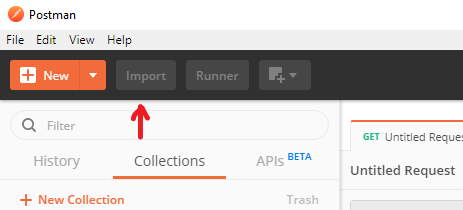
Initial setup
To run the samples via the blue Send button, an "environment" needs to be configured within Postman.
The pre-configured lexoffice environment can be directly imported into Postman via the Manage Environments dropdown at the right top and choosing (Import) in the subsequent dialog.
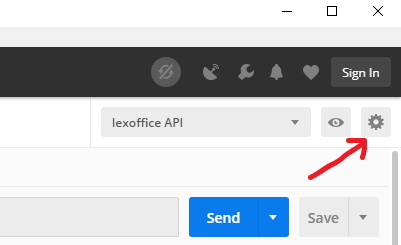
Accessing endpoints with your API Key
As a first step, you can use Postman to familiarize with the lexoffice API.
Tip: As our sample requests contain an environment variable in the authorization header field, you can add your access token to all requests by updating the accessToken field in the Postman environment to contain your access token.
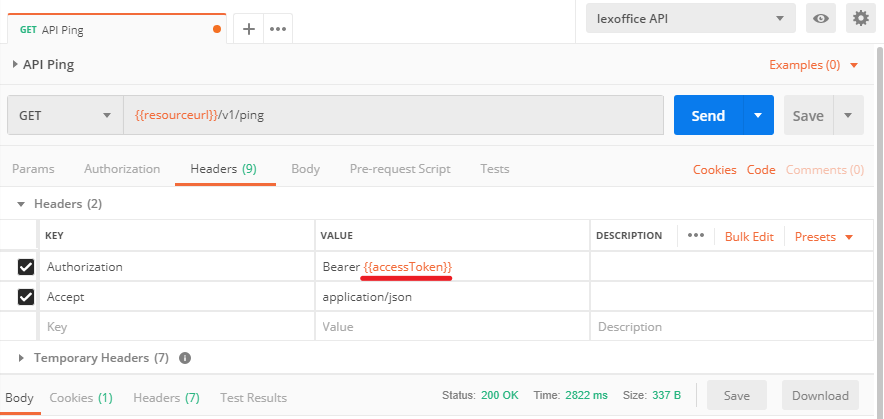
Ping Endpoint response
{
"userEmail": "yourEmail@example.org"
}
After clicking "Send" you should receive a JSON response with the email address of your authorized lexoffice account.
Tip: Postman can generate action basic code in several languages from any sample (e.g. PHP, C#, Java, JavaScript, Ruby, Swift, etc.). Just press the Code link which is located just below the send button.
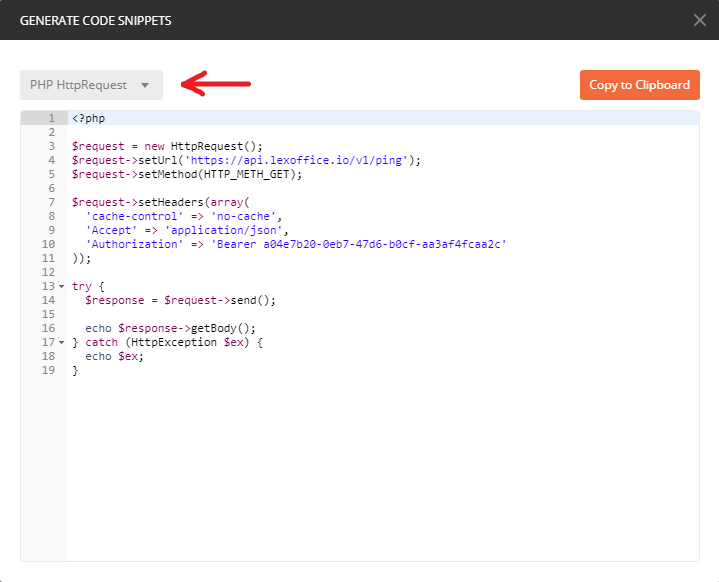
Change Log
Change log of lexoffice API
API Changes
- 16.09.2024 - Added
Locationheader with the resource url to all successful creation responses containing aresourceUri. - 11.09.2024 - Added download of e-invoice bookkeeping vouchers to the files endpoint.
- 05.09.2024 - Added paymentItemType
irrecoverableReceivableto the payments endpoint. - 08.08.2024 - The voucher.created and voucher.changed events are now triggered for "unchecked" vouchers.
- 01.08.2024 - Updated the validation process for XRechnung invoices: Company data and print settings are now checked only during finalization.
- 01.08.2024 - Allow creation of Vouchers with status "unchecked", and allow access to purchase invoices and credit notes.
- 19.07.2024 - Removed description of line item as a required field for an XRechnung.
- 11.07.2024 - Added new articles endpoint
- 03.07.2024 - Adjusted the automatic unsubscription of events with a response status code 404 to occur only after the retry strategy is applied.
- 24.06.2024 - Added
Locationheader with the resource url to the successful event-subscription creation response. - 12.06.2024 - Adjusted retry behavior of event delivery and introduce automatic unsubscription of dead subscriptions.
- 10.06.2024 - Added
contactNameattribute to the vouchers endpoint. - 13.05.2024 - New Print Layouts endpoint and reference in sales voucher endpoints.
- 07.05.2024 - Extension of the Public Api key management, allowing multiple keys per user, scope selection and key renewal.
- 22.04.2024 - Adjusted contacts filter to also search for email addresses in company contact persons.
- 22.01.2024 - Enabled referencing an existing product or service in the line items record of sales vouchers.
- 30.11.2023 - Added
paymentItemsattribute to the payments endpoint. - 23.10.2023 - Activation of API Rate Limits
- 13.10.2023 - Documentation of
voucherStatusuncheckedin voucher and voucherlist endpoints - 20.09.2023 - Describe limitation of maximum number of
lineItemsper sales voucher - 18.07.2023 - Describe pattern matching filter options in contacts endpoint.
- 10.07.2023 - Update timestamps for all samples in this documentation to reflect the current year.
- 05.07.2023 - Assigned voucher image files omitted during voucher update will now finally delete them.
- 23.05.2023 - New FAQ describing text fields in sales vouchers
- 24.01.2023 - Added taxType
photovoltaicEquipmentfor quotations, order-confirmations, down-payment-invoices, invoices, and credit-notes endpoints. - 24.01.2023 - Removed rendering type for factoring invoices.
- 16.08.2022 - Allow filtering the voucherlist by "any" voucherStatus and voucherType
- 25.07.2022 - Added
paidDateattribute to payments endpoint. - 09.02.2022 - Added new table for better overview of existing page size limits per endpoint (see table under Paging of Resources).
- 20.01.2022 - New
businessFeaturesproperty in profile endpoint result - 25.10.2021 - The voucherlist endpoint can now filter by voucher number; filtering in the voucher endpoint is deprecated
- 13.10.2021 - The URL for creation of public API keys has changed
- 10.08.2021 - Added new filter to search the voucherlist by contact id and various date ranges, and extended the result set by attributes
createdDate,updatedDateandcontactId. - 20.07.2021 - Added new endpoints delivery notes and dunnings (GET/POST for each). Delivery notes are accessible in the voucherlist endpoint.
- 01.07.2021 - lexoffice now supports distance sales and electronic services in the EU. This introduces the new
taxSubTypeattribute in thetaxConditionsof sales voucher endpoints (e.g., invoices endpoint, new posting category IDs for the vouchers endpoint, new tax rates of the EU destination countries, and various new validations for distance sales bookkeeping and sales vouchers. The new propertydistanceSalesPrincipleis now available via the profile - 28.04.2021 - Added
relatedVouchersattribute to quotations, order-confirmations, down-payment-invoices, invoices, and credit-notes endpoints. - 28.04.2021 - Enabled pursue actions for order-confirmations, invoices, and credit-notes.
- 22.03.2021 - Added new endpoint posting-categories (GET).
- 23.02.2021 - Technical updates and improved syntax highlighting.
- 18.02.2021 - Added new endpoint recurring templates (GET) to retrieve the templates of recurring invoices and extended invoices resource by property
recurringTemplateIdreferencing the template if exists. - 16.02.2021 - Added
closingInvoiceIdattribute to down-payment-invoices endpoint. - 09.02.2021 - Added the new
paymentTermsLabelTemplateattribute in various sales voucher endpoints, and renamed attribute paymentTermsLabel to paymentTermsLabelTemplate in payment-conditions endpoint - 02.02.2021 - Added new endpoint payment-conditions
- 01.02.2021 - Added read-only access to closing invoices through the invoices endpoint, to down payment invoices through the newly created down payment invoice endpoint, and their listing in the voucher list
- 12.01.2021 - Added new endpoint countries (GET).
- 21.12.2020 - Fixed files endpoint where the Content-Disposition header including the filename for downloads was missing.
- 17.12.2020 - Added support for the creation of an XRechnung (standard for electronic transmission of invoices to public authorities). Extended endpoints are invoices, contacts and files. For more info see FAQ.
- 02.11.2020 - BREAKING: Changed contacts api allowing any salutations up to 25 characters and made it an optional property.
- 12.10.2020 - Added new endpoint payments (GET).
- 30.09.2020 - Added
shippingDateattribute to vouchers endpoint. - 20.08.2020 - Adjusted sales voucher endpoints to also use contact-specific defaults for the properties payment conditions, total discount and delivery terms if no value is provided.
- 06.07.2020 - Added
primaryattribute for company contact person to contact endpoint. - 06.07.2020 - Adapted tax rate faq to reference shipping dates
- 06.07.2020 - Added
contactPersonattribute to address record of sales vouchers - 29.06.2020 - Adapted tax rate faq
- 23.06.2020 - Added description of tax rates valid due to the corona stimulus package (Konjunkturpaket)
- 16.04.2020 - Added user id to profile endpoint.
- 02.04.2020 - Allow order-confirmations events.
- 31.03.2020 - Allow access to bookkeeping vouchers for the types salesinvoice & salescreditnote
- 07.01.2020 - Added new endpoint quotations and the related information in voucherlist and event subscription endpoints
- 26.11.2019 - Extended invoicing endpoints allowing to set the title and free text positions in line items.
- 23.11.2019 - Released new endpoint order confirmations (GET/POST).
- 30.10.2019 - Allowed more vat-free tax types for the creation of sale vouchers such as invoices.
- 28.10.2019 - Extended endpoints invoices, credit notes and order confirmations by language property allowing to create vouchers in English.
- 10.10.2019 - Extended profile endpoint returning the default tax type of the organization and weather it is a small business.
- 19.09.2019 - Added information on validation of shipping conditions when creating an invoice.
- 27.08.2019 - Technical updates.
- 19.08.2019 - Added new subscription event types created and deleted. Also made event subscriptions available for credit notes.
- 05.08.2019 - Added explanation for optimistic locking.
- 24.07.2019 - Added new endpoint voucherList (GET).
- 09.07.2019 - Added new endpoint credit notes (GET/POST).
- 02.07.2019 - Added new subscription event for invoice changes.

